We offer 2 sections that are full of insightful, informative articles.
- Marketing Article Library
- Members Only Articles
To access the articles:
- from FASO Control Panel
- click Marketing icon (upper row)
![]()
- click Continue to BoldBrush Circle Community button
(or Community in the left column
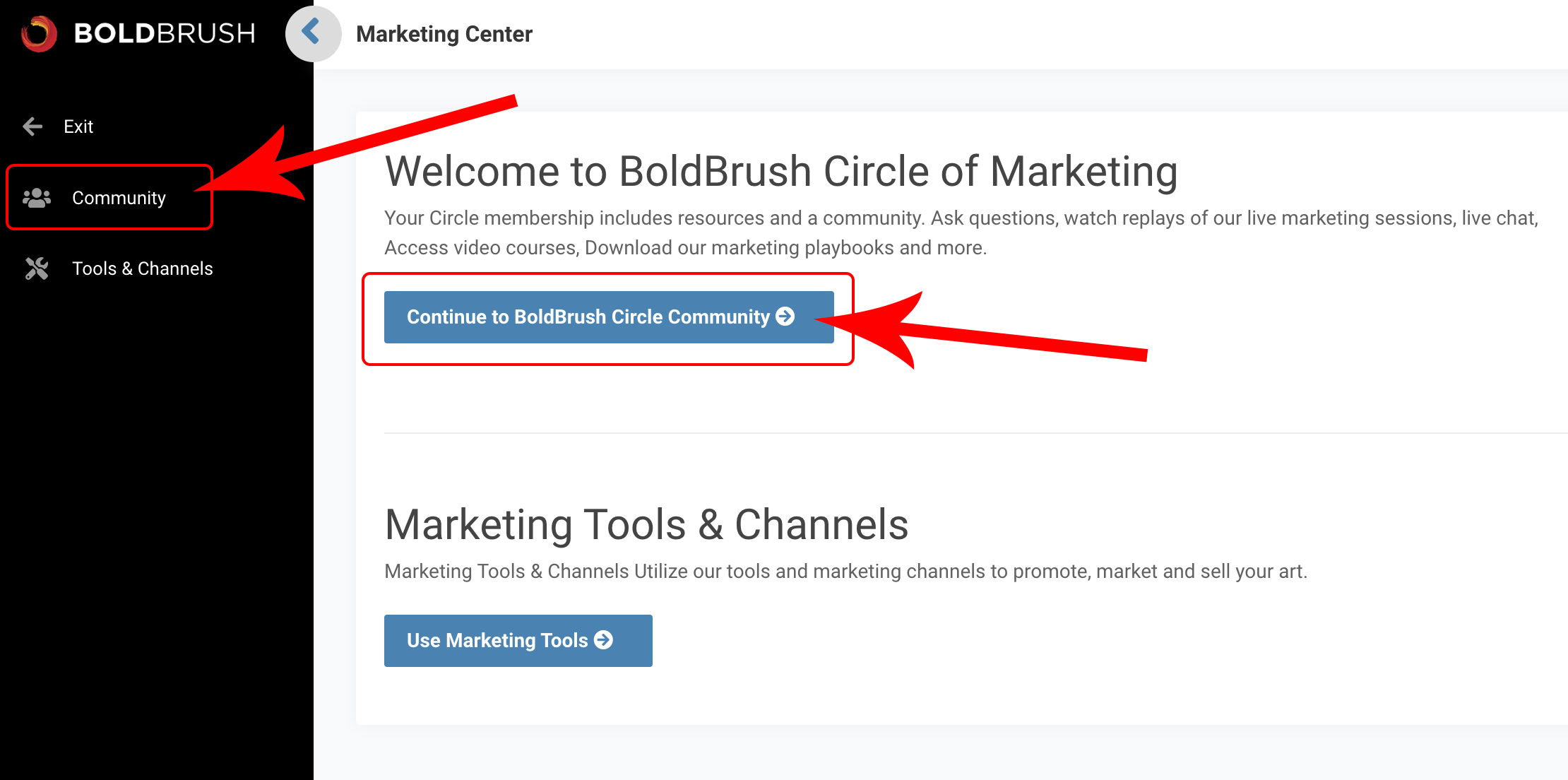
- select one of the following:
- Resources
- Members Only Articles
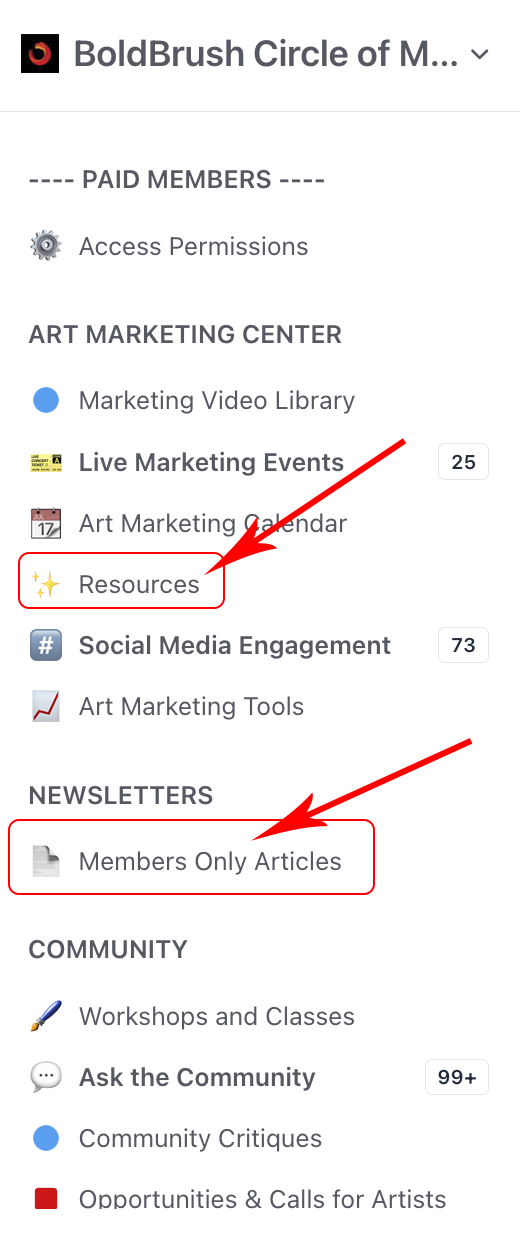
The FASO Marketing Article Library is a knowledge base of our best articles about art marketing, categorized by topic.
- from Resources (left menu bar)
- click Marketing Article Library (Articles)
- click Access the Library
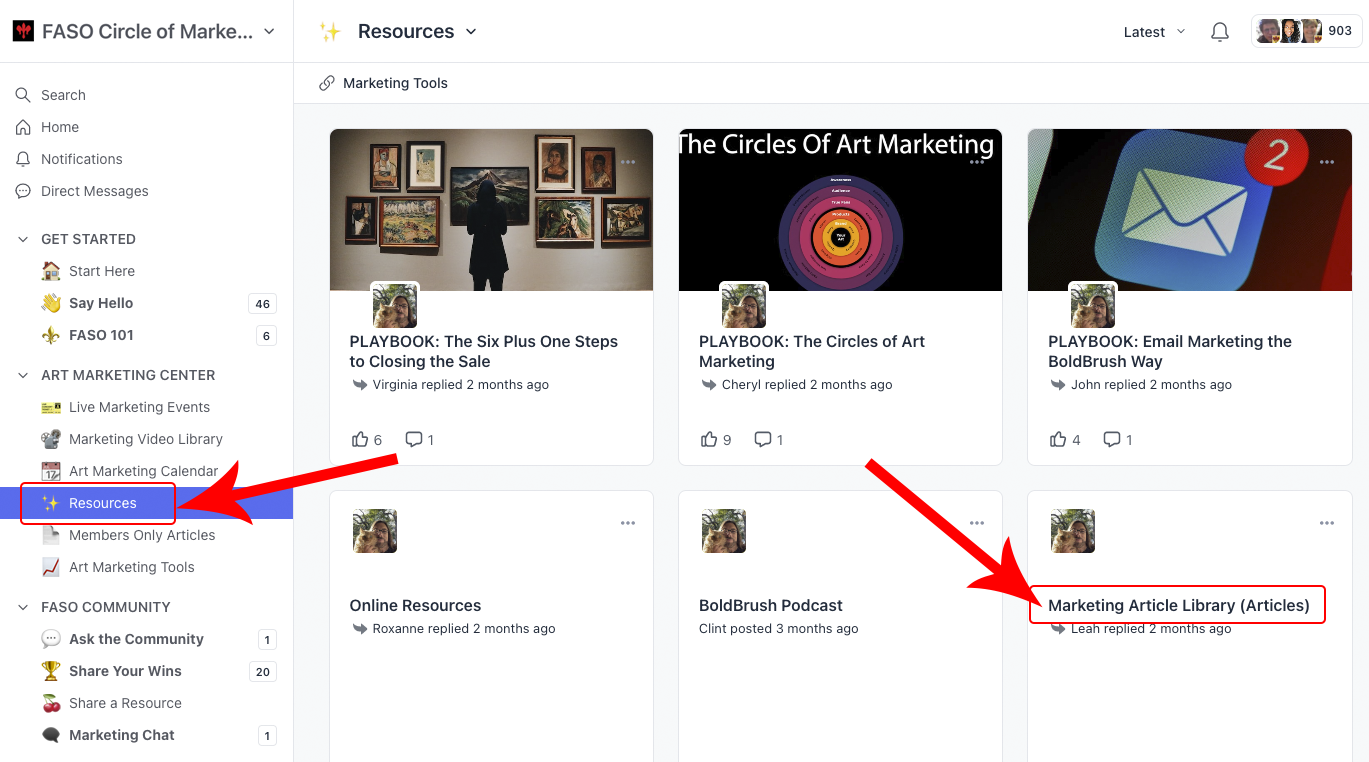

Once you are in the Library, you can use available options such as Search, Sort, Group, etc.
Click on a URL in far right column to select the article, click on the url once again to open the article.
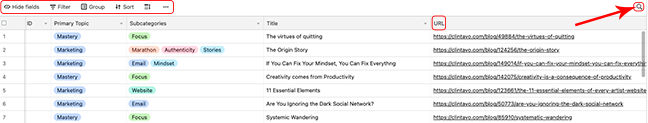
05012024