When viewing an artwork that has additional views added, the default shows Instagram-style clickable dots, like so:
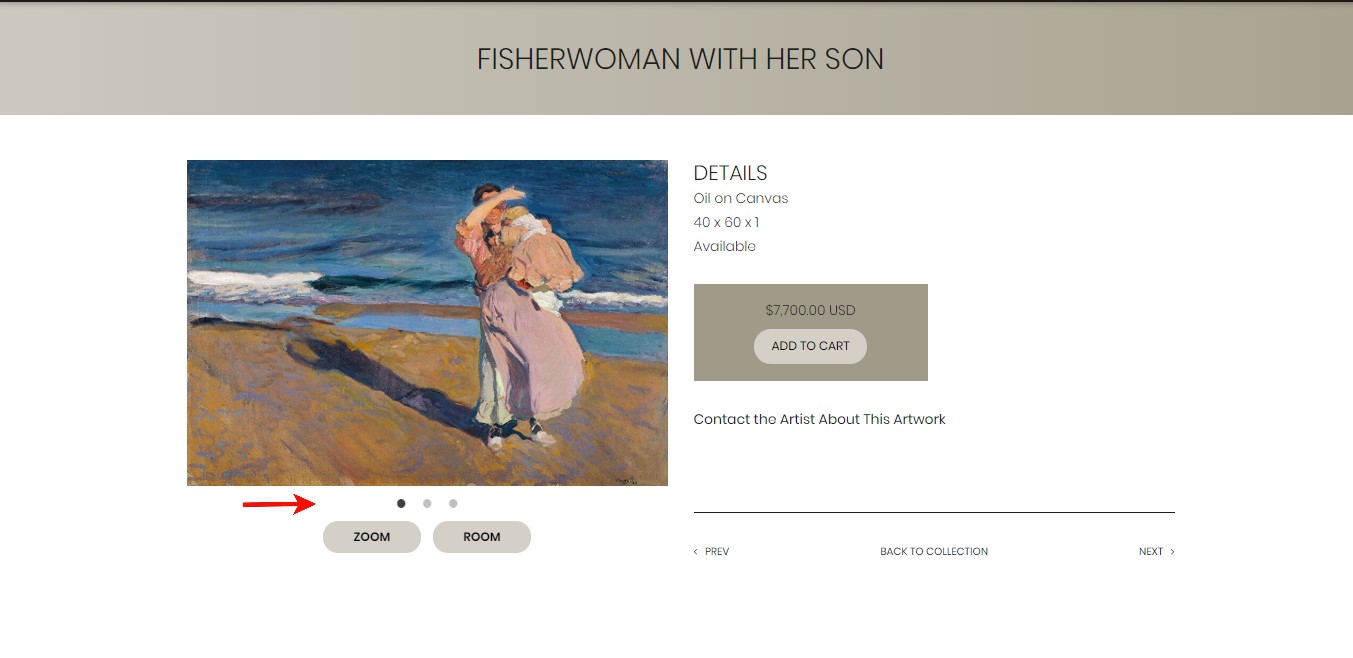
Prefer thumbnail images instead of dots? No problem! Take a look-see:
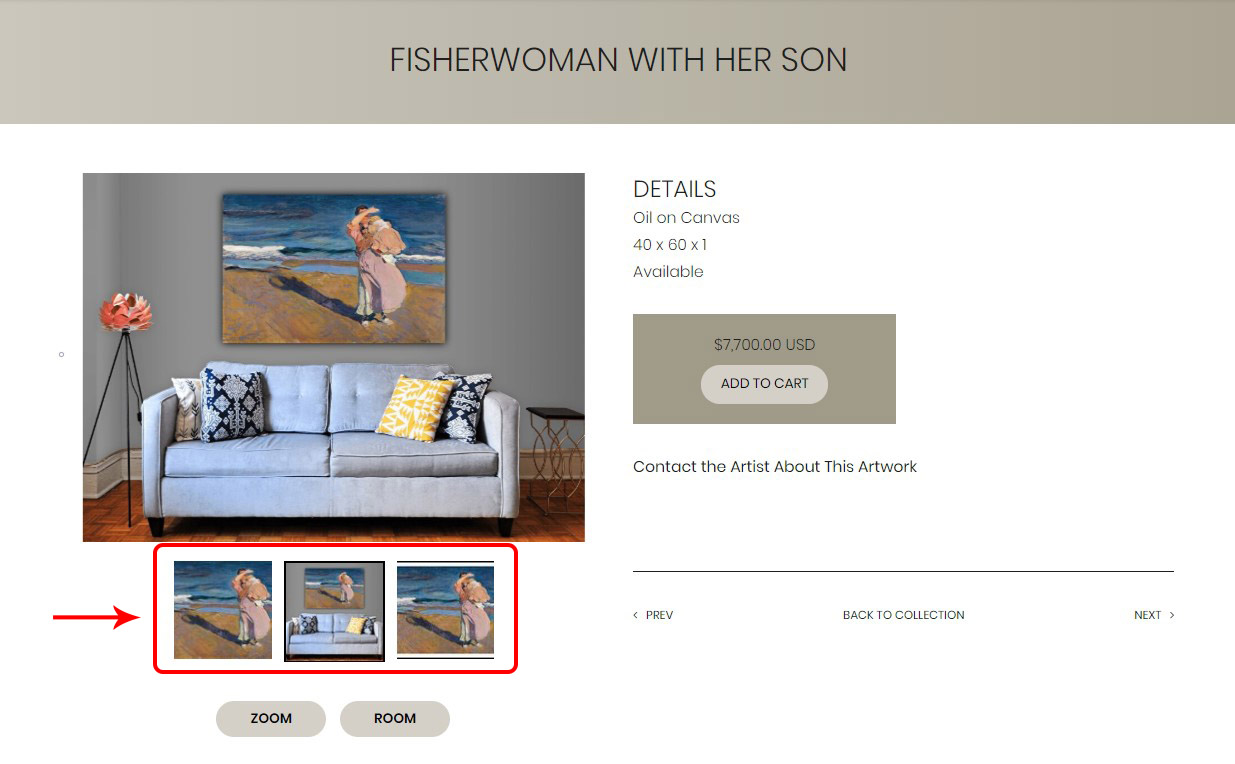
Here's how:
- Login to your FASO Control Panel
- Click the gear icon (top right, hover says Your Account Settings)
- Click Account Settings
- Click Settings
- Click Edit - to the right of Use images to indicate multiple artwork views
(under Artwork Viewing Experience)
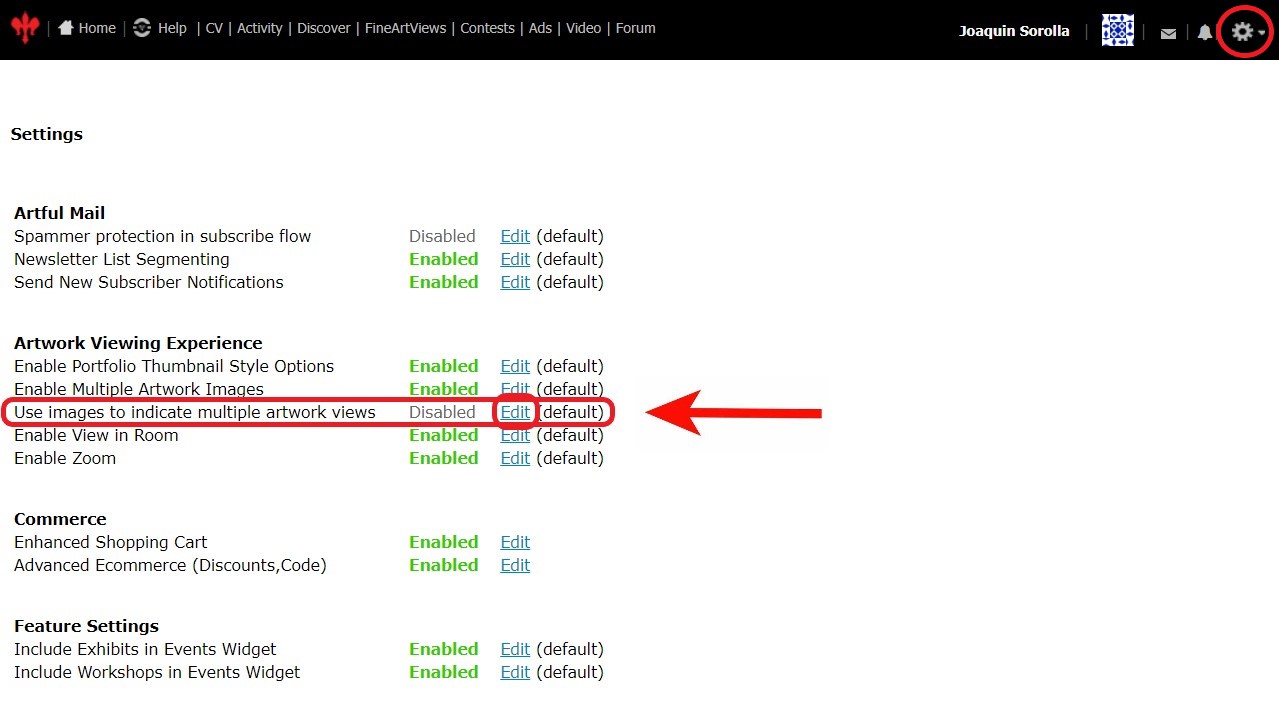
- Check Yes
- Click Save Setting
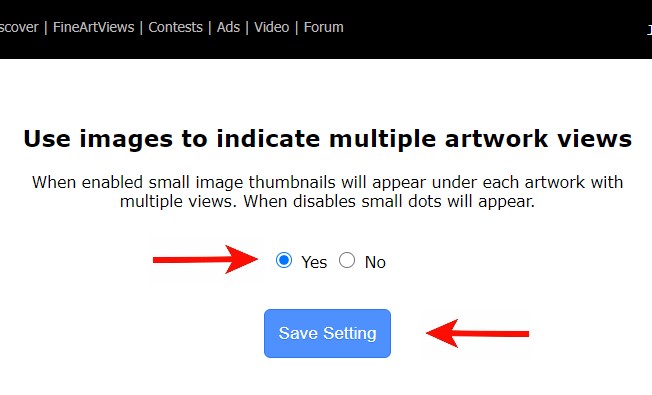
Then you should see this:
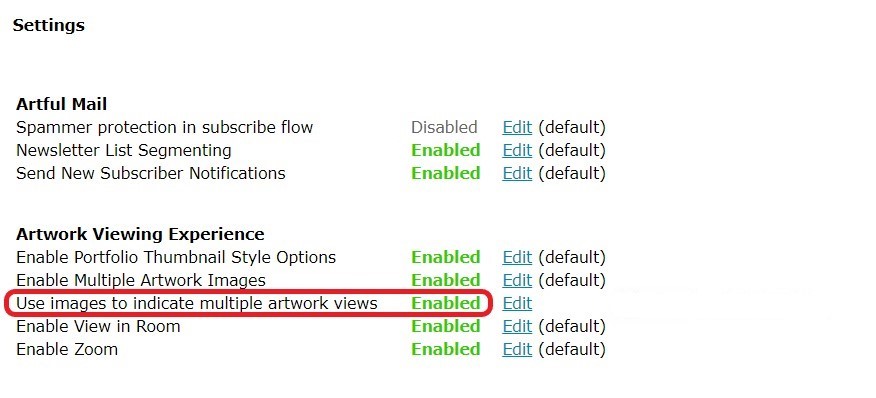
Related FAQs:
- Artwork Viewing Experience - Virtual Room View
- Show Additional Views of Artwork, Framed, Unframed
- Show Artwork Details or Multiple Views in Description Text Field
06252020 jyc