For any artwork that you will only be offering as a Print on Demand option, you can set the Availability as Prints Only.
- from FASO control panel
- click on Artwork Portfolio icon (upper row)
- click on thumbnail (left column) to edit image (or click on Edit, right column)
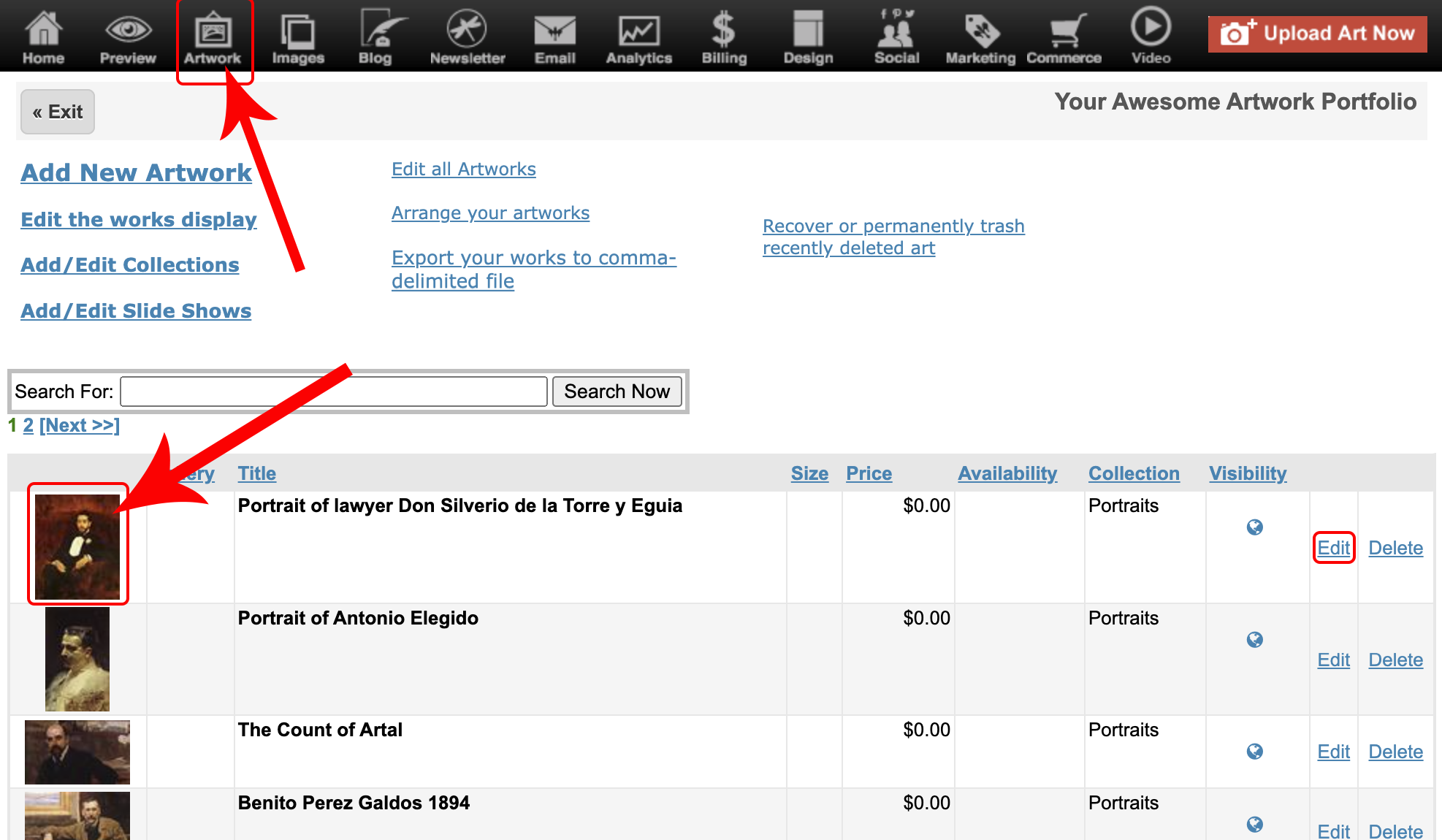
- scroll down to Availability, click down arrow
- select Prints Only
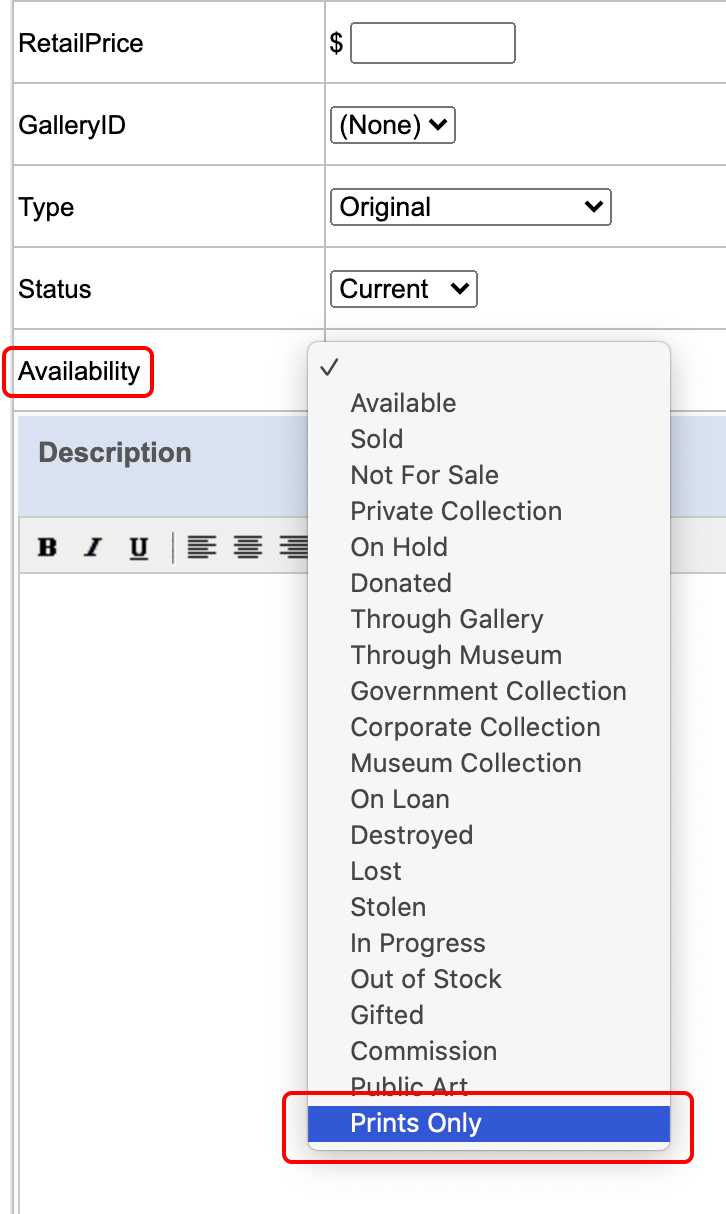
- Save Changes
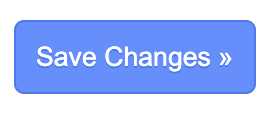
You can then set up a Collection for your Prints Only items so that they are well organized.
See this FAQ:
How to Group your Artwork into Collections
12022021