Here's a great YouTube video for How To:
How to Add HTML Hit Counter to Website
They use HitWebCounter but there are many free services you can use.
Once you have created the Hit Counter in a 3rd party software, add it to your FASO blog post as follows:
- from FASO Control Panel
- click Blog (left menu bar OR click More Categories, click Blog)
- click Edit to the right of the blog post
- click HTML in toolbar
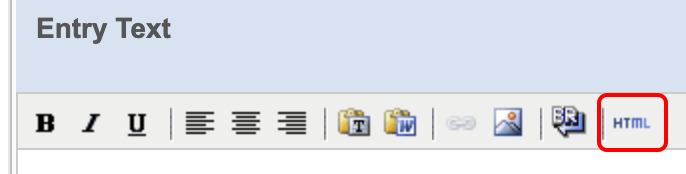
- paste in code
- hit Update
- Save Changes
NOTE: This procedure can be used on any editing page that offers the HTML editing screen. |
Also see this FAQ:
How to add a Simple Hit Counter
11182021