We recommend that you point your off-site domain to FASO by changing the name servers to the FASO DNS. For How To, see this FAQ:
Use Your Existing Domain Name ~ How to Point
IMPORTANT INFO ABOUT A DOMAIN EMAIL: |
Please do not change the name servers if you have a domain email. Changing the name servers will interrupt your domain email. Let us know so we can address the actions that are needed to be sure your domain email address continues to function whether you will be using FASO or keeping the email account with your current non-FASO host. |
If you have a domain registered with another provider and wish to use your own DNS Servers (instead of using FASO DNS Servers) follow the steps below.
Note 1: this option is not recommended.***
Note 2: This is one way that some clients choose to retain their existing off-site personalized email account. See this document for additional email options:
How do I use my existing domain if I currently have email on that domain?
Here are the steps:
- Login to your FASO control panel
- Click on Manage Your Domains (left column)
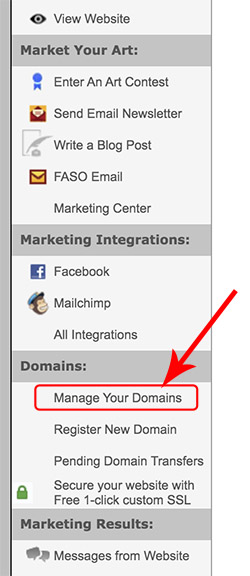
- Click Use a domain that you already own
- follow the prompts
*** We do not recommend this option, especially if you plan on using our newsletter software, since you will not have the proper SPF/DKIM records for the email account for sending Artful Mail Newsletters to your subscribers.
09222021