If you are a member of Daily Paintworks (DPW) you can connect your FASO blog to DPW so that DPW is able to pull new artwork from your blog.
Daily Paintworks offers the following instructions from this guide:
The DPW Help Center and Knowledge Base, Getting Started Guide
- in DPW account control panel
- click on the Account Info & Bio tab on your my paintworkspage
- click on the Blog, Social, & Tracking Setup tab in the Account Info & Bio page that opens
- enter your Blog URL
This will show up in DPW so buyers can go to your blog from DPW. - enter your blog Feed Url
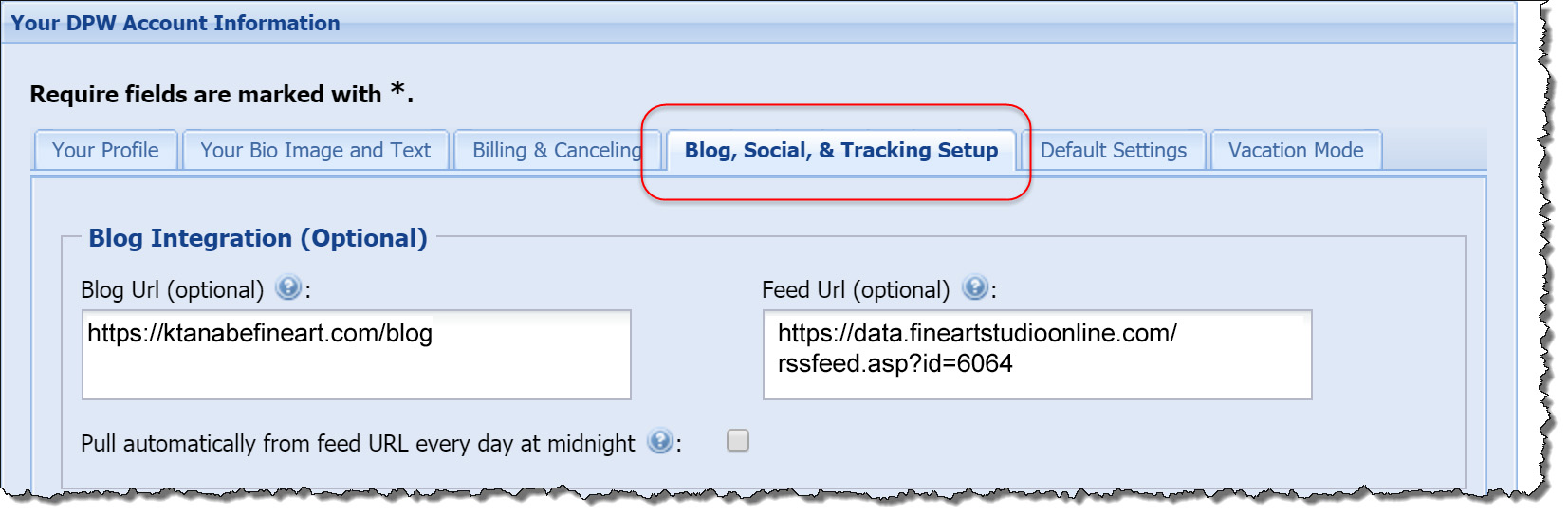
Do this only if you want DPW to automatically or on demand to pull paintings from your blog posts every night.
What is a blog feed URL?
An important feature of a blog is it publishes what is called a feed that other software, such as DPW, can read. The format of your feed URL depends on your blog provider.
Here is the feed URL format for FineArtStudioOnline.com
- Go to your live FASO blog
- click on Follow this Blog
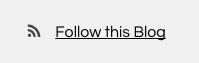
- This will take you to a new page, your feed.
- Select and copy the URL from your browser’s address field.
The feed URL will look something like:
http://data.fineartstudioonline.com/rssfeed.asp?id=090909 - paste this url into DPW
The feed URL allows blog integration, which allows DPW to pull in your painting information from your blog posts. This works if your first image in your posts are of your painting and are at least 600 pixels tall or wide.
070802017-326432