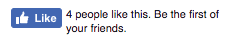In order to Like a BoldBrush contest entry, you have to be logged into your Facebook (FB) account. However, you do not have to have FB open in your computer's browser window.
For example, if the last time you looked at FB, you did not click to Log Out, then you are technically still logged in, even if you don't have the screen opened (unless of course you cleared your browser cache which would have logged you out).
When you are logged into FB, simply go to a contest entry, such as this entry and click Like on the contest entry page.
You also have the option to add a comment.
Facebook Likes are not a Vote
When one clicks the Facebook (FB) Like button on a BoldBrush Contest entry, it's not a vote.
The image and link for that entry should appear on your Facebook wall under Recent Activity (left column).
It has no effect on who actually wins in the competition.
The winners are selected by a judge.
The Like button is just for fun and gives the artists additional exposure. It is not considered during the actual judging.
Unique Likes
In order for the 'Like' to count, your contest entry has to be 'Liked' from the contest website as opposed to it being 'Liked' from your website or from your Facebook page.
These Likes are called Unique Likes.
The count seems to vary from time to time.
You need a Facebook account to Like any of the entries in the BoldBrush Competition.
We do not have any control over how the button counts nor the fact that someone without a facebook account cannot use the button.
It is Facebook's policy that one must have a Facebook account to interact with anything related to Facebook.
NOTE: If the same person clicks the "Like" button a 2nd time, this will remove the original like. This is not a FASO issue; this is Facebook functionality which we have no control over.
Facebook Activity Log
When you yourself click the "Like" button on your contest entry, you will find it on your Activity Log.
To get to your activity log, click the down arrow in the top-right corner of a Facebook page (ex: your homepage) and select Activity Log.
Normally, when you click "Like" on the contest site, a window will open that allows you to add a Comment. If the comment box does not pop up please understand that the "Like" buttons and how they function are controlled by Facebook. Facebook is always making changes so the functionality changes or it could just be a temporary glitch.
The same applies to artwork shared on Facebook from your portfolio. If visitors click "Like" while on Facebook, it does not count towards the likes showing on your website. They have to actually click on the link and go to your site and click "Like" on the website for it to be counted.
If someone clicks "Like" on your artwork page on your website, it will show up in the activity feed. If they click it a 2nd time, it will remove the original "Like".
The likes for your artwork on your website and the contest site will differ because they are two different web pages and different websites.
Facebook Likes on contest site differ from those on Facebook
The likes that show on your entry on the BoldBrush Art Contest & Exhibit page are not related to the number of Likes your artwork may have on your Facebook (FB) page.
You may have 20 Likes on an image on your FB page; these come from your FASO site or your FB page itself; they do not show on the contest site.
Likes on the BoldBrush contest site are from people clicking the Like button when specifically viewing your entry on the contest site itself.
Un‐Like a Contest Entry
If you clicked on a Like button and then changed your mind and want to remove your Like, just hit Like again on the Entry.
NOTE: Please be patient. It may take a little while to update on Facebook.
05302024