About Artist Quick Facts
Your Artist Directory listing is also called Artist Quick Facts. It is what someone sees after clicking Artist Websites from FASO.com and selecting a particular name.
Click here for an example.
Your Artist Quick Facts is a single page about you as a fine artist. It is a place to compile information and present it in a format that's easy for your collectors and fans to view.
Having the Artist Quick Facts page also allows you to create some links to other sites that you manage, allowing you to tap into traffic that we generate on this site.
The majority of info that appears in your Artist Quick Facts page is automatically propagated and updated according to info that you enter into your website.
To View Artist Quick Facts Page
To view your Artist Quick Facts page:
- go to Artist Directory
- locate your listing
- click on your listing
OR
- go to https://faso.com/artists/YourAccountName.html
(***fill in your account name in the url above)
Click here for an example of Steve Atkinson's Artist Directory Quick Facts page.
To Edit Artist Quick Facts
on a FREE Contest Entry account:
- from FASO control panel
- click on Your Artist Fact Sheet (left menu bar)
- For Main Web Site, add your domain
(no https, no www - only add domain name) - edit info, add your photo, change price range, select art image, etc.
- click Save Changes
on a billable membership account:
- login to FASO Control Panel
You now have 2 ways to access your Quick Facts editing screen:
Option 1. click on CV (top line, on left)
click on Facts
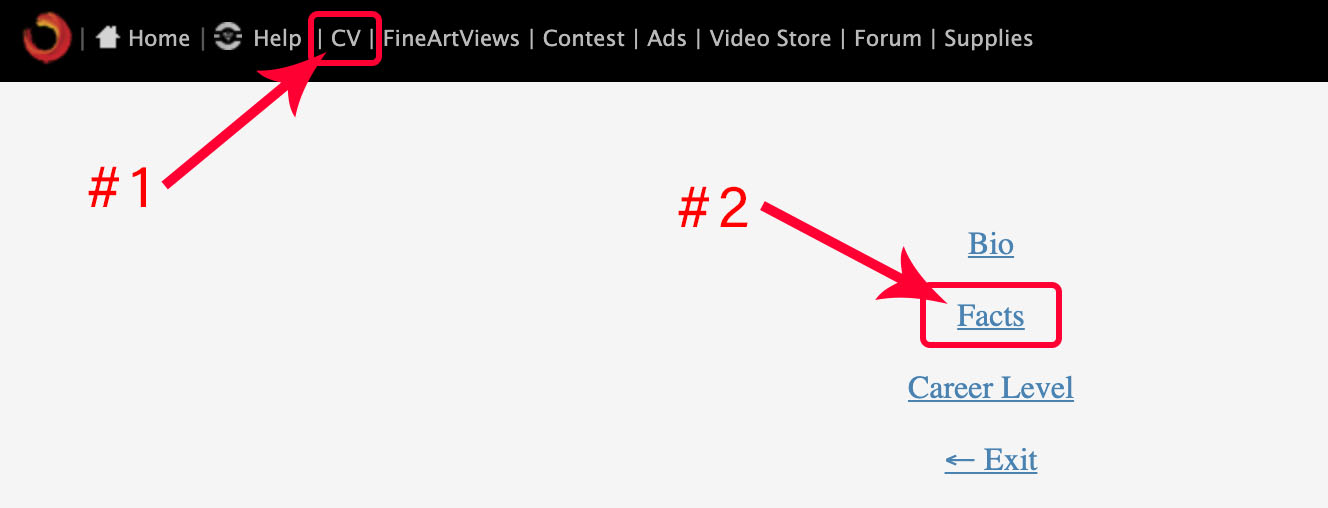
OR
Option 2. click About (left column)
****NOTE: if you do not see About, click on More Categories (left menu bar)
then click on About (right column)
- click Edit Artist Quick Facts button

- For Main Web Site, enter your domain
You can enter just the domain name or the full url.
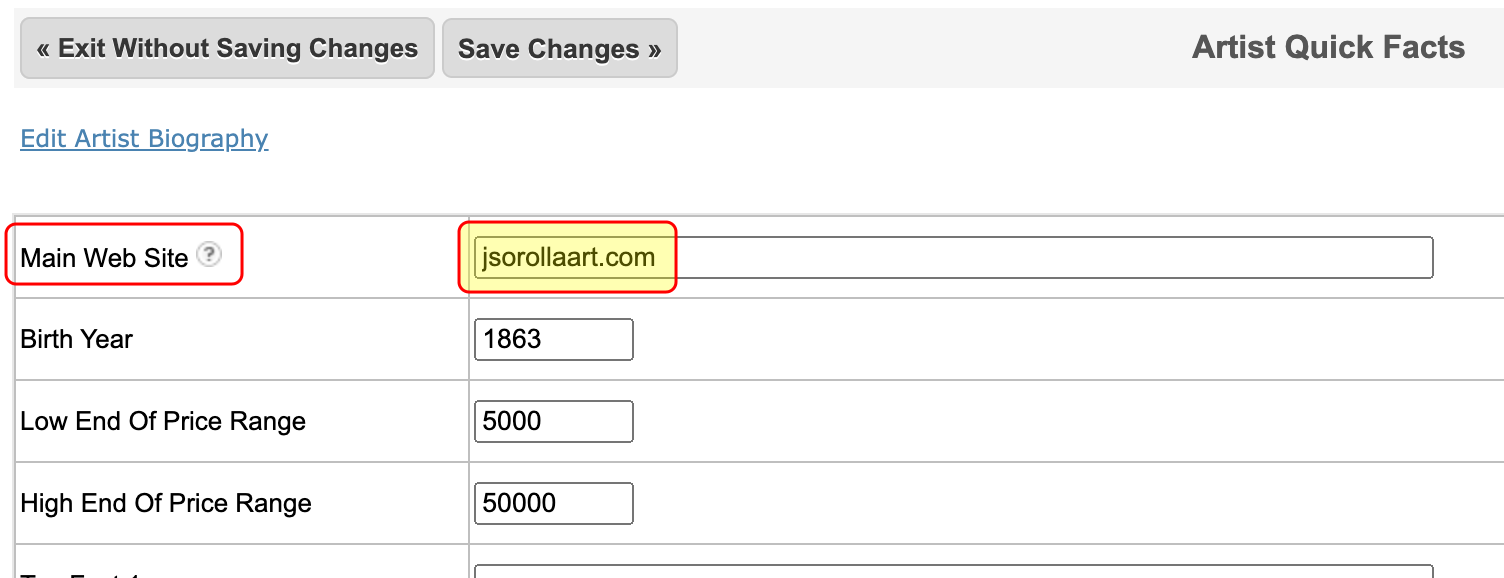
It will show in the Artist Directory like so:
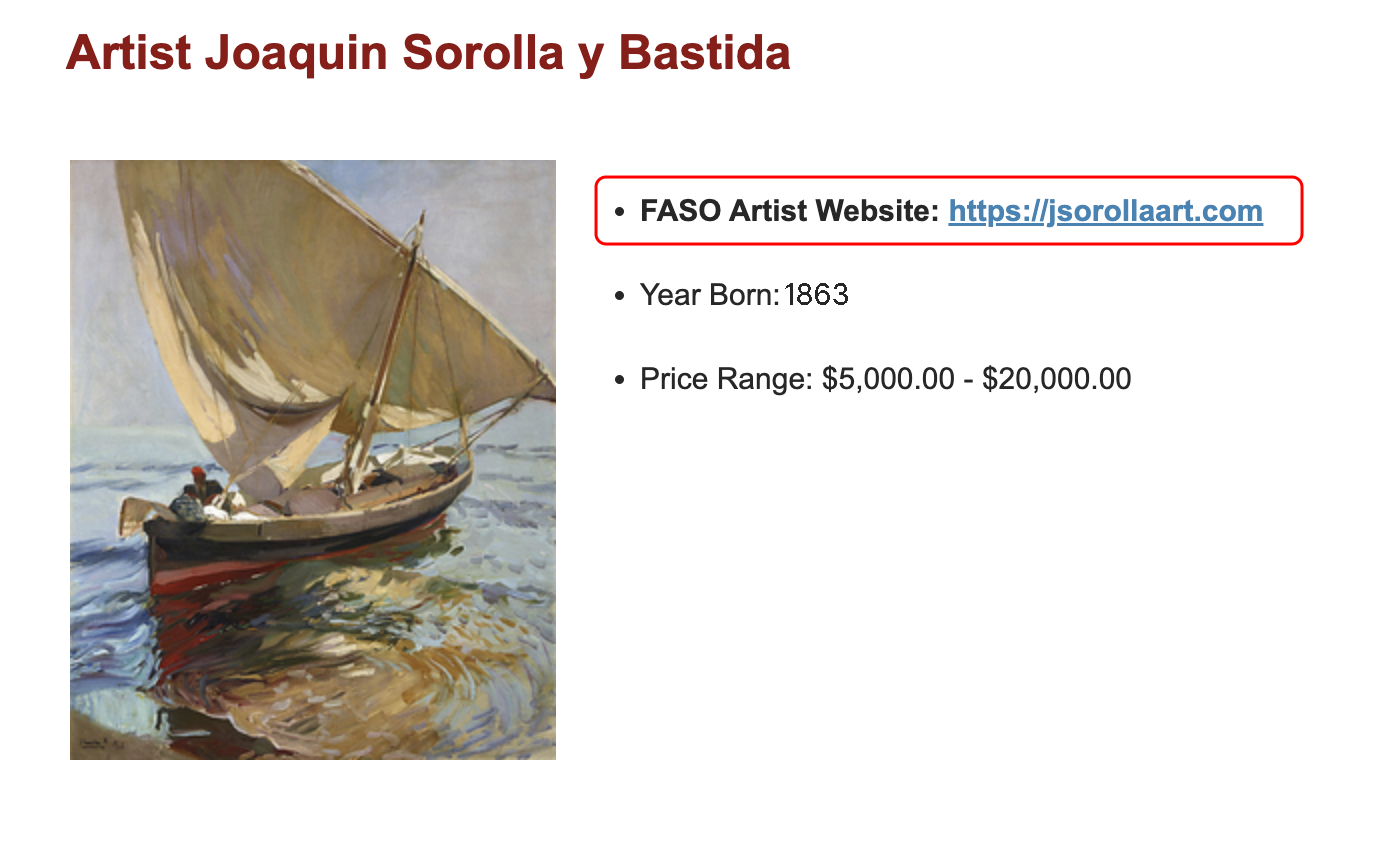
- edit info, add your photo, change price range, select art image, etc.
- click Save Changes
NOTE: The Biography section is pulled directly from your About page. To edit this content:
- from FASO control panel
- click About (left column)
NOTE: if you do not see About, click on More Categories (left menu bar) >> About the Artist - make changes in the Text of Artist's Biography field
- Save Changes
It is not possible to remove the Price Range option from Artist Quick Facts. |
Artwork Image
The FASO Artist Directory attempts to pick an image to represent your work.
Please see this FAQ:
Artist Directory Image
Optional Text Fields
- Quote by Artist
- Quote by Collector
- Quote by Dealer
- Quote by Other Artists
NOTE: Quote sections are text fields only.
Images added to Quote sections will not display.
The info you add to these fields will automatically show on your artist directory listing, as well as being added to any BoldBrush Collector Feature we may run on you and your work. It is an opportunity to add content that is perhaps not added elsewhere.
Example: Artist Keiko Tanabe
Avatar
To add a photo as your avatar, first make sure the image has been uploaded (to either your Artwork Portfolio or to the Images folder).
To add an image as your avatar:
- from FASO Control Panel:
- click About (left menu bar)
(NOTE: click More Categories if you do not see About in left menu bar) - click Edit Artist Quick Facts button
- for Photo Of Artist, click on Choose an Image
or click the drop-down to select by title - select image
- click Save Changes
02112026