To access some excellent articles from your FASO Control Panel:
- login to FASO Control Panel
- click Marketing icon (upper row)
- click Use Marketing Tools button
- scroll down
- below Search Engine Optimization (SEO), click
Change Your Search Engine Settings
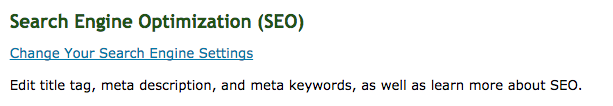
- review these articles below SEO Articles
- How to increase search engine results
- Google alone is not marketing
- Use image alt tags
- What if Google went away?
- Don't worry about Google too much
- SEO is not the most important thing
- What you really need
- 1 vs 100
- The foundation of your online art marketing strategy
- Artists and SEO - what are the keywords people are using?
- Linking - the mighty little 7 letter word
-
Click and go where?
10052021