When someone (subscribing to your newsletter) enters their email address incorrectly, it will show up as a malformed email address.
Examples:
- landscapepainter@yaoo.com
Yahoo is spelled incorrectly. - mack129@aol.co,
Notice the comma instead of the letter 'm'.
You'll see a malformed email address message when you login to your Newsletter software.
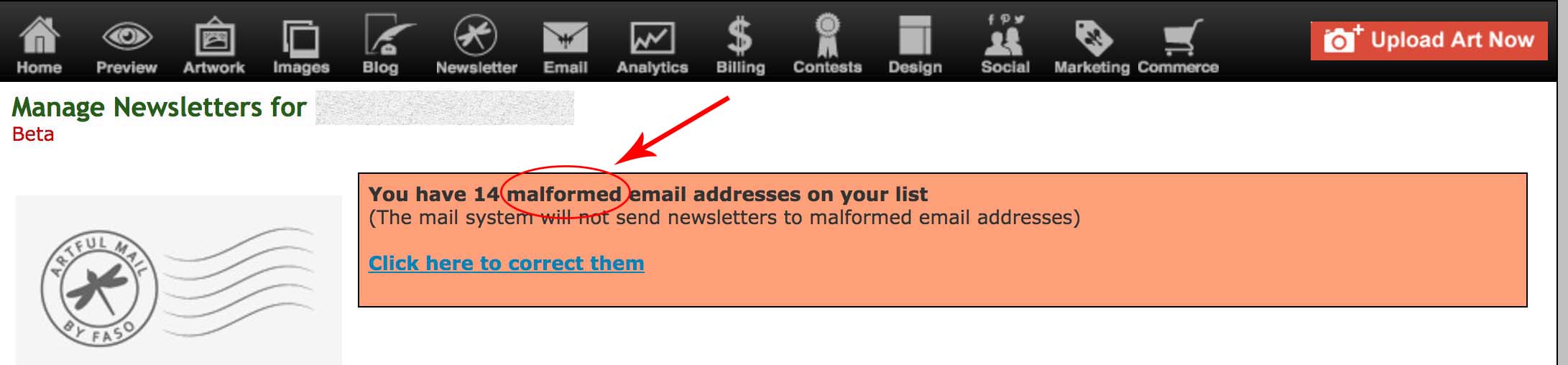 Click on Click here to correct them.
Click on Click here to correct them.
The screen that opens will show you the malformed addresses.
Click on either:
-
Edit
to correct the error > Submit
OR
- Delete