At the top right of your FASO control panel you will see an icon designated for Messages.
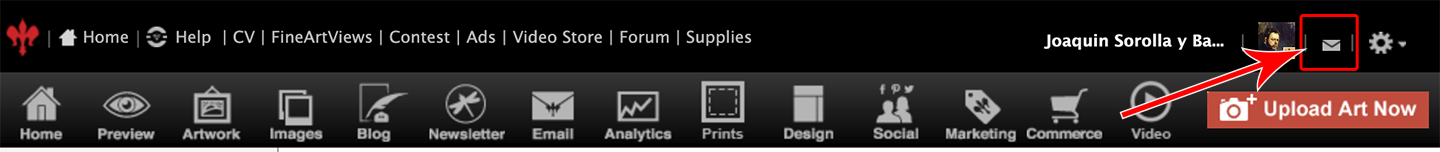
![]()
Click the tiny envelope/Messages icon in the top right of your control panel (to the right of your name) to view contacts made from your Contact the Artist page on your website.
Click on a message in the left column to view it. From that screen, you have the options to: reply, report as spam (this helps all FASO clients), archive or delete.
Also see this FAQ:
FASO Messages - Check Message Log for Contacts from your Website
01122023