For your FASO domain email account (aka Branded, Personalized email), you can switch from English to any of the following languages:
- German
- Greek
- Spanish
- French
- Canadian
- Italian
- Polish
- Thai
- Chinese
- Portuguese
- Japanese
Here's how:
- Login to your FASO Control Panel
- Click Email icon for Your FASO Email Accounts (upper row)
(If you have more than 1 email account, click Your Email Accounts)
- Click Log In to this email account (to the right of email address)
- Enter your email address in upper box
- Enter your password in lower box
- Click Log In
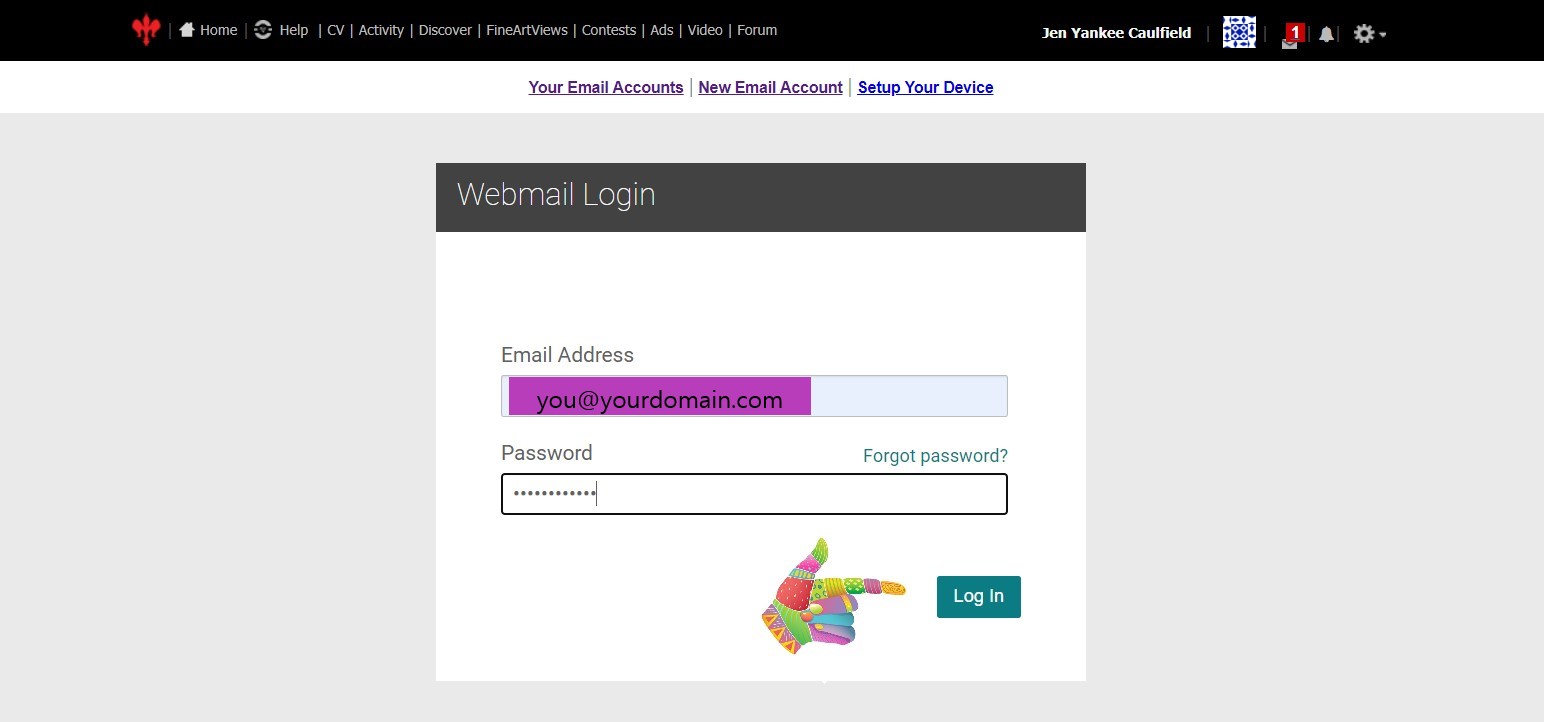
(Verify your phone number if you get that security pop-up or click Skip for Now)
- Click "hamburger" icon (top right - 3 horizontal bars)
- Click Settings
- For General Settings, click the tab for Language & Date/Time
- Click on English for the drop-down of choices
- Click on your language choice
- Click Save
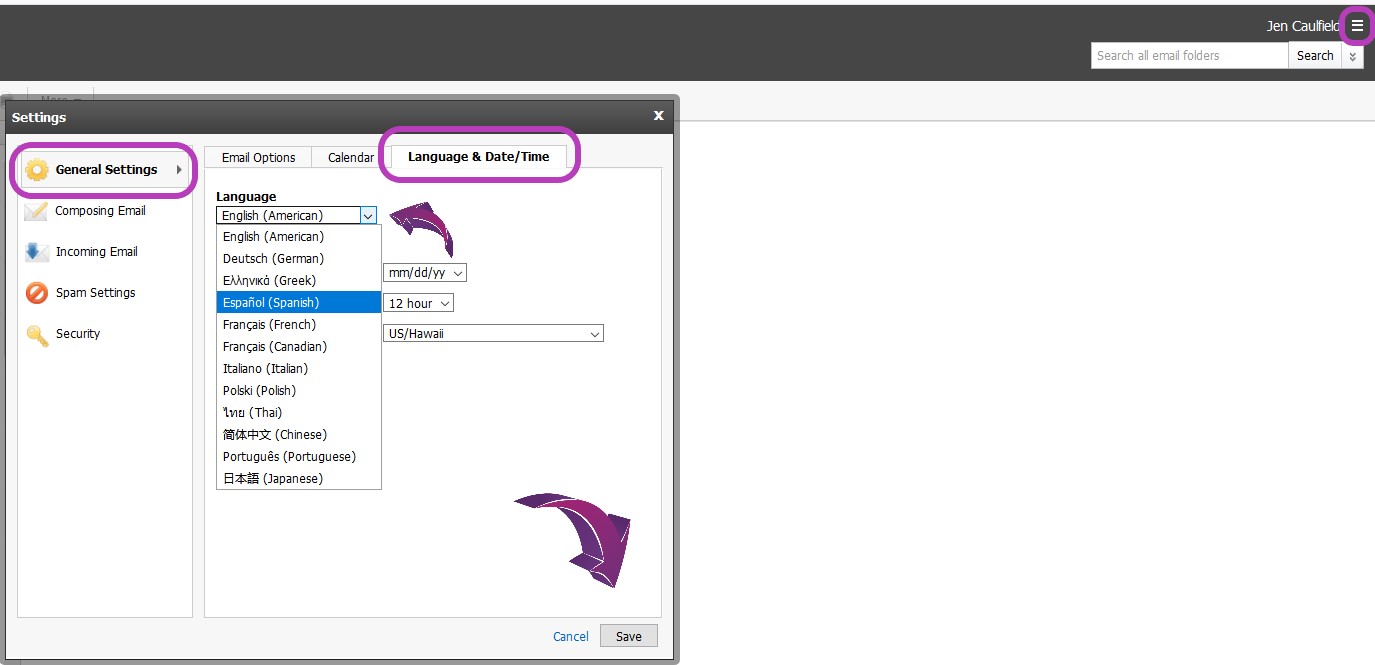
06052020 jyc