Click Here for the screen that will take you to the Rackspace help center. They will guide you through the process of setting up your personalized email on your chosen device or using your favorite desktop email client.
To get started
- click on Let's Get FASO Mail Set Up on Your Favorite Email Program or device.
- click on I know my password, let's set up my email program
NOTE: if you don't remember your password click on I don't know my password, I need to reset it.
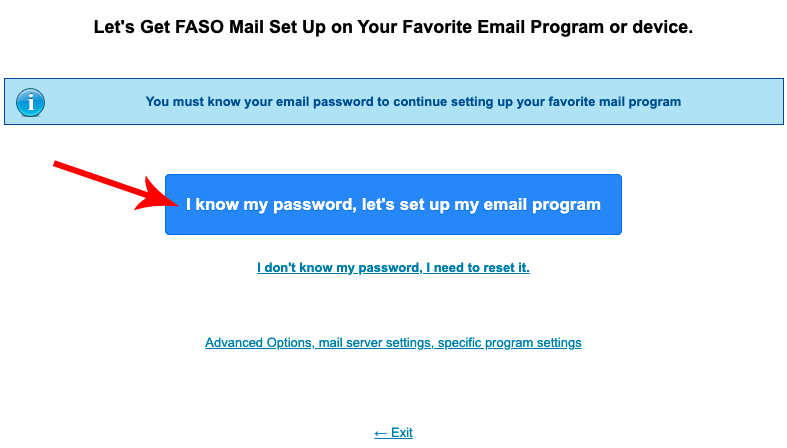
- in the next screen, make sure the correct Email account and corresponding Password are entered
- click on Log In
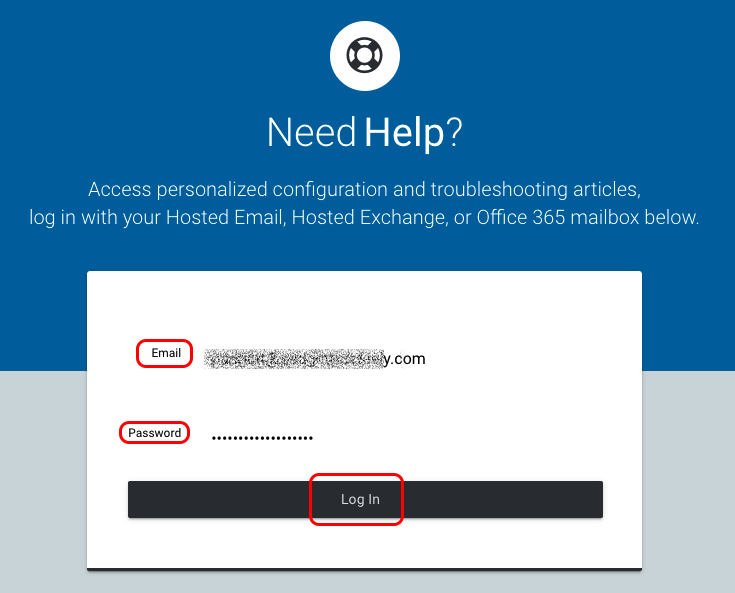
- click on Set Up Email
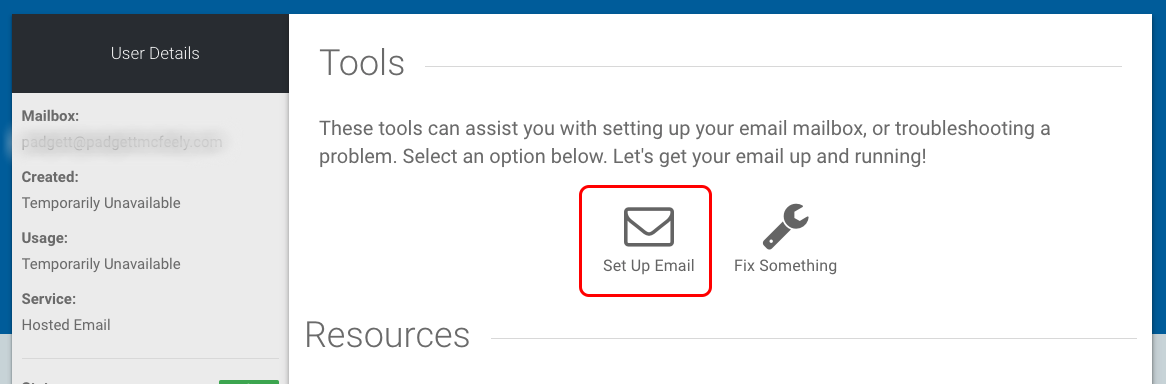
- Select your device
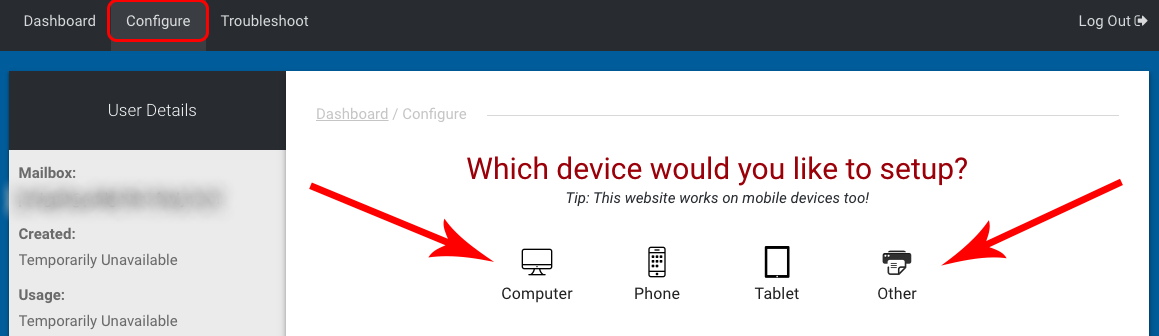
- continue to select the choice that applies to you
- follow the prompts
You can also use this FAQ:
Setup and Access FASO Mail on iPhone and iPad.
04062022