NOTE: This works from the webmail account, webmail.fineartstudioonline.com. |
For those times when you are unable to check email due to being on vacation and away from your studio, you can easily enable an Auto-Reply as follows:
- login to your email account:
- from FASO control panel
click Email icon (upper row)
click Log In to this email account (to the right of email address)
- OR
login from webmail.fineartstudioonline.com - click Hamburger icon (top right - 3 horizontal bars)
- click Settings
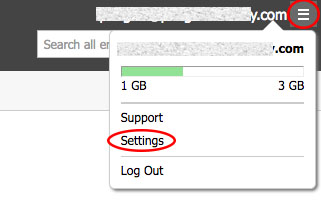
- click Incoming Email (left-hand column)
- Auto-Reply tab (1st tab on top left)
- For Status, select On
- Type in an your auto-reply message in the text field
- Enable a time if you wish
- Click Save
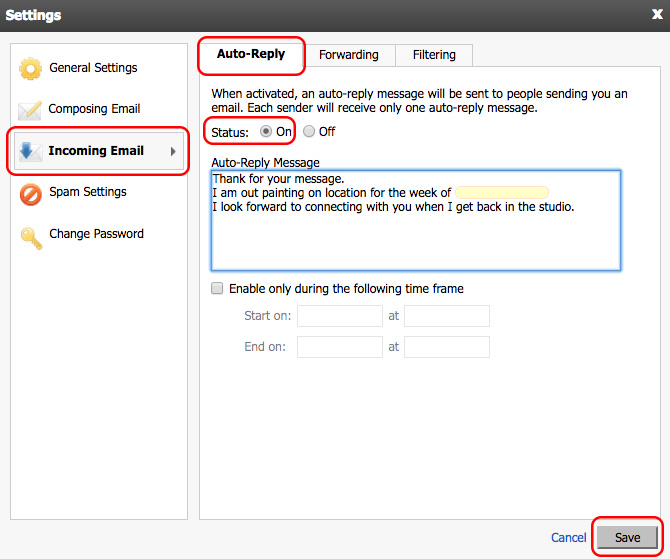
Example Greetings
[Your Greeting]
I will be out of the studio from (Starting date) until (End date).
If you need immediate assistance please contact (Contact Person).
Kind Regards,
[Your Name]
[Your Greeting]
I will be out of the studio starting (Starting date) through (End date) returning(Date of Return).
If you need immediate assistance during my absence, please contact (Contacts Name) at (Contacts Email Address). Otherwise I will respond to your emails as soon as possible upon my return.
Warm Regards,
[Your Name]
[Your Greeting]
Thank you for your message. I am currently out of the studio, with no email access. I will be returning on (Date of Return).
If you need immediate assistance before then, you may reach me at my mobile – (Mobile Number).
Kind Regards,
[Your Name]
07172017 - 334333