Order Status
To view the status of your POD order:
- from FASO control panel
- click Commerce icon (upper row)
- click Sales and Customers
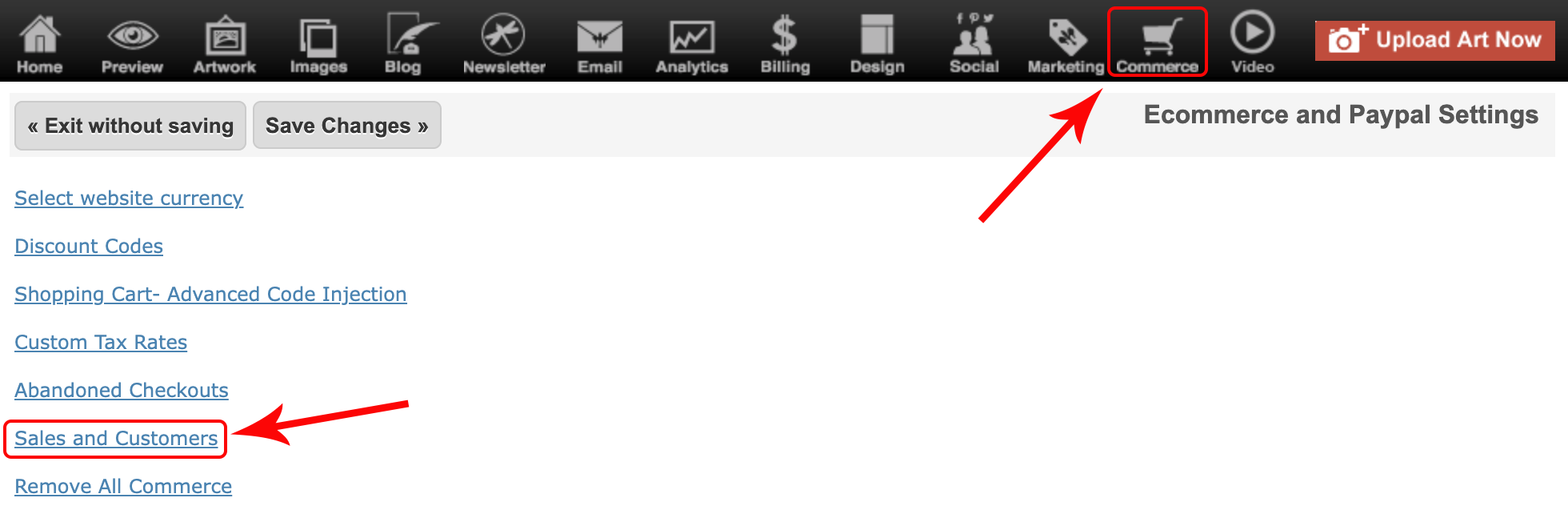
- click POD Sales
- the gd_status column will show either PROCESSING, SHIPPED or ON HOLD.
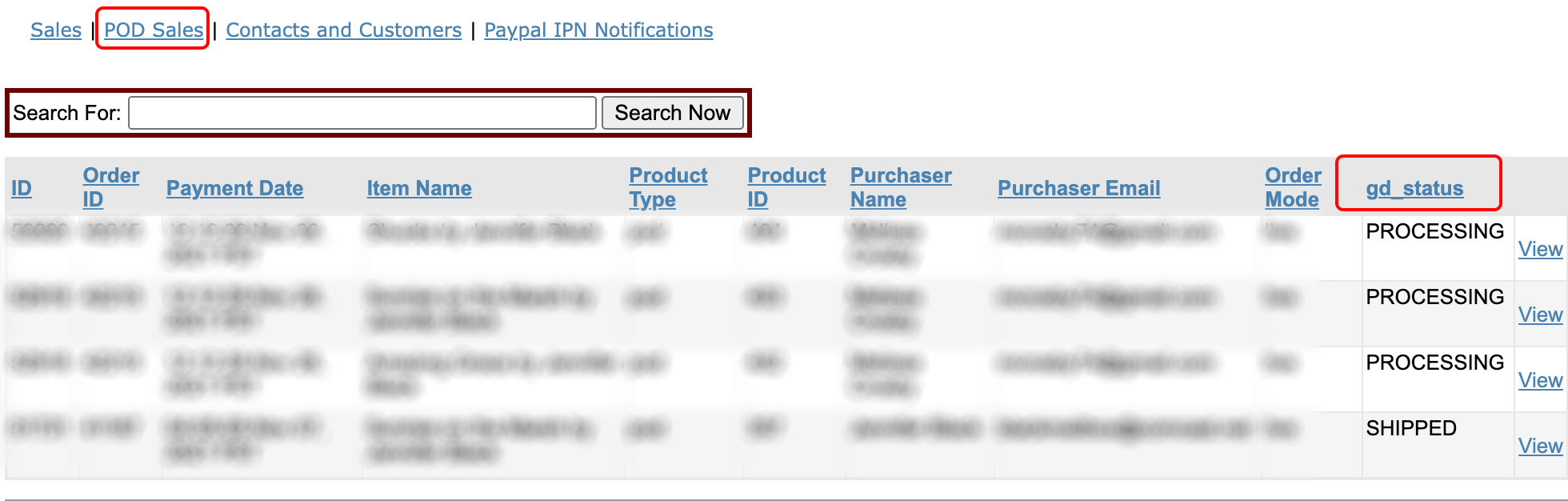
This info is automatically updated when our provider notifies us about the status change.
ON HOLD status is for orders that are between the “processing” & “shipping” status.
Email Notifications
The artist and the purchaser are notified via email when the order ships and when it is delivered.
12152021