If you sell digital art or products, you'll love this: Digital Delivery URLs.
Whether a high-resolution artwork image file or any product delivered online, we'll send your buyers a link to download it.
Overview
Here's how it works:
- Set up your product at a service such as Vimeo.
They will create a URL for your digital product. - After payment, your buyer gets the URL as a link in their receipt.
- They click on the URL and can stream and/or download your item.
Note: For videos and online courses, you can use FASO's Video feature. |
Good to Know
Adding your Digital Delivery URL using the steps below, your product is downloadable.
However, when we auto-generate a URL, such as for instructional videos and online courses, it's only for streaming (as much as your buyer wants), but it's not downloadable.
How to Set It Up
To use this feature on any of your artworks or products:
First, copy the URL
- Copy the full web address from your browser for your product such as this sample
(from a video made for another FAQ):
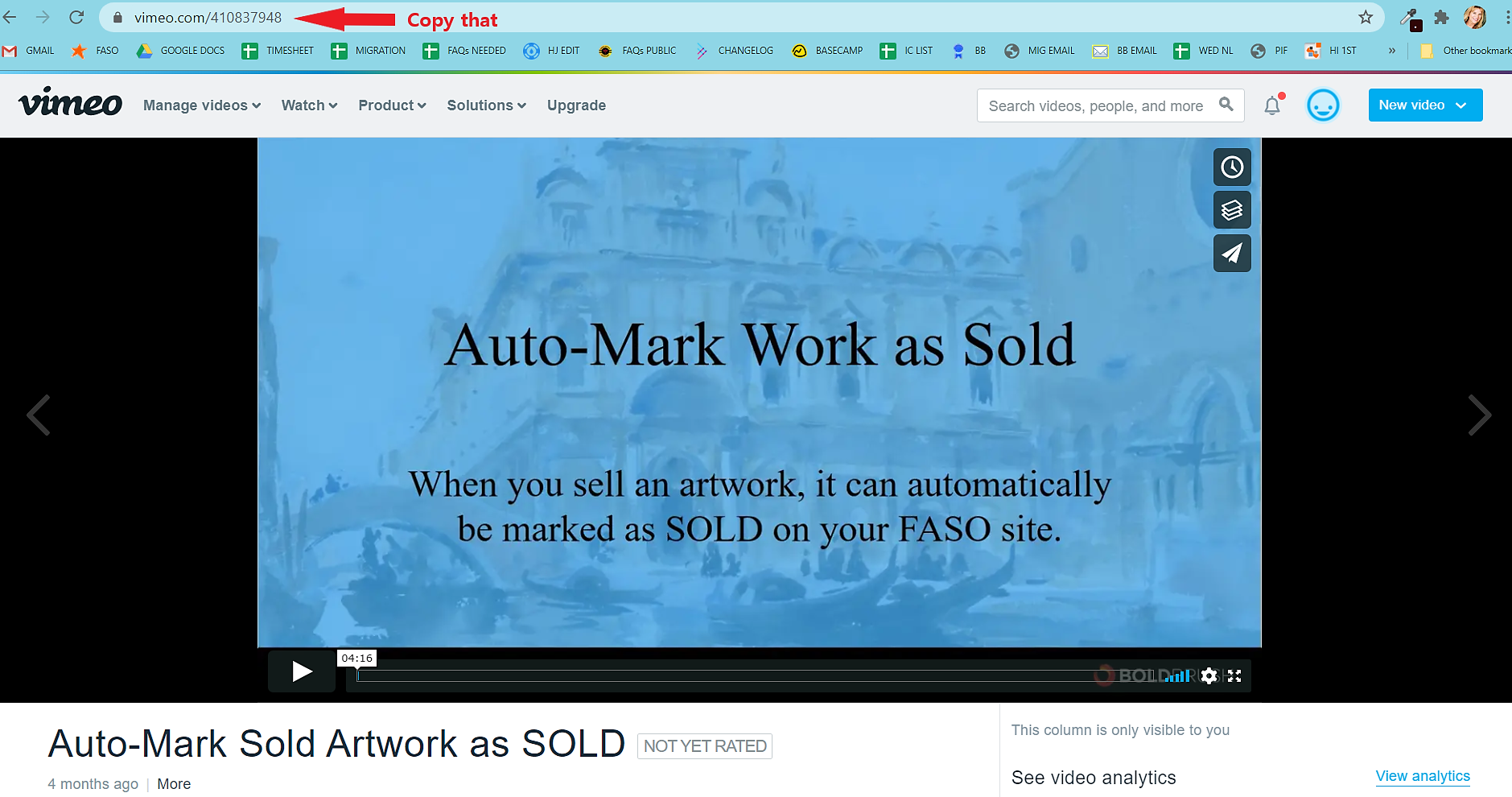
Next, add to FASO
- From FASO Control Panel
- Click Artwork icon (upper row)
- Click on thumbnail to edit the image
- Click Show Advanced Commerce Settings (blue link near bottom)
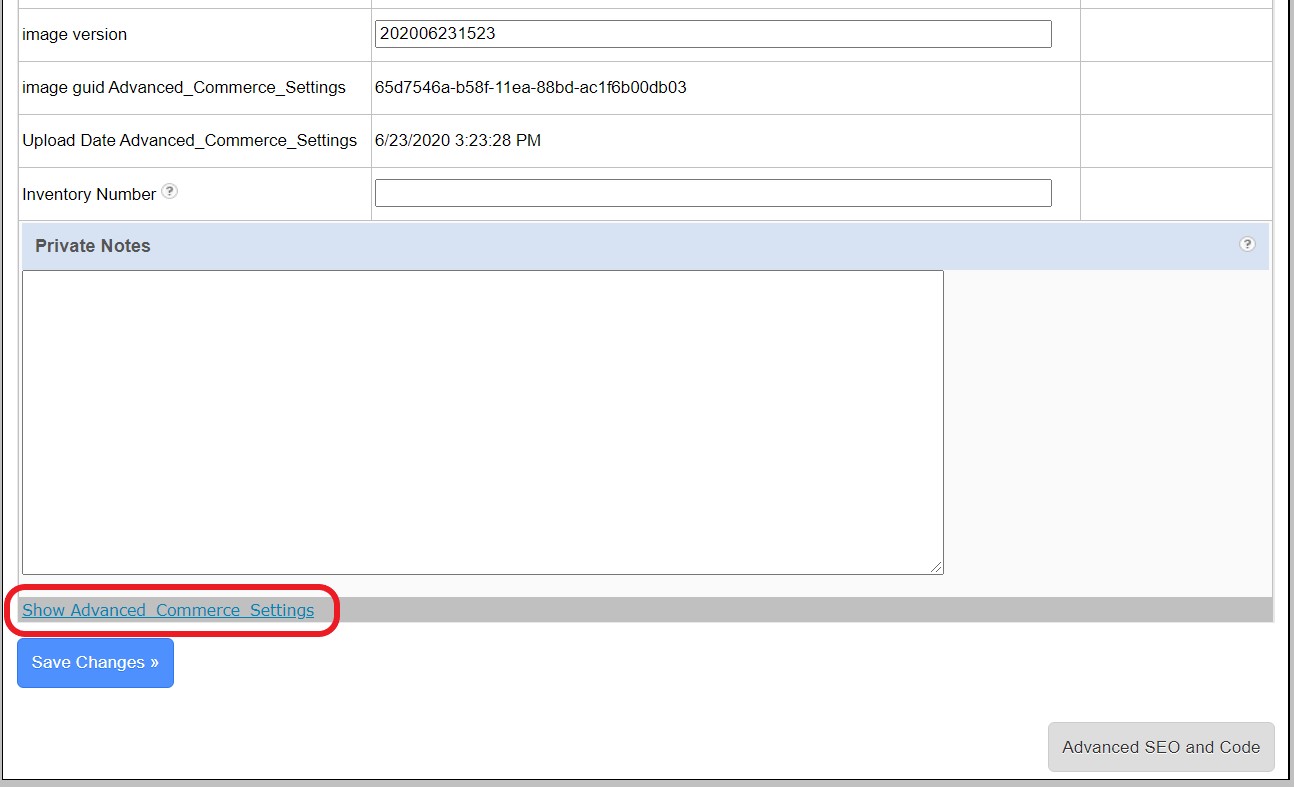
- In the Digital Delivery URL field, paste the URL you copied
Here's a sample:
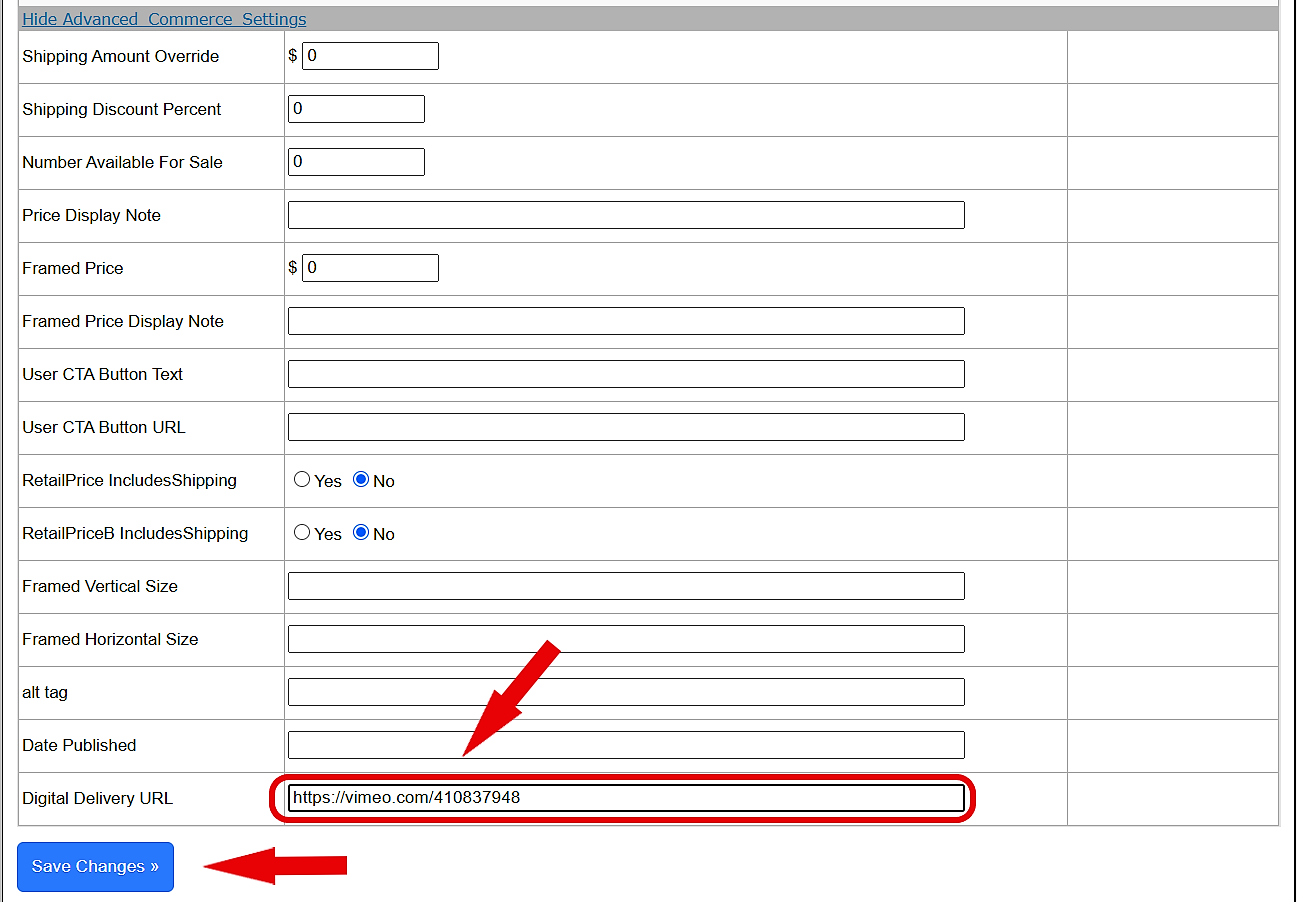
NOTE: For digital files with unlimited downloading capability be sure to include TYPE as Open Edition and Availability as Available. |
- from FASO Control Panel
- Artwork icon (upper row)
- Click on thumbnail to edit the image
- edit the 2 options
- Save Changes
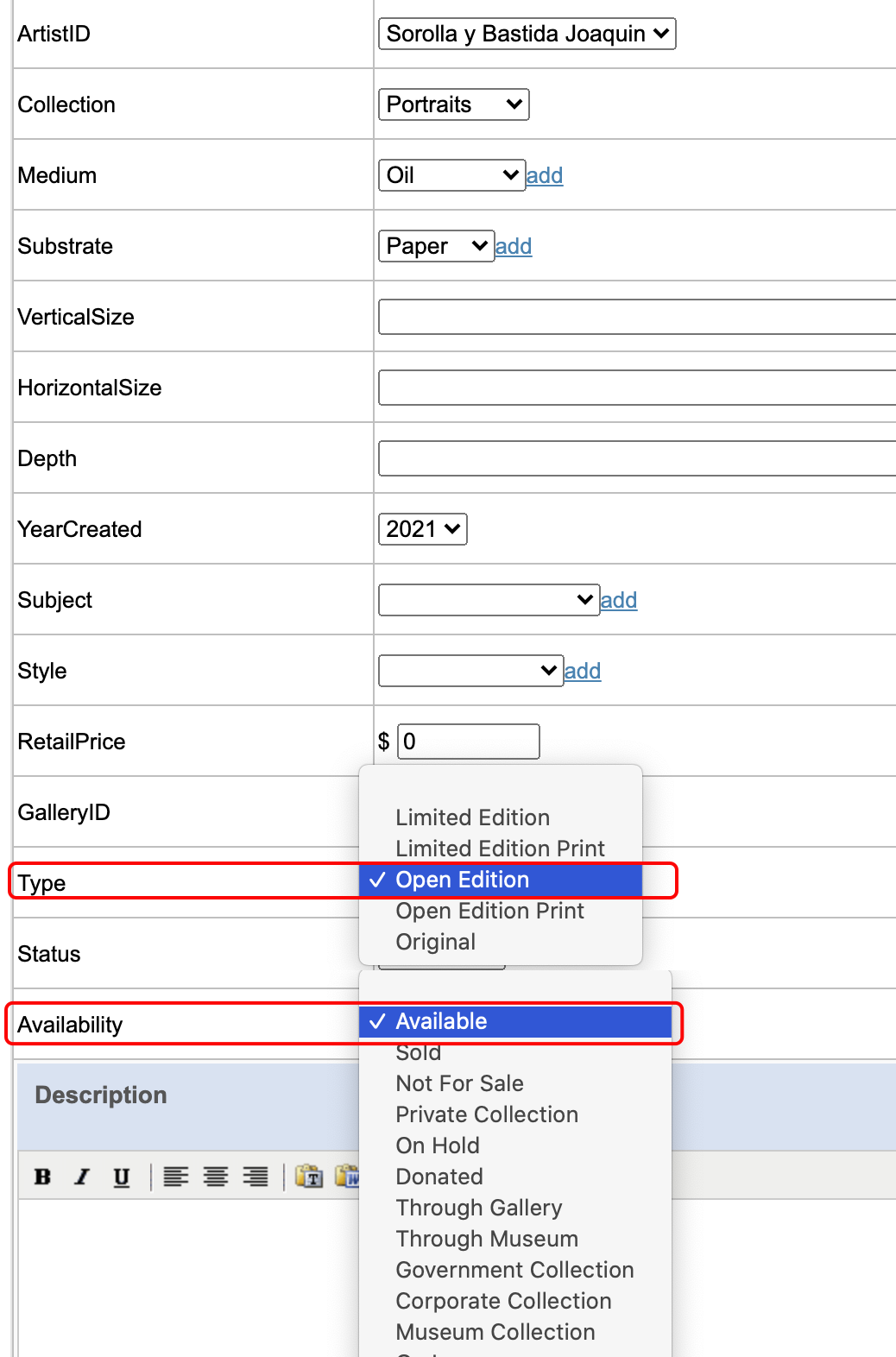
Find the URL
When your buyer receives their payment confirmation receipt, the Digital Delivery URL will be there for immediate access by clicking the link.
Something like this:
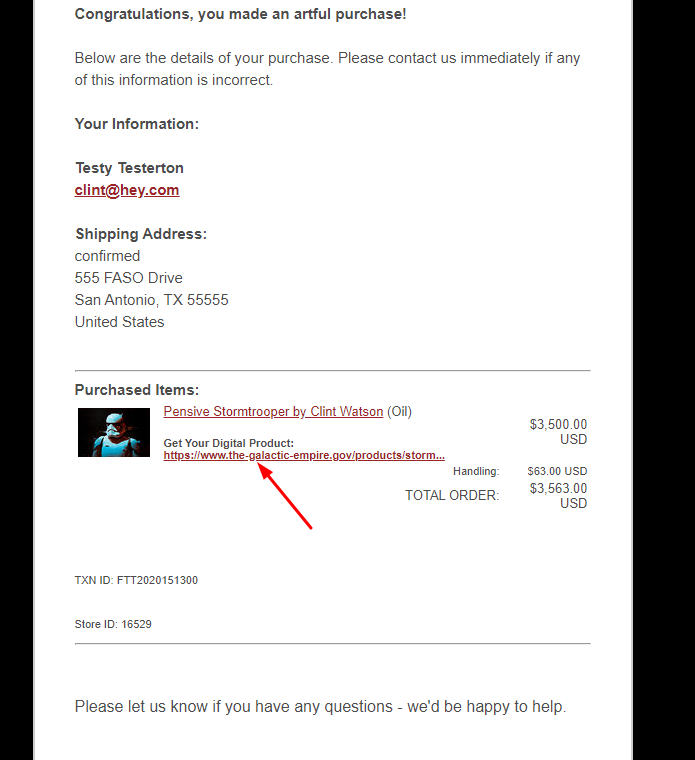
09082025