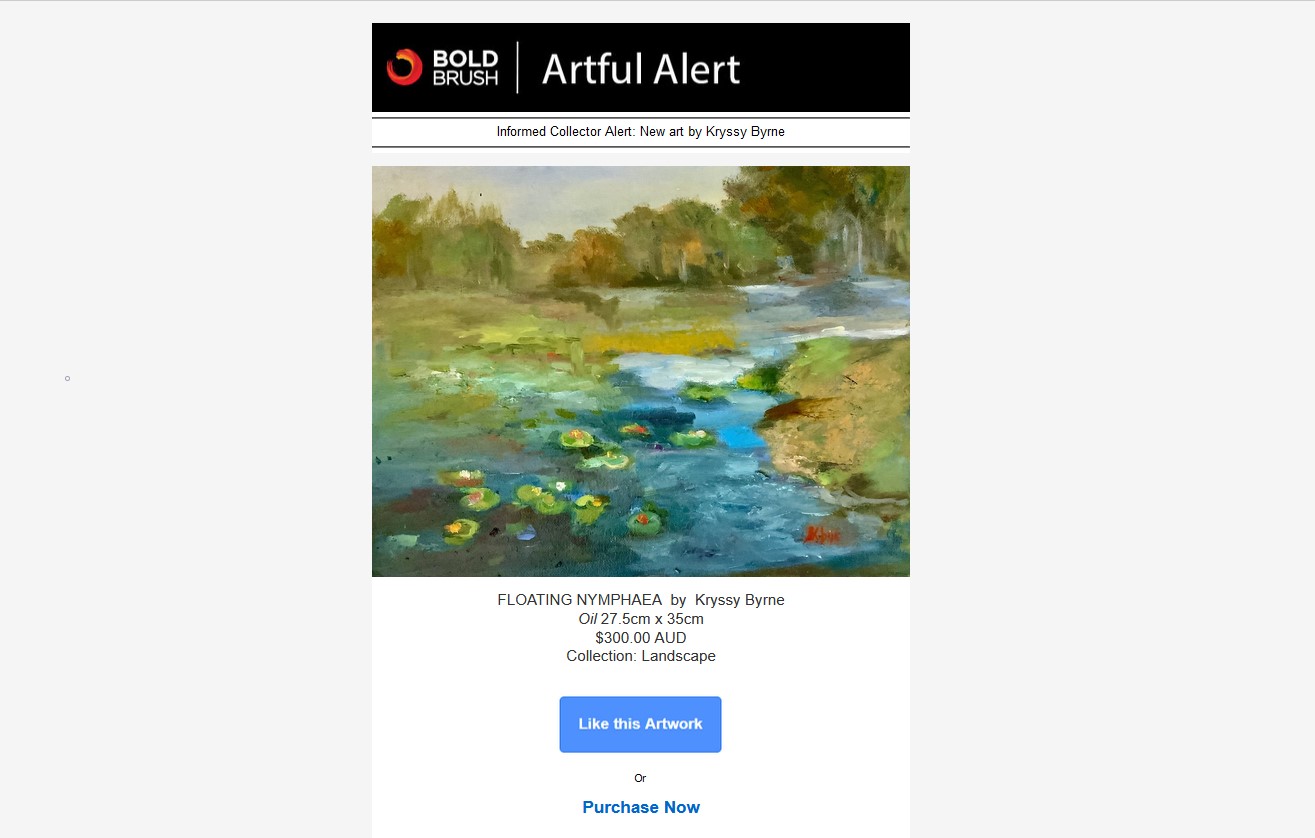Historically, our Get BoldBrush Artful Art Alerts feature only sent a notification to your followers if you uploaded new work.
Now, your collectors can still receive an email with your art no matter what. This happens automatically (if you enable it).
Timing - the ScoopBoldBrush Artful Alerts Promote Mode uses an algorithm to promote your older works, keeping your art "top of mind" with your fans... even if you upload nothing new. |
The algorithm sends out art alerts of your older pieces roughly every 2 weeks. |
How to Enable
- Login to your FASO Control Panel
- Click the gear icon, top right, for Your Account Settings
- Click Account Settings
![]()
- Click Settings (under General Settings)
- Under Marketing, find New Art Alert Promote Mode
- Click Edit
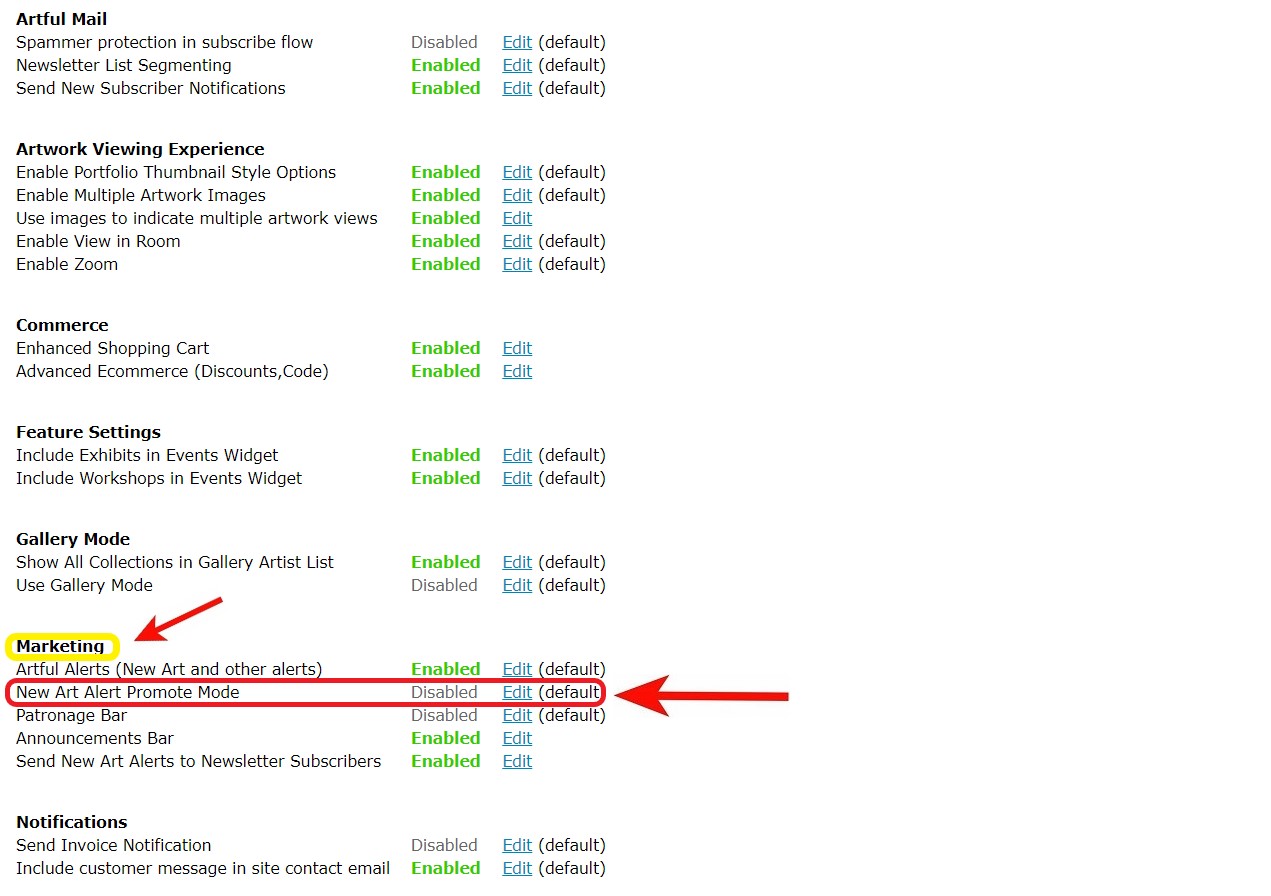
- Check Yes
- Click Save Setting
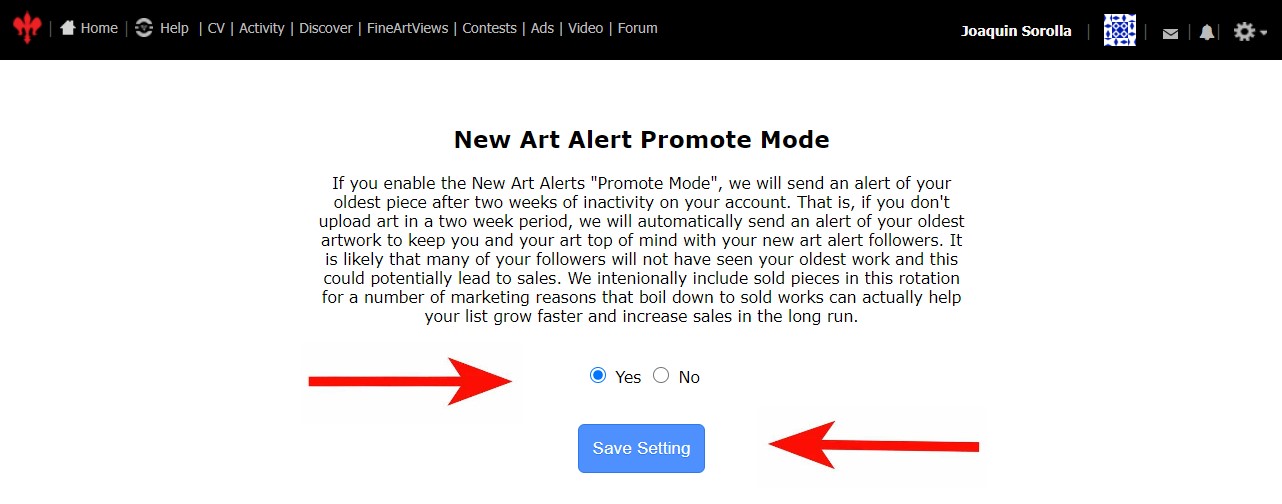
Sample
Here's a sample of a BoldBrush Artful Alert (aka Art Alert):
(Want to exclude an artwork? Click here for how to change the Visibility)
02262020 jyc-