You can easily print a simple one page Artist's Bio from your FASO account as follows:
- from FASO control panel
- click Artwork Icon (upper row)
- click on an image (left column) or the word Edit (right column) to access the individual editing page for an image
- click Artwork & Inventory Reports
NOTE: you can access Artwork & Inventory Reports from ANY image.
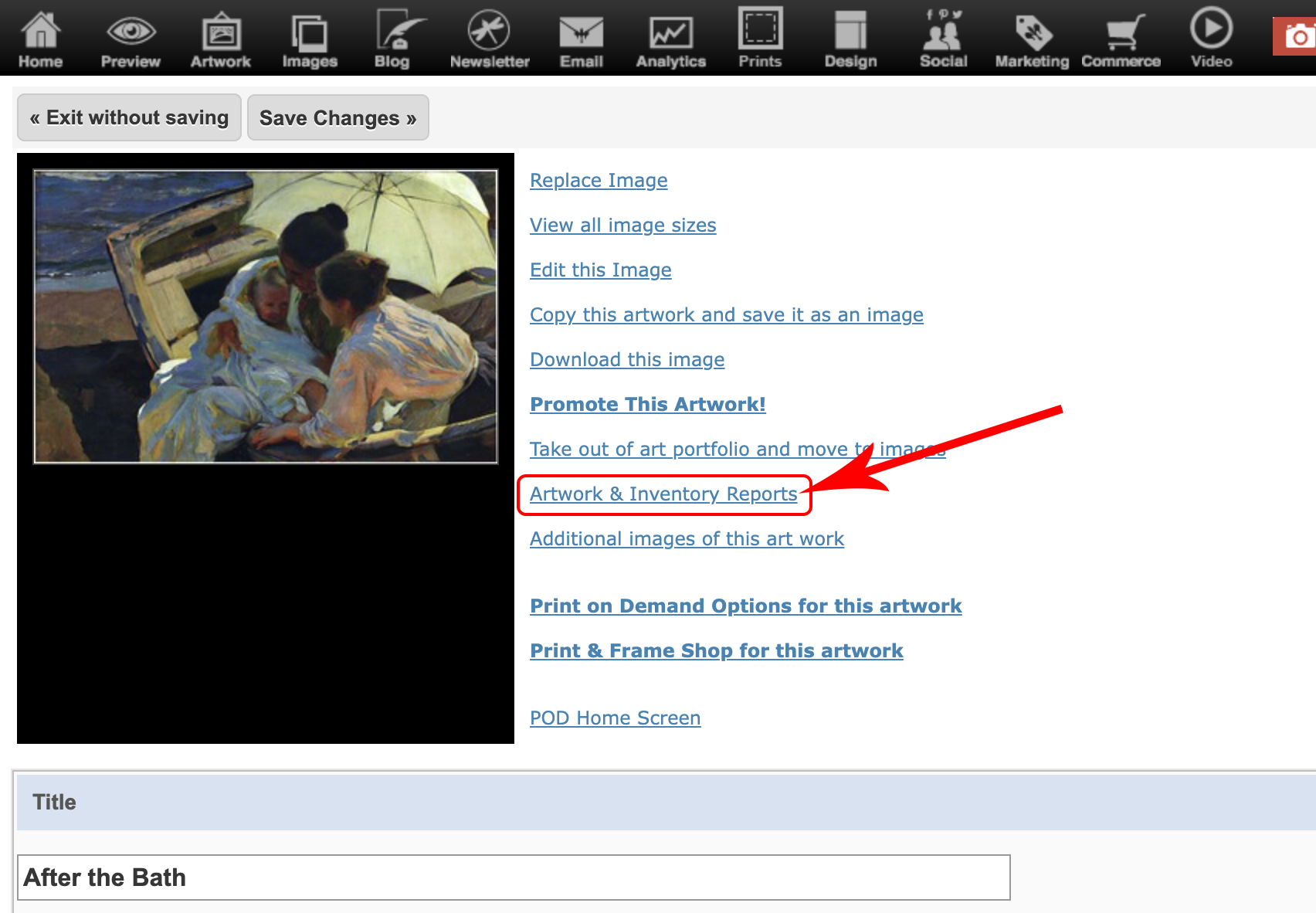
- click Printable Bio
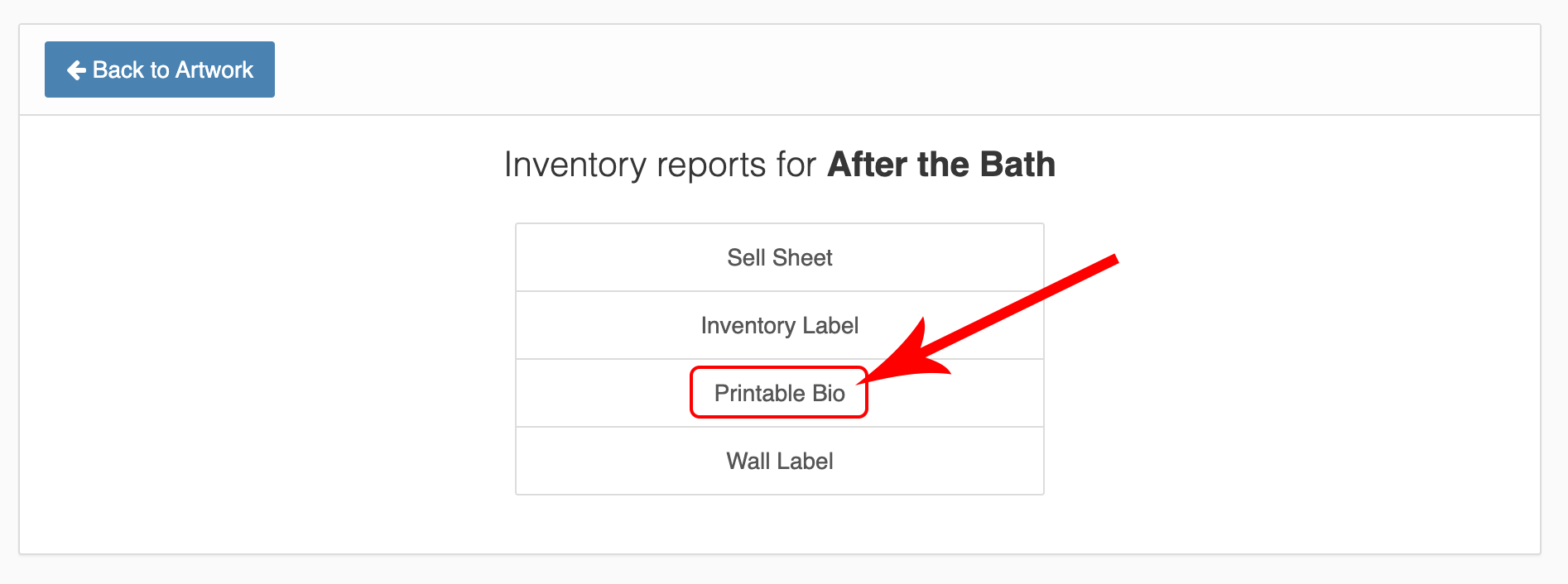
Since this is a simple bio (different from your About the Artist bio that shows on your website), the first time you enter this section the content will be populated from your About the Artist bio content.
If the text on your original bio is longer than 2000 characters your content will be truncated.
The Artist Picture is also propagated directly from the image you have chosen for your About the Artist page Picture 1 Option.
You can edit this bio and even completely write a new one without modifying the original About the Artist content that appears on your website.
You can also use the photo that is displayed, upload a new one or select from your current images.
If you select GREEN on buttons for
• Show Artist Contact Info In Bio
• Show Newsletter Subscribe Link In Bio
that info will show on the pdf file.
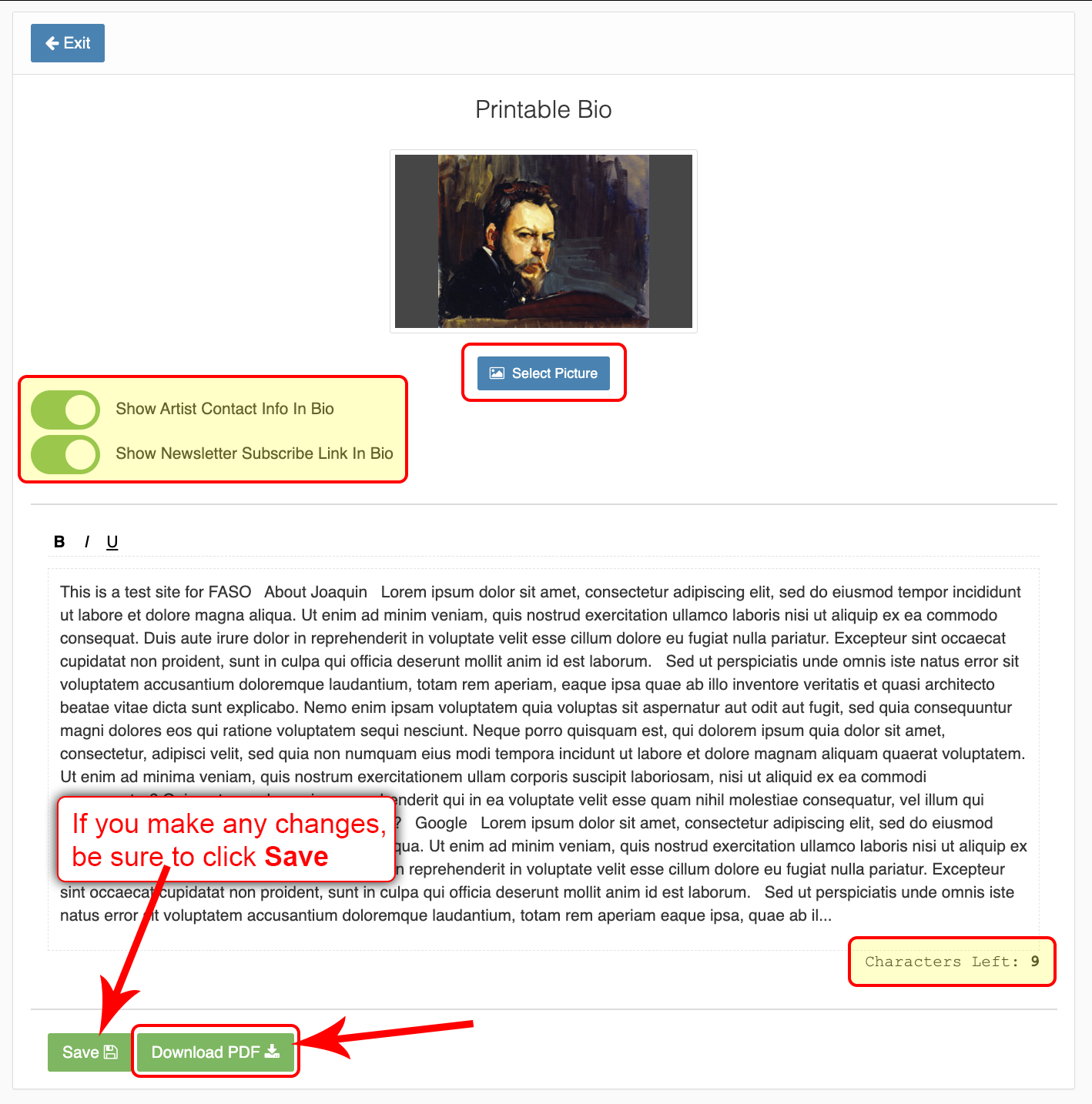
When you click on Download PDF, your bio will open in a new browser tab as a PDF file.
Click the Print icon.
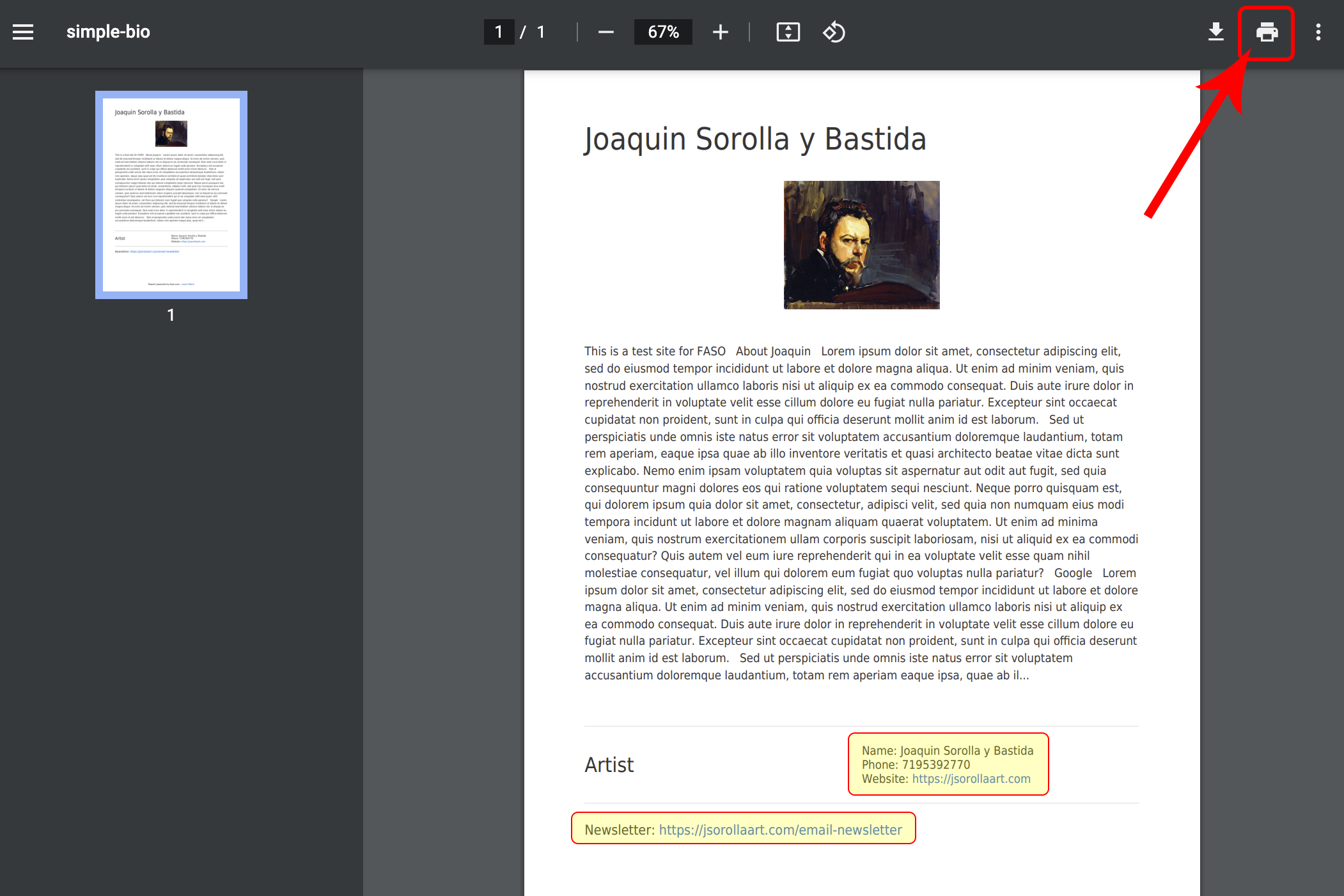
05102032