To change your billing frequency from Monthly to Yearly or vice versa:
- from FASO control panel
- click gear icon (upper right)
- click Billing and Subscription
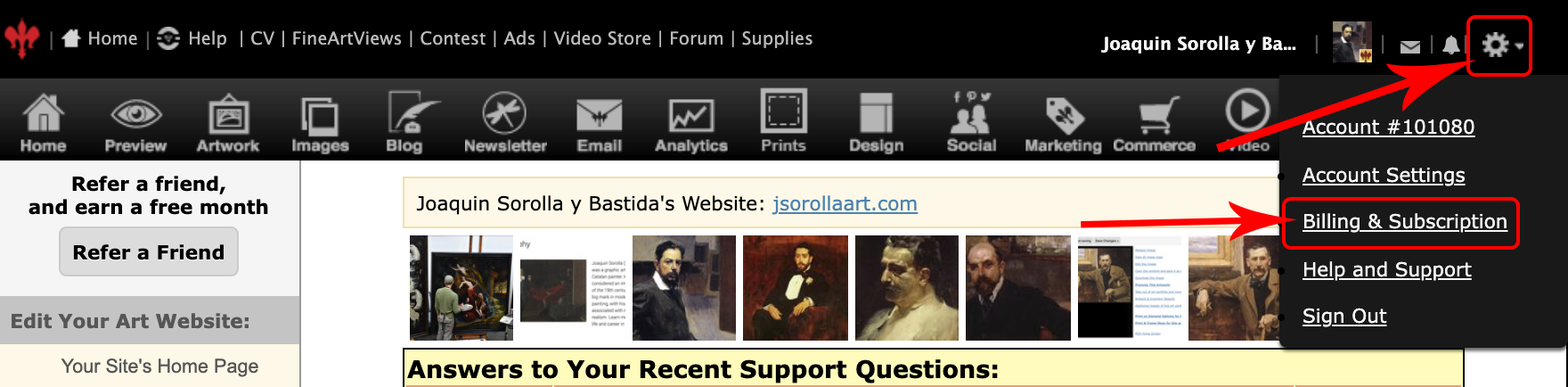
- click Change Billing Frequency (to the right of Billing Plan, or below the table)
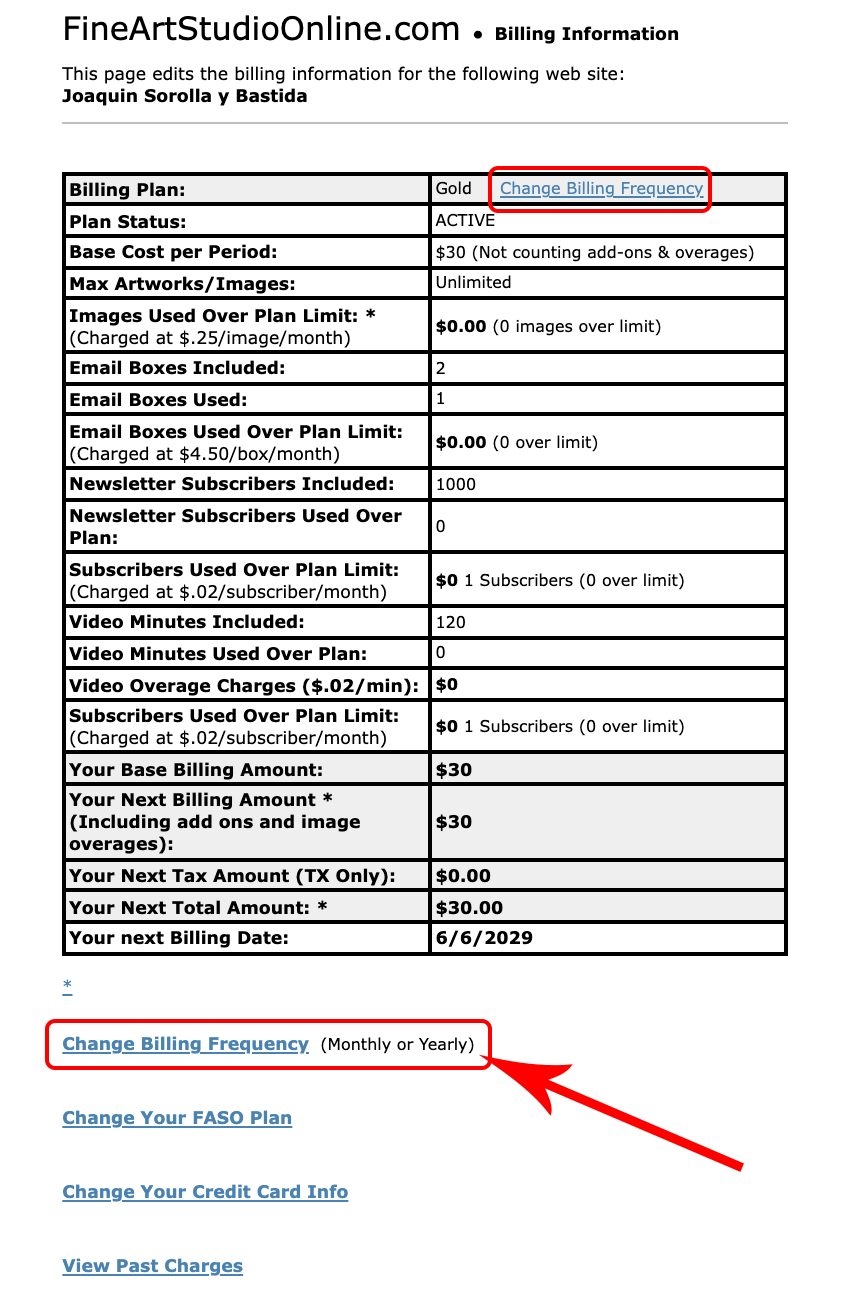
- click Switch to Yearly Billing & Save Money - (blue button
OR - click Switch to Monthly Billing (gray button that turns yellow)
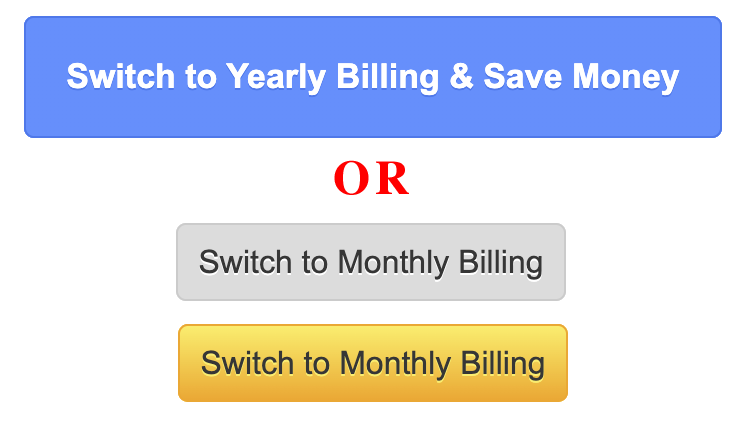
- click Exit
02022022