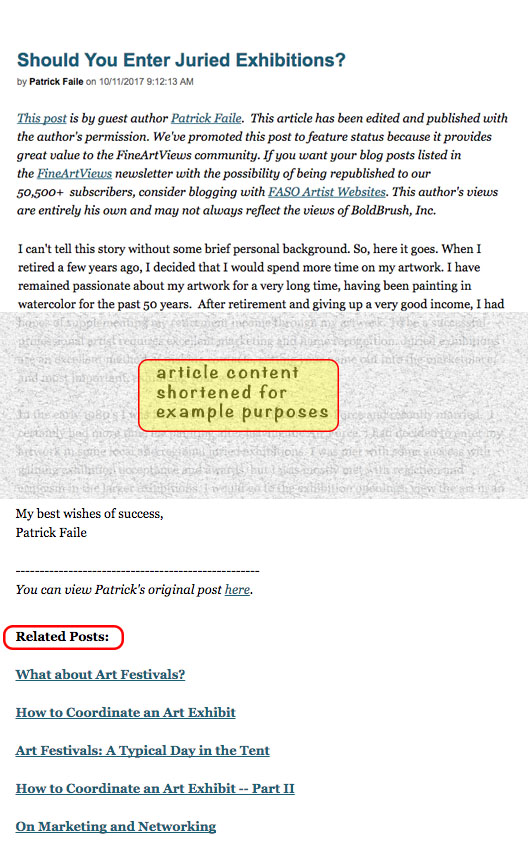The Related Posts option in the Blog editing screen enables you to easily add links to relevant blog posts you have published.
Adding Related Posts in the footer of your blog content will increase your readers’ engagement with your blog and your website. Related posts are a way to keep a visitor on your blog and website longer.
FASO has made it easy to add Related Posts to each blog post you write.
Clicking on Choose Related Posts will produce a list of any previous posts you have published that have some of the same words as the post you are editing.
You can then select those you would like to include at the bottom of your new post enabling your reader to easily read more about the same subject or theme.
The Choose Related Posts option is displayed after saving the post as a draft.
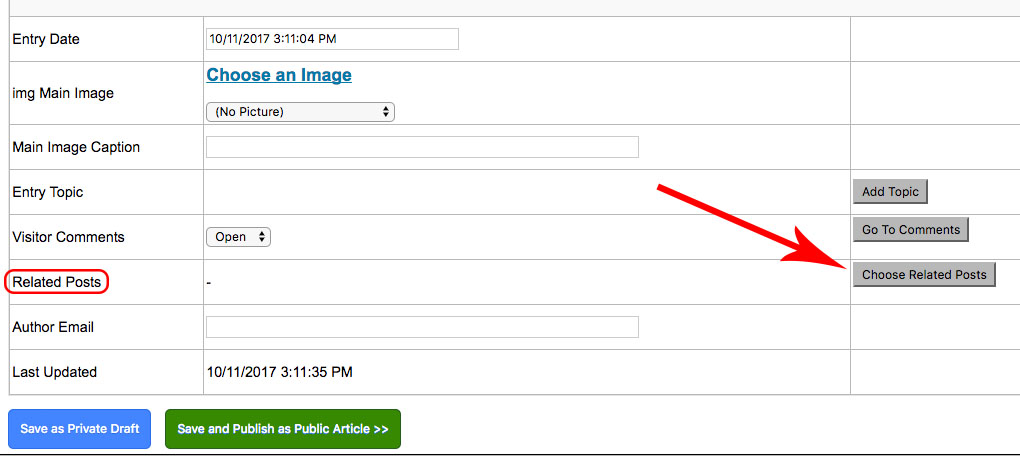
Example
Check out the Related Posts at the bottom of this FineArtViews article.
Should You Enter Juried Exhibitions