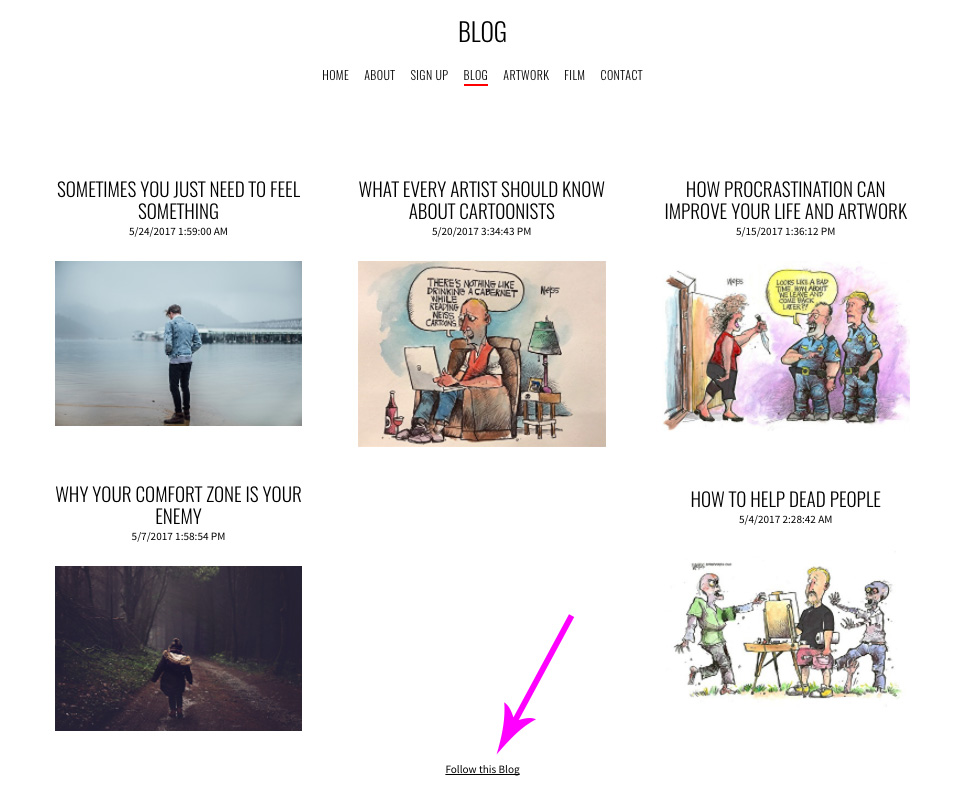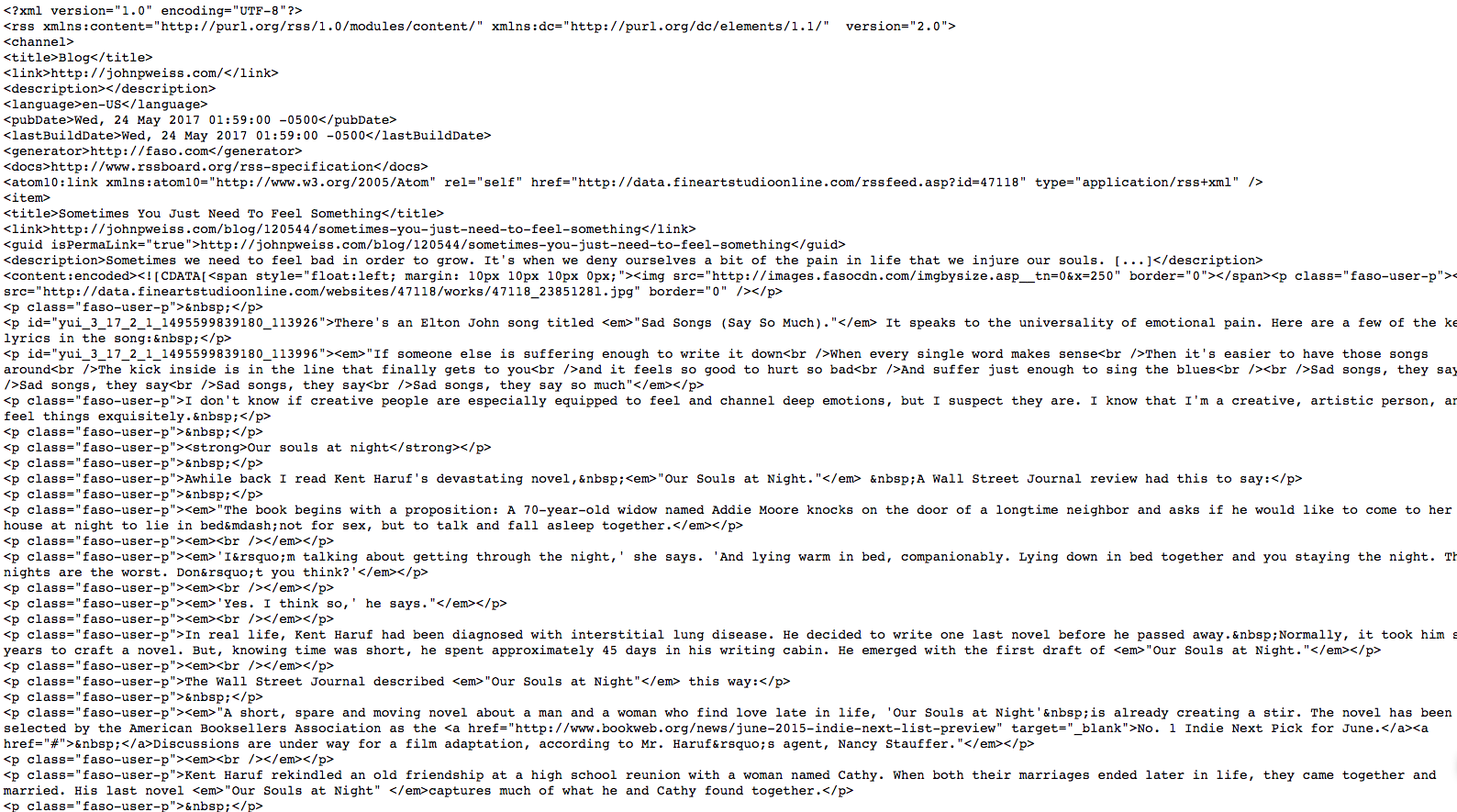When you click the Follow this Blog (RSS feed link) on a FASO blog, the screen that opens shows the RSS code. That's how RSS works.
ALL RSS feed readers strip formatting and blog headers, etc. That's the point of an RSS reader, to strip it down to just the article.
Each browser displays it differently depending on what plugins you use to read your RSS feeds.
FASO's RSS feeds are standard RSS feeds that pass all validation tests.
It's perfectly normal to get a screen full of code. An RSS feed is a bunch of text with the html code showing as well.
ALL RSS feed readers strip formatting and blog headers etc. That's the point of an RSS reader, to strip it down to just the article content.
Sometimes you'll get options to subscribe in one browser, whereas another browser just shows code. This is because different browsers handle RSS feeds differently. It also varies depending on whether you have a feed-reading extension installed in your browser.
The fine print:
The only time the bunch of code is a problem is if the RSS feed URL has been entered into a feed reader and the feed reader is indicating it is an invalid RSS feed.
Here's a comparison that might help: An email message also will look like a bunch of code when viewed in a web browser. But it looks like normal email when viewed in an email client.