To share a Blog post to Facebook, you will need to add the url of the blog post to the Facebook Comment box.
- go to your website
- go to the blog post you want to share
- copy the url of that page

- go to Facebook
- paste the url into the Comment box
NOTE: the appearance of the Comment box may look different on your device
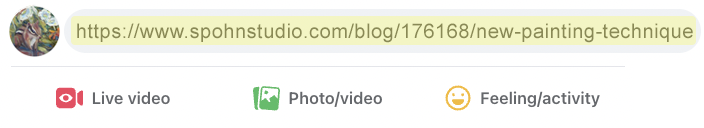
Here's the post on Facebook:
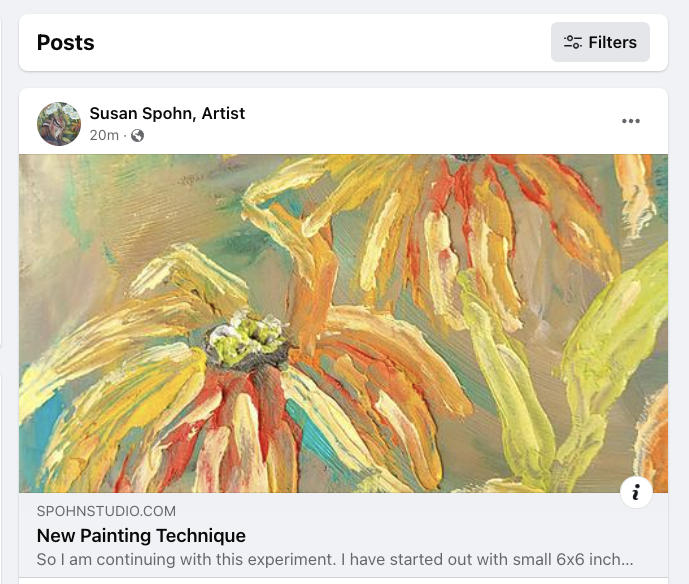
08112022