The default listing for Books is alphabetical.
To control the order of book listings, add a Display Order number to EVERY book.
Any books that have a zero for the Display Order will always appear alphabetically at the top of the list.
- login to FASO account Control Panel
- click More Categories (left column)
- click Books
- click Edit to the right of the book you want at the top of the list
- click Show Advance Commerce Settings
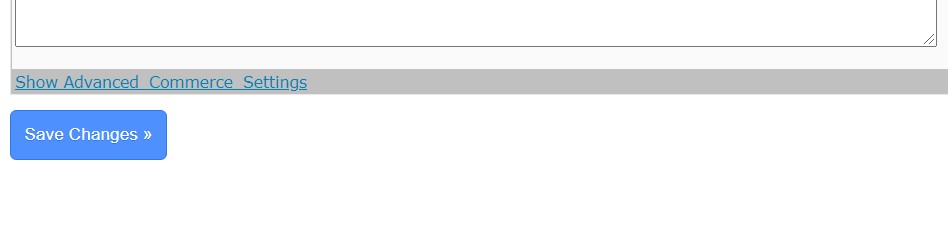
- for Display Order, enter 1 to have this book listed first
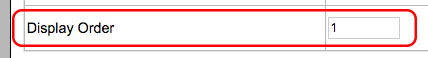
- click Save Changes
- repeat for other books, entering 2 for the 2nd one, etc.
The books will then sort on your site based on the numbers you enter for Display Order.
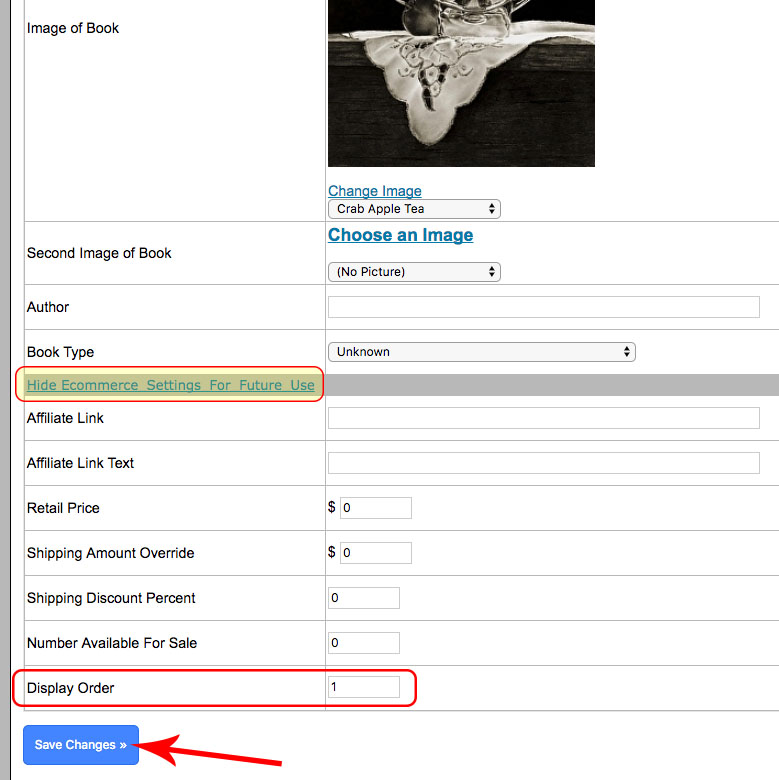
11012017