Edit a pdf file
The FASO software does not include the ability to edit a pdf file. You will need to make the edits in the file/document from a program on your computer.
A free trial of Adobe Acrobat will allow you to make edits.
Click here to Download a free desktop trial of Acrobat Pro DC.
Replace an uploaded pdf file with a new pdf file:
- login to FASO account control panel
- click gear icon (top right)
- click Account Settings
- click File Manager (bottom left)
- click Edit or replace file icon
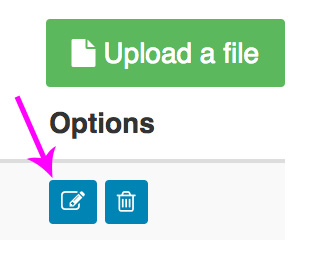
- click Upload a new file
- follow the prompts
This will automatically replace the existing file on your website with the newly uploaded file.