To eliminate Add to Cart button from any art that is showing in a gallery:
- login to FASO control panel
- click Artwork icon
- click the image (left column) or the word Edit (right column) to access the artwork's individual editing screen
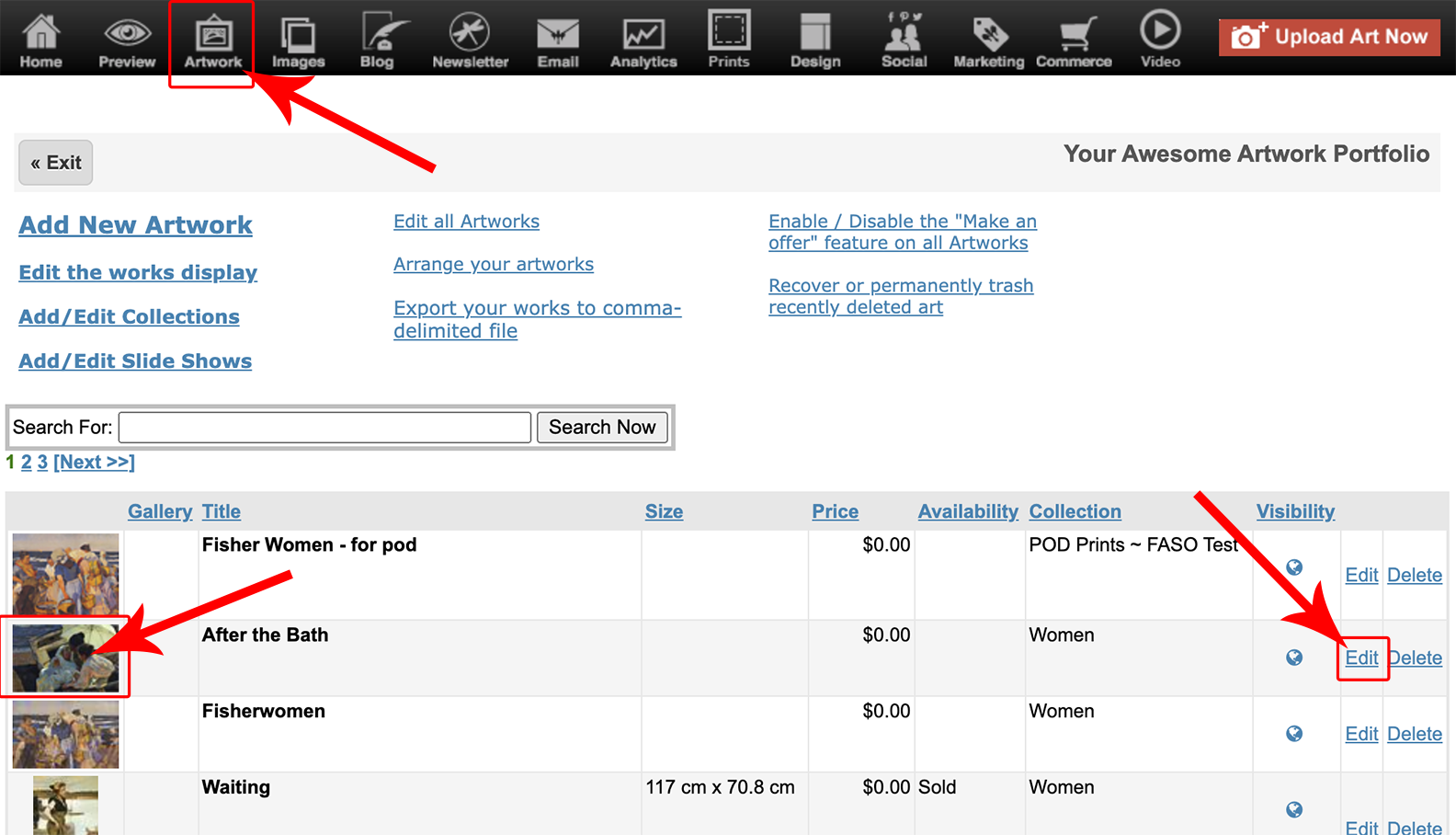
- for GalleryID field, either choose a gallery from drop down arrow or click on Add New Art Gallery button (on right)
- make sure Status is set to Current (which is the default setting)
- for Availability, select Through Gallery from drop down arrow
- Save Changes
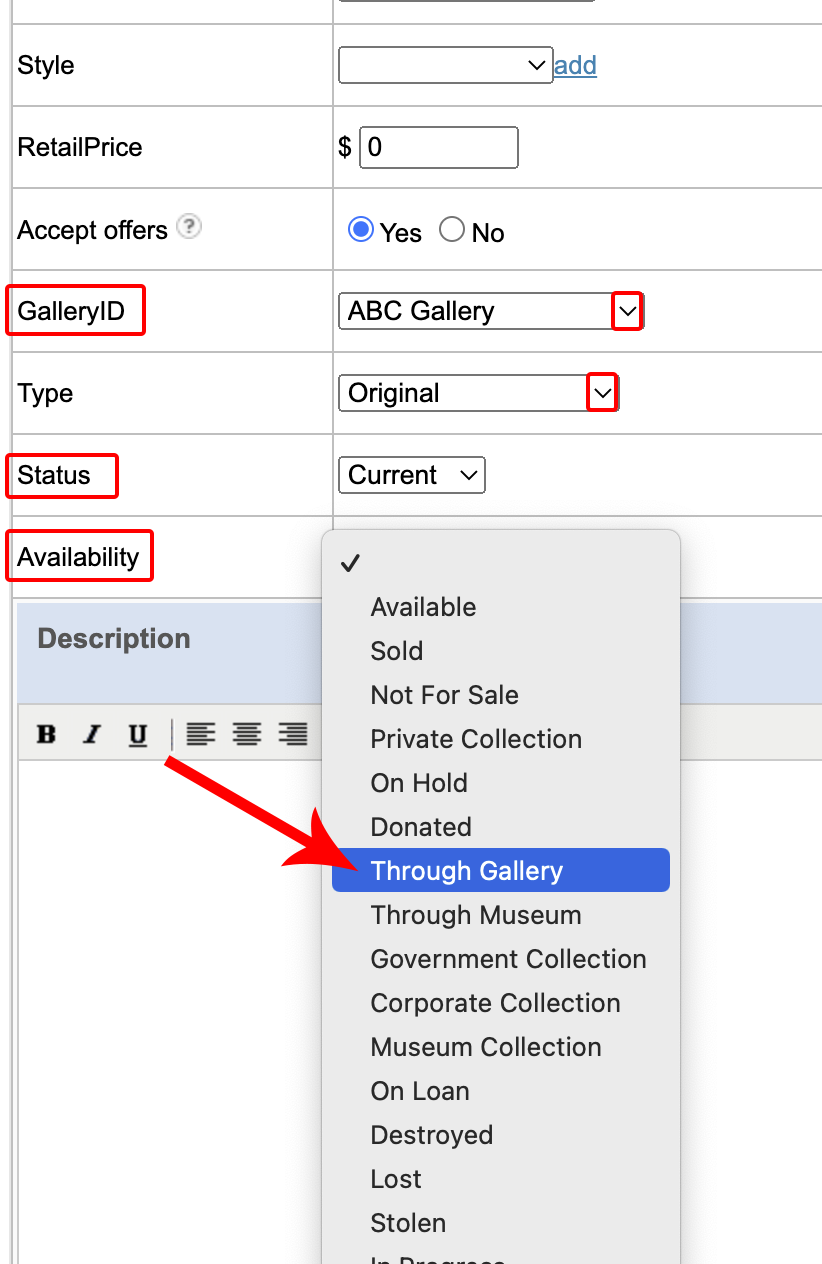
01182023