The default measurement for artwork displaying in the Virtual Room feature is inches.
To change inches to centimeters simply add cm to the artwork dimension fields in the artwork editing screen.
- from FASO account control panel
- click Artwork icon (upper row)
- click on the image to open the editing screen
- scroll down to dimension fields
- add cm to the end of the dimension number
- Save Changes
BEFORE
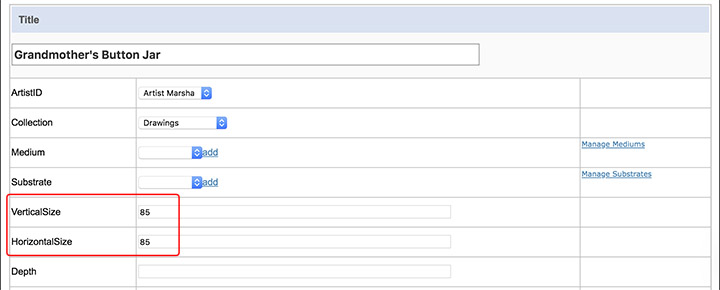
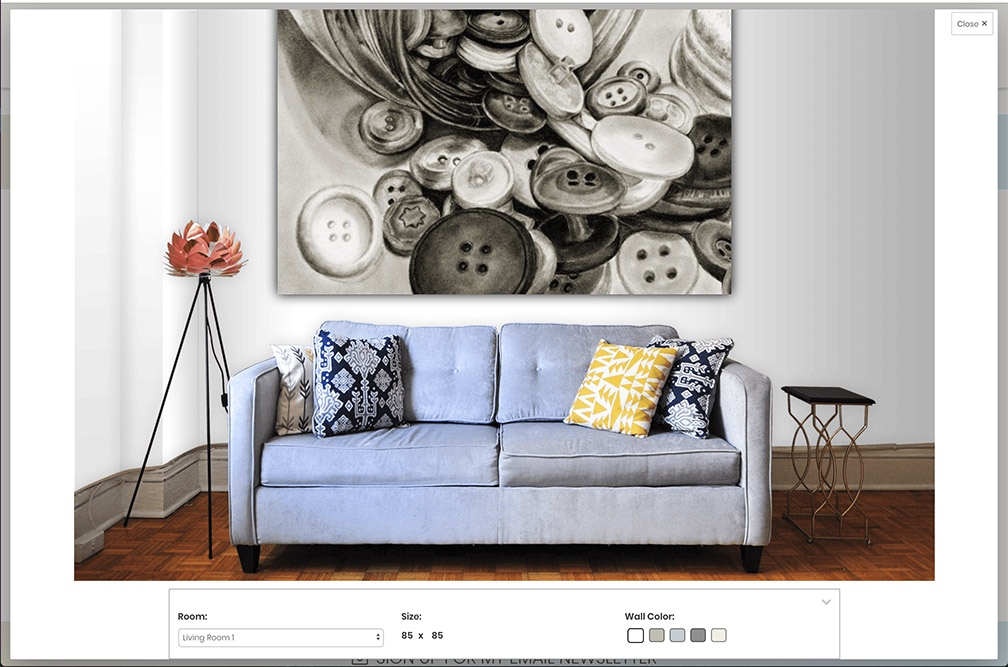
AFTER
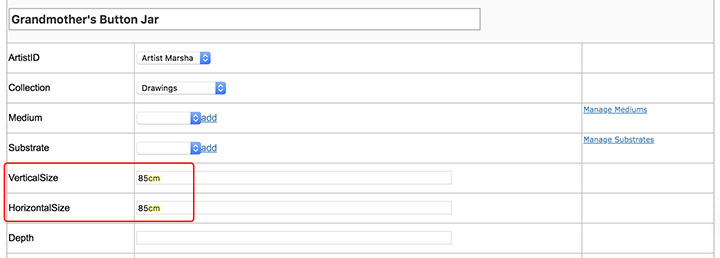
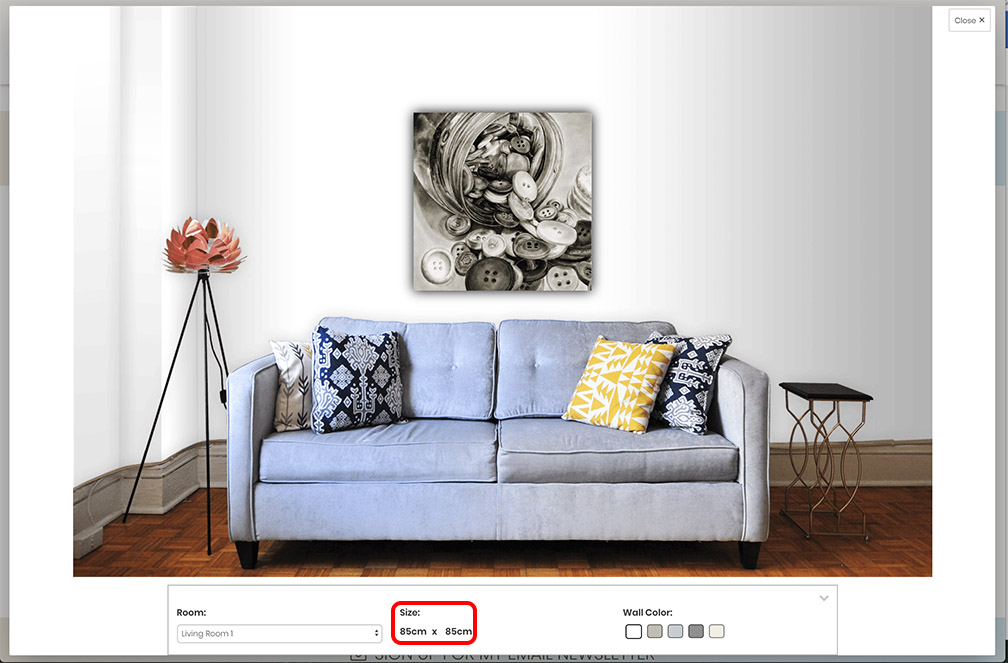
12232019