If you are experiencing annoying spam emails, you can blacklist (blocklist) the email address, the sending IP address, and the domain.
To add an email, an IP address and/or a domain to your Blacklist:
- from your FASO control panel
- click Email icon (upper row)
- if necessary, click Your Email Accounts (toward the top, center)
- click on Log In to this email account
*** or you can login via the webmail login link at webmail.fineartstudioonline.com - click the 3 bar menu/hamburger icon (upper right corner, to the right of your email address)
- click Settings
- click Spam Settings (on the left)
- click Blocklist tab
- click Add below Blocklisted Domains & Email Addresses
and/or - click Add below Blockedlisted IP Addresses
- enter Email address, Domain, or IP address in appropriate fields
- click Add
- click Save
NOTE: Type in a domain is this manner:
@domainname.com
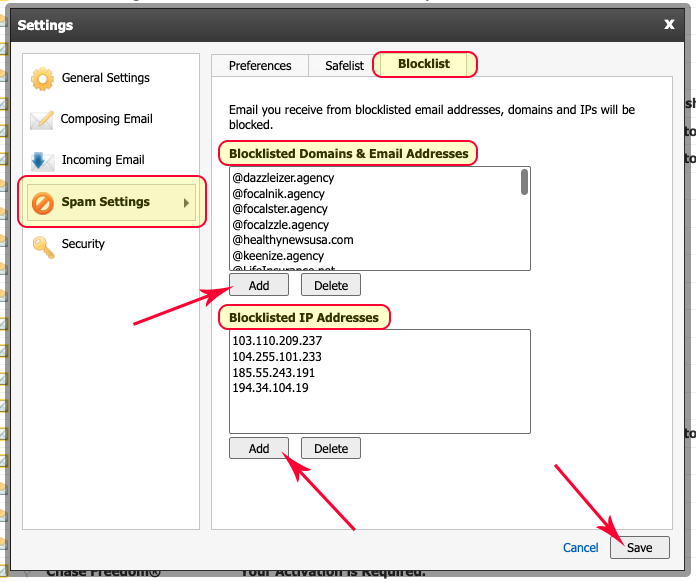
09282022