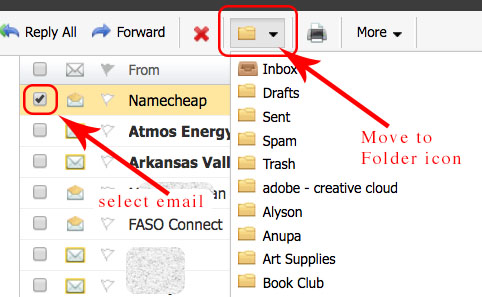You can create folders in your email account for organizing emails you may want to keep track of or refer to later. Here's how:
- login to your Personalized Email Account
- click on Add Folder (bottom of left column)
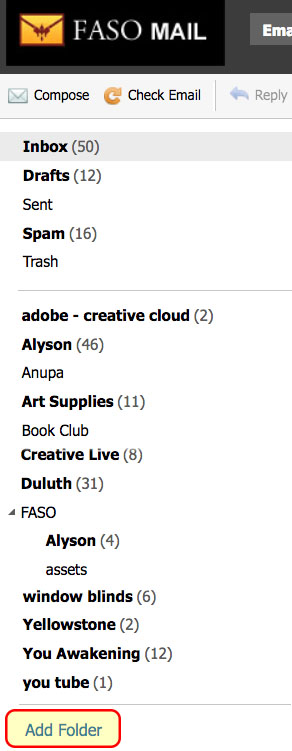
- a new window will open
- type in a name for the new folder
- for Create in, select where you want it to be located by using the arrows
- Save
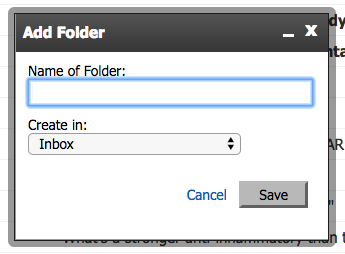
Two Ways to Move Emails into a Folder
Option 1
- click on the email and drag it to the folder
Option 2
- put a checkmark in the little box to the right of the email title
- click on the Folder icon (top row)
- select the correct folder