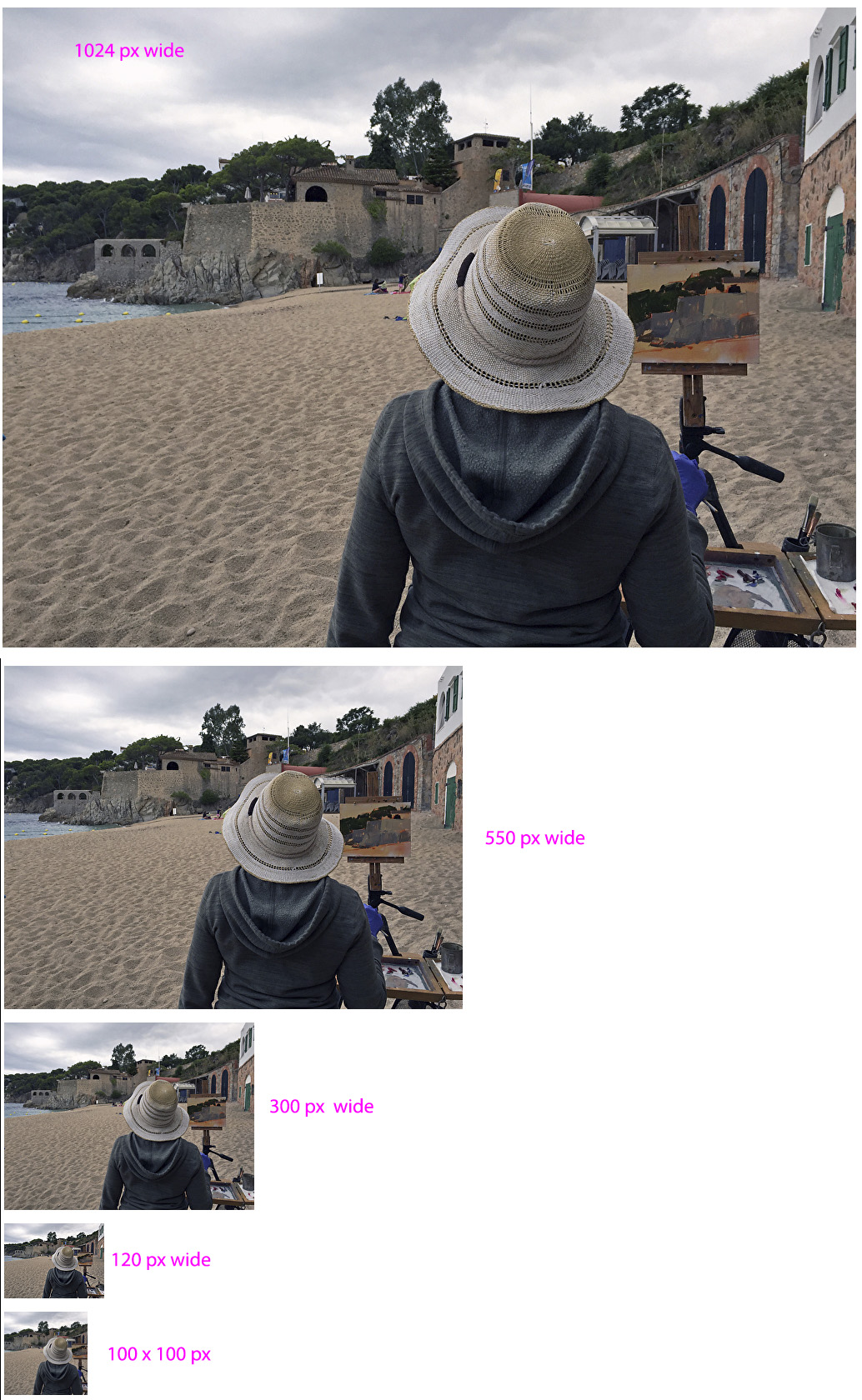The size of the Bio Picture 1 varies depending upon the template you have chosen to use.
The following list shows the default image size of the Bio Picture 1 for each template.
Size listed is in pixels, in the largest dimension.
| Template | Bio 1 Image Size |
|---|---|
| Sorolla ** | takes up full width |
| Sargent ** | 960 px |
| Loft ** | 710 px |
| Levenson | 620 px |
| Tyler | 350 px |
| Sacran | 750 px |
| Yishu (eee-shoe) | 620 px |
| Zorn | 750 px |
| Josef (Yosuff) | 750 px |
| Jeremy | 650 px |
| Norman | 600 px |
| Wyeth | 650 px |
| Redmond | 750 px |
| Diego | 550 px |
| Sierra | 850 px |
| Chelsea | 550 px |
| Williamsburg | 850 px |
| Ensō | 650 px |
| Luminous Links | 620 px |
| Artfully Avant | 750 px |
| Seattle Sleekness | 750 px |
| Eurostyle | 750 px |
| Modern Momentum | 550 px |
** Hard-coded for color, i.e. you can not change the color palette on these templates.
If the template you like shows a large bio image, you have 2 options for reducing the size.
Option 1 - replace image with a smaller image
- login to your FASO Control Panel
- click Images icon (upper row)
- click on thumbnail of your bio pic
- click View all image sizes (blue link to right of image)
- scroll down to the size of the image you'd like on your page
- right-click on image and click Save image as. . .
- choose where to save it on your computer, and give it a title that makes it easy to find (different from the original title)
- click Save
Upload newly saved image:
- from FASO control panel
- click Images icon (top row)
- click Add a New Non-Art Image
- follow the prompts
Set it as your bio image Picture 1:
- from FASO control panel
- click About (left column)
- for BioPicture 1, click on Change Image
- select your newly-resized photo
- Save Changes
NOTE: No image will show on your site any larger than your original uploaded size.
Example: If the image you upload of yourself is 300 px wide (a great size for a head shot) and you are using Williamsburg, the image displayed on your live website will only show as a 300 px wide photo.
Option 2 - Contact Tech Support
Let us know what size image you would like. We'll add code which will reduce the size of your About the Artist photo.
02112026