To replace an image in your artwork portfolio:
- login FASO Control Panel
- click Artwork icon (upper row)
- click on image thumbnail to edit
- click Replace Image to the right of the image
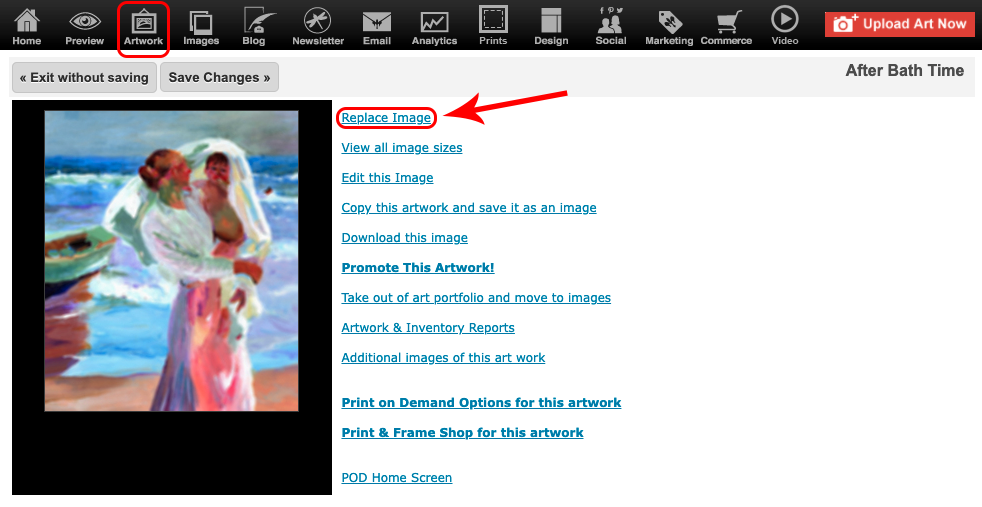
- click Upload a new image
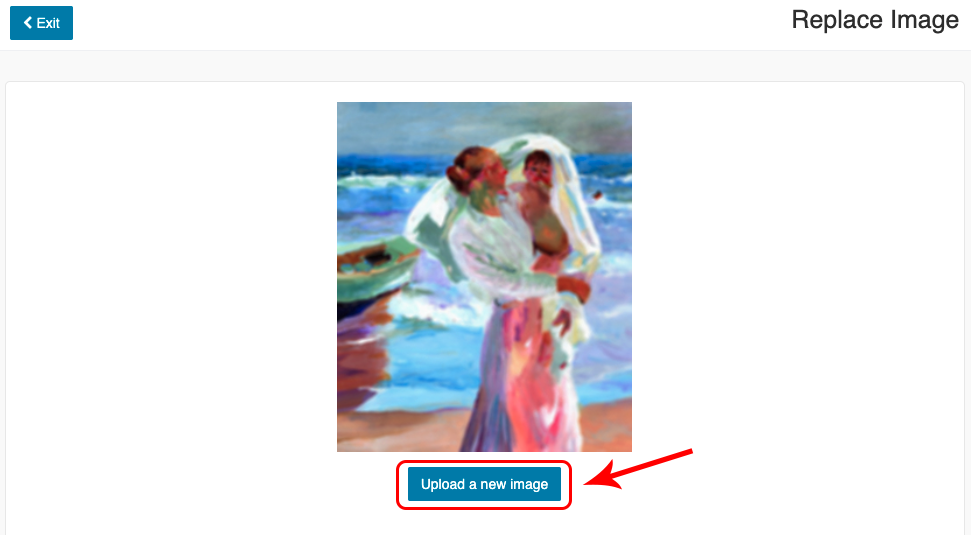
- click on Select Files to Upload
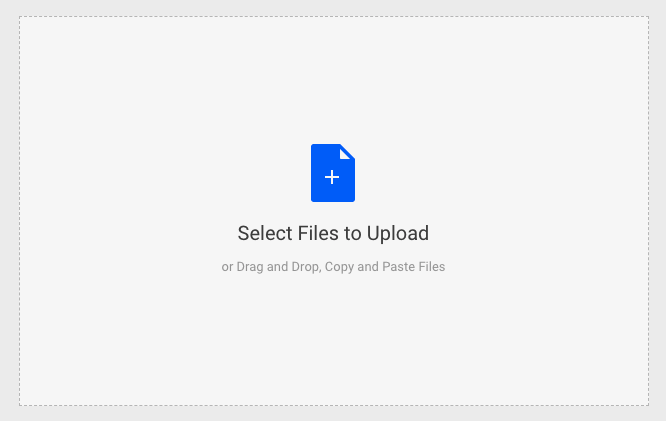
- click Upload
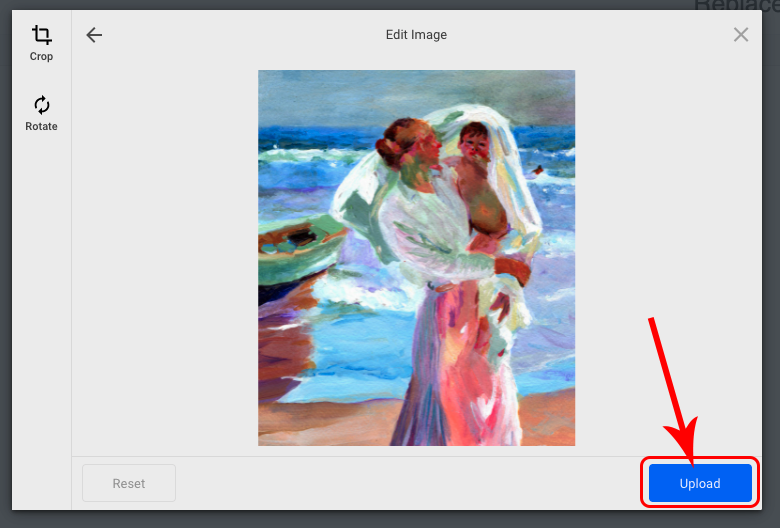
- click Confirm
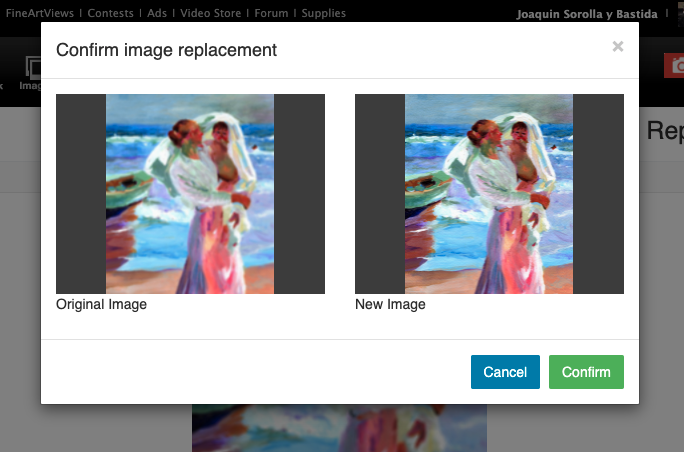
Due to the way images are served, it may take a few hours for a replaced image to show correctly on all pages where the image is used.
For more info on how images are served and what to do if the image does not show within a few hours, please see this FAQ:
Replaced Image Not Showing on Site ~ CDN
NOTE: Replaced images aren't sent out as BoldBrush Artful Alerts |
04052022