If you are able to login to your analytics but are not seeing any visitors, check the following.
1. Make sure Force Single Domain is set to Yes
- FASO control panel
- gear icon (top right)
- Account Settings
- Other Advanced Odds and Ends
- for Force Single Domain select Yes
- Save Changes
2. make sure the main domain (yourname.com) is listed in the following fields:
Hostname
Nickname
- from FASO control panel
- click Analytics icon (upper row)
- click Detailed (upper row)
- click Prefs
- click Prefs
- add domain to both fields
(if needed, remove listed domain) - click Submit
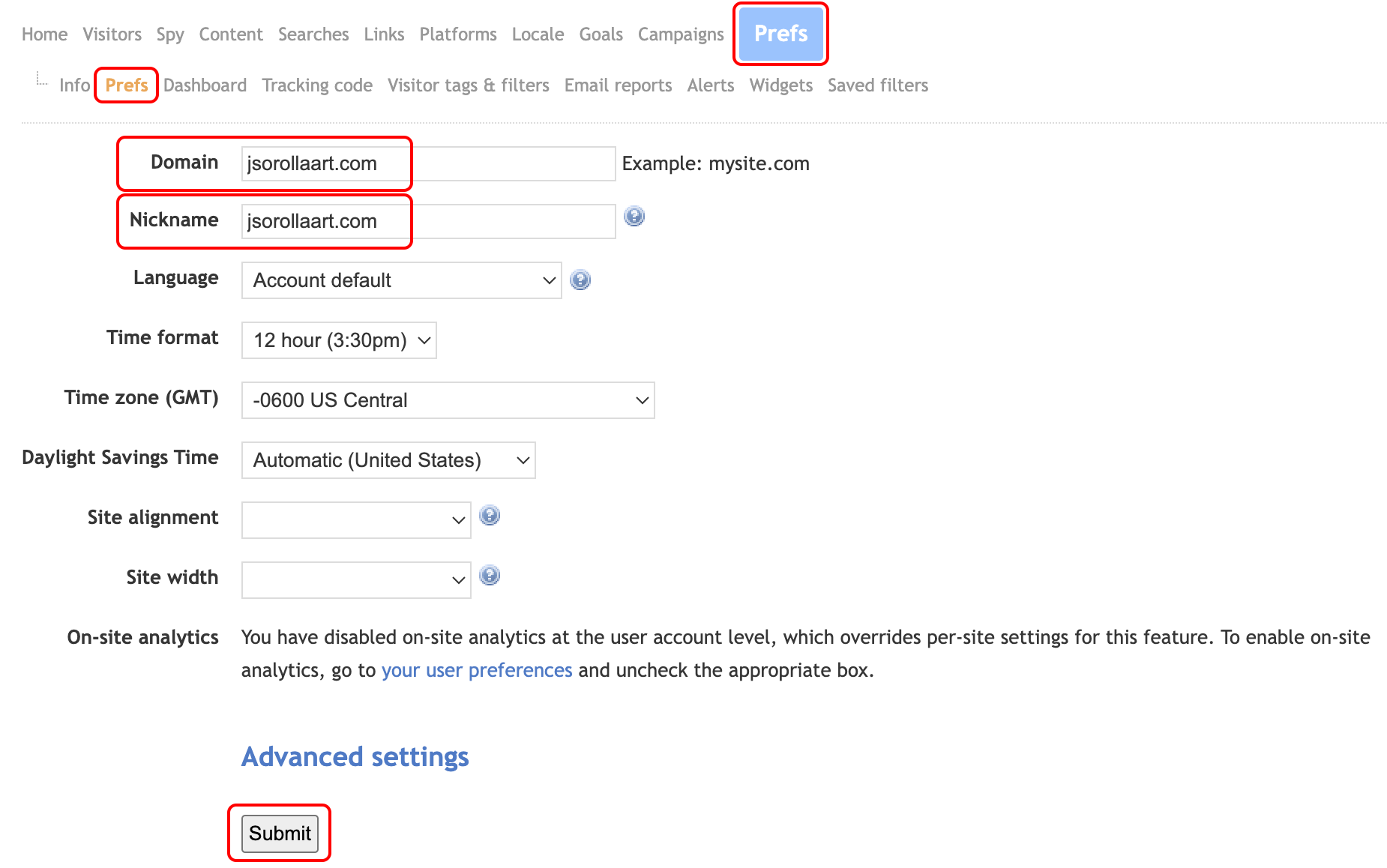
02012024