It is not possible to download analytic data but you can have a report of your stats sent to your email daily, weekly or monthly.
Here is how to set this up:
- from FASO control panel
- click Analytics icon (upper row)
- click Detailed
- click Prefs
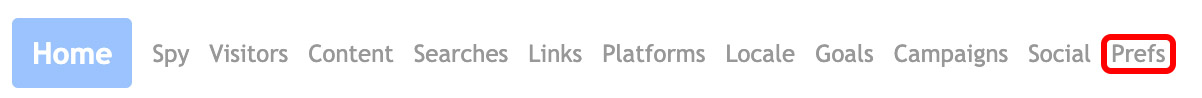
- click Email reports
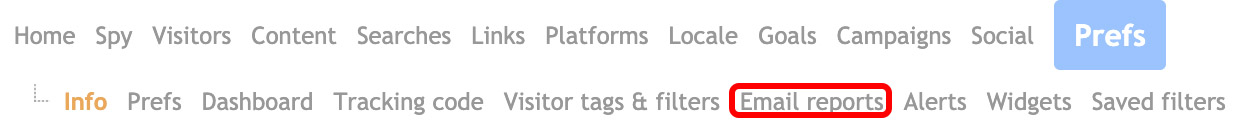
- click Create New Report
- add or edit Email addresses
- select Daily, Weekly or Monthly
- fill out additional preferences
- click Create this email report button (bottom left)
08052021