You can easily adjust the time zone in your analytics dashboard as follows:
- login to your FASO account control panel
- click on Analytics icon (upper row)
![]()
- click Detailed (upper row)
- click on Preferences (to the far right of the word Dashboard
- click on Preferences (2nd row down, to the right of Info)
- for Time zone (GMT) field, click the arrow icon to select your timezone
- make any additional adjustments for these fields if you wish:
- Time format
- Daylight Savings Time
- click Submit
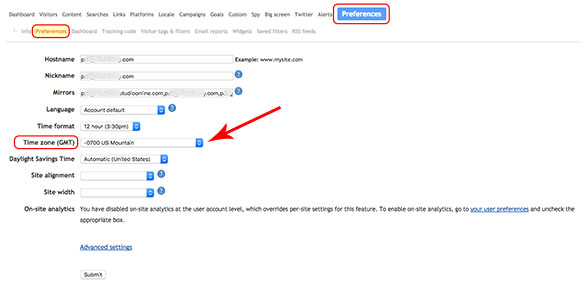
The default setting is Central Time Zone, USA.
01182018