As of 2013 (and starting even earlier than that) encrypted Google searches no longer pass the keyword data through to websites, thereby eliminating the ability to track users by their keyword searches.
Since the search engines no longer pass keyword information on to the site owner, you don't have any way of knowing what keyword(s) a person used in their search. Instead of showing the actual search term, [secure search] is now displayed.
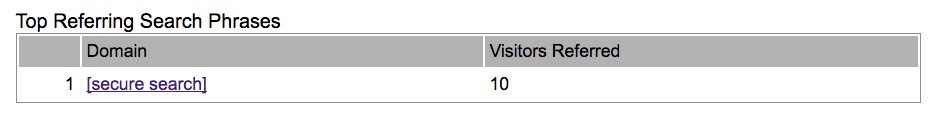
This change limits the search data recorded for your visitors.
This article explains more about it:
Goodbye, Keyword Data: Google Moves Entirely to Secure Search
Having said all of that, you will occasionally see some search terms as follows:
- FASO account Control Panel
- click on Analytics icon (upper row)
- click on Detailed
- in the upper right hand corner, change the date selection from today, to [Last 90 Days]
- On top line, 4th link over, click Searches
- on 2nd line, click Keywords
01182018