When you enter the BoldBrush Art Contest & Exhibit, you can offer the piece for sale.
When contest visitors want to buy, the Purchase button takes them to the image on your site.
You make the sale & get collector info for your mailing list and future marketing.
See Track Sales and Customers
Also see:
Sell POD Prints from your Contest Entry
Requirements
You need to have a FASO website with ecommerce enabled in order for this to work.
For the Purchase button to show, make sure:
- Commerce is enabled on your FASO account
- Artwork has a Retail Price
- Availability is set at Available
- Visibility is Public
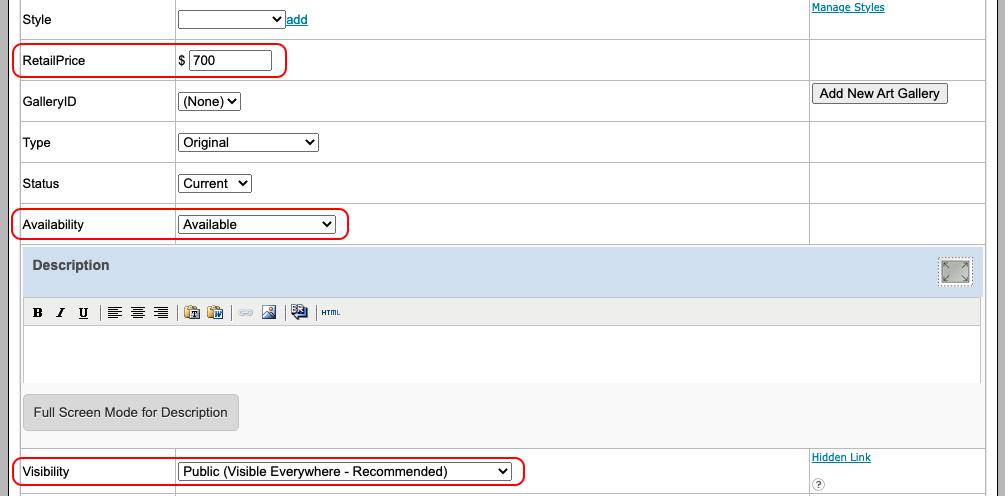
You can mark your entry for sale during the entry process or by editing it after it has been entered.
See FAQS:
Learn More or Purchase this Artwork buttons
Image example with:
- ecommerce enabled
- retail price added
- marked as 'for Sale' on contest entry
You will see the Purchase button on the contest site. Clicking the button takes the buyer right to the artist's site to complete their transaction.
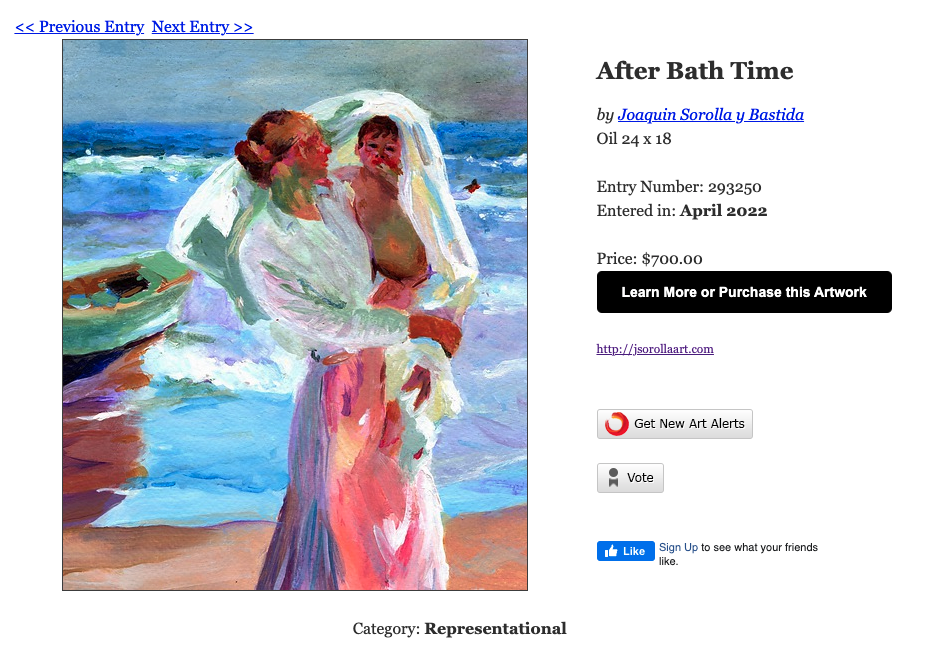
Inquire about this artwork button
Image example with
- ecommerce enabled
- NO retail price listed
- marked 'for Sale' on Contest entry
Note: without a retail price listed, there will be no Add to Cart button on the listing on website.
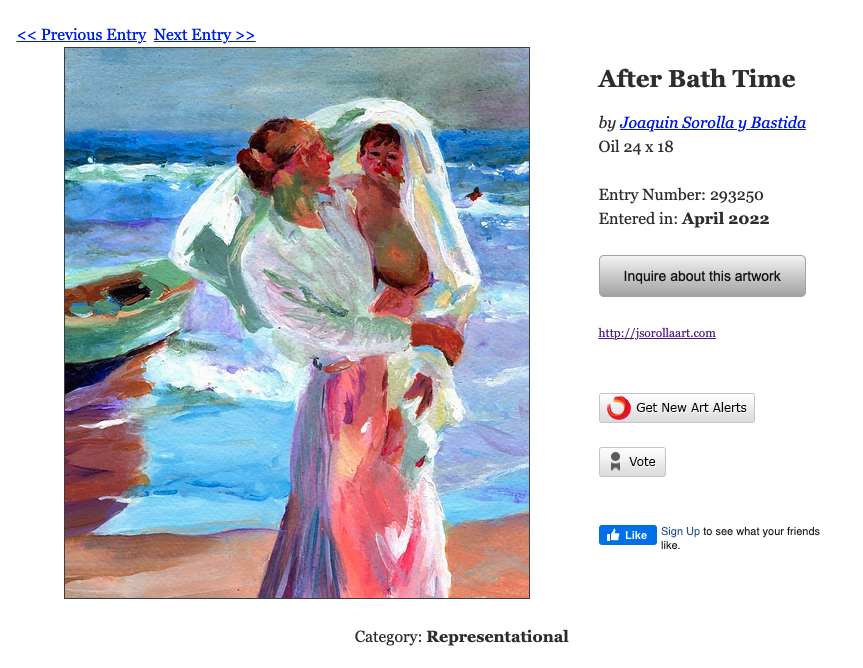
No button displayed
Image example with:
- not marked 'for Sale' on contest entry
- no retail price listed
and/or - ecommerce not enabled
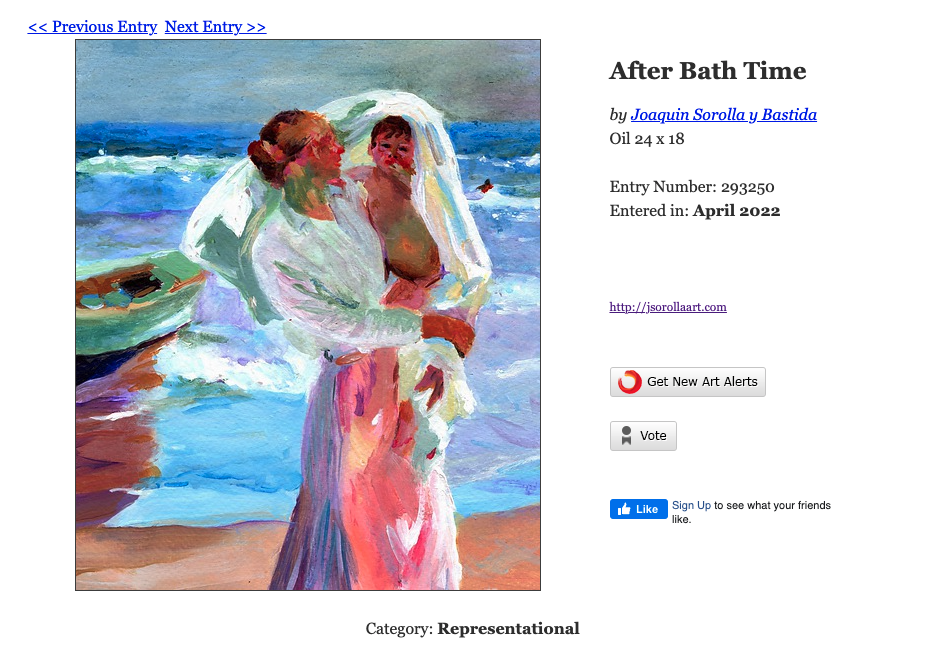
10062025