For info on how to create your Facebook Meta Pixel, see this Facebook document: |
Once you have created the code, copy (Ctrl/C) the code provided by Facebook. Then:
- login to FASO Control Panel
- click All Integrations (left menu bar, under Marketing Integrations:)
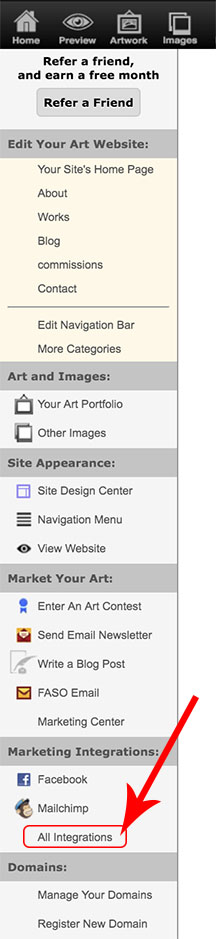
- click Facebook Pixel
![]()
- paste (Ctrl/V) the code in the text box for Facebook Pixel Code
- click Save Changes
![]()
Additional Resources
- FASO FAQ:
Facebook Meta Pixel Code ~ Do You Really Need It? - FASO FAQ:
Advanced eCommerce - Custom Code Injection - Facebook FAQ:
Set up and install the Meta Pixel
03052025