There are a lot of great articles on the web about the difference between a Facebook Profile Page and a Facebook Business Page (previously called a Fan Page).
You can do a search for info using key phrases like:
- difference between facebook profile and business page
- why have facebook business page
- importance of facebook business page
Here are some great articles we found:
Facebook Profile
In a nutshell a Facebook Profile is a personal account assigned to you when you sign up with Facebook. You only create one profile.
You need to have a Profile in order to set up a Page.
Your Facebook Profile is generally considered to be for personal use, where you connect with family, friends, and colleagues.
Note: It’s technically against Facebook Terms to use a Facebook Profile for business.
A Profile Page has a Friends button.

Facebook Page
A Facebook Page is a page created on Facebook that’s separate from your Personal Profile.
Your Facebook Business Page is a free way for businesses, brands, celebrities, causes and organizations to reach their audience. While Facebook Profiles can be private, Pages are public. Google may index your Page, making it easier for people to find you.
In order for Facebook users to see your business’ updates in their feed, they must Like your page.
See more info at:
A Business Page has a Like and Follow Button.
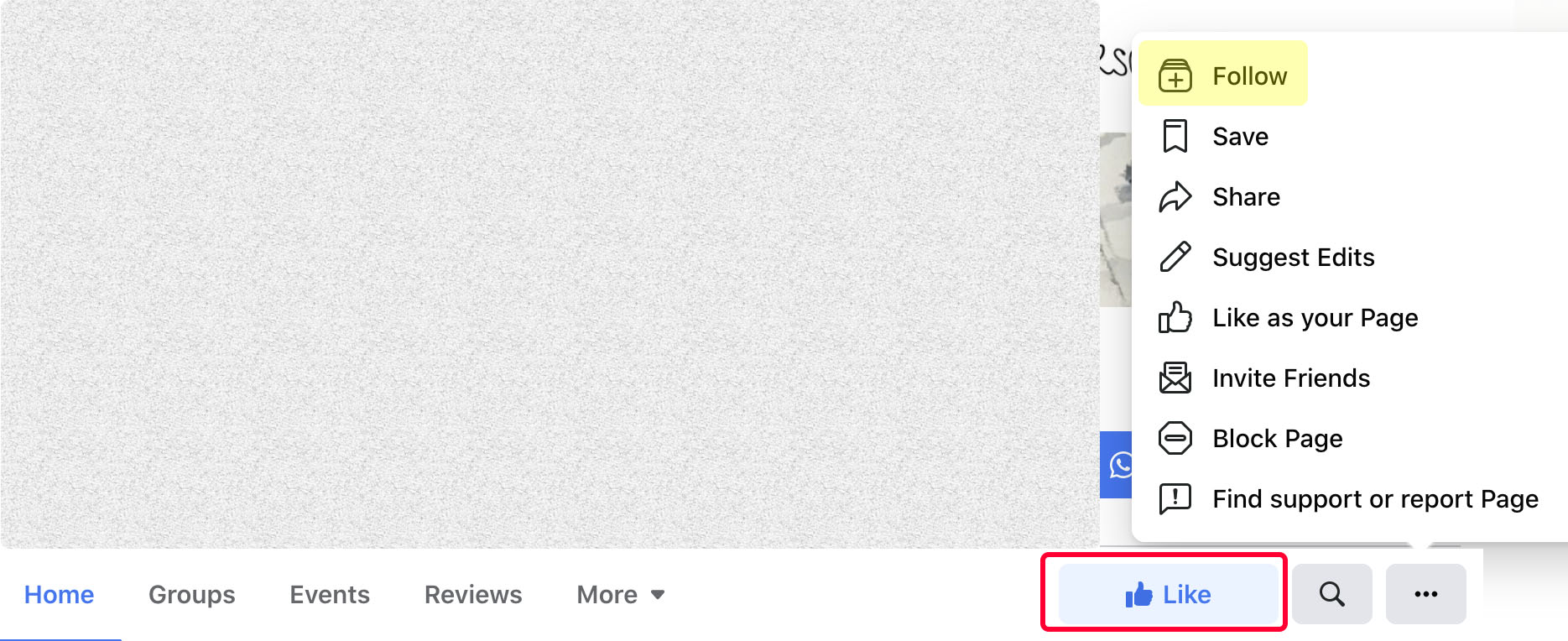
How To Set Up Your Page
See this FB Help Doc:
Set Up a Facebook Page ~ Create a free business Page in minutes.
- Scroll down to Get started with a new Facebook Page for your business.
- click the Create a Page button
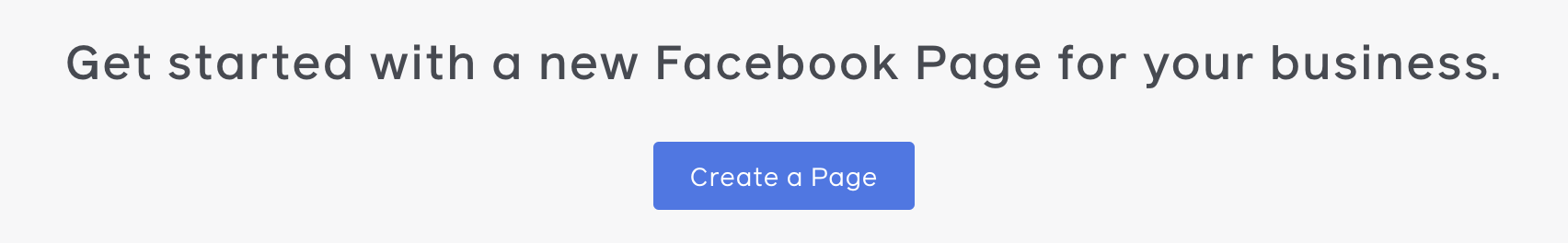
- input your info into each text field
- click Create Page button
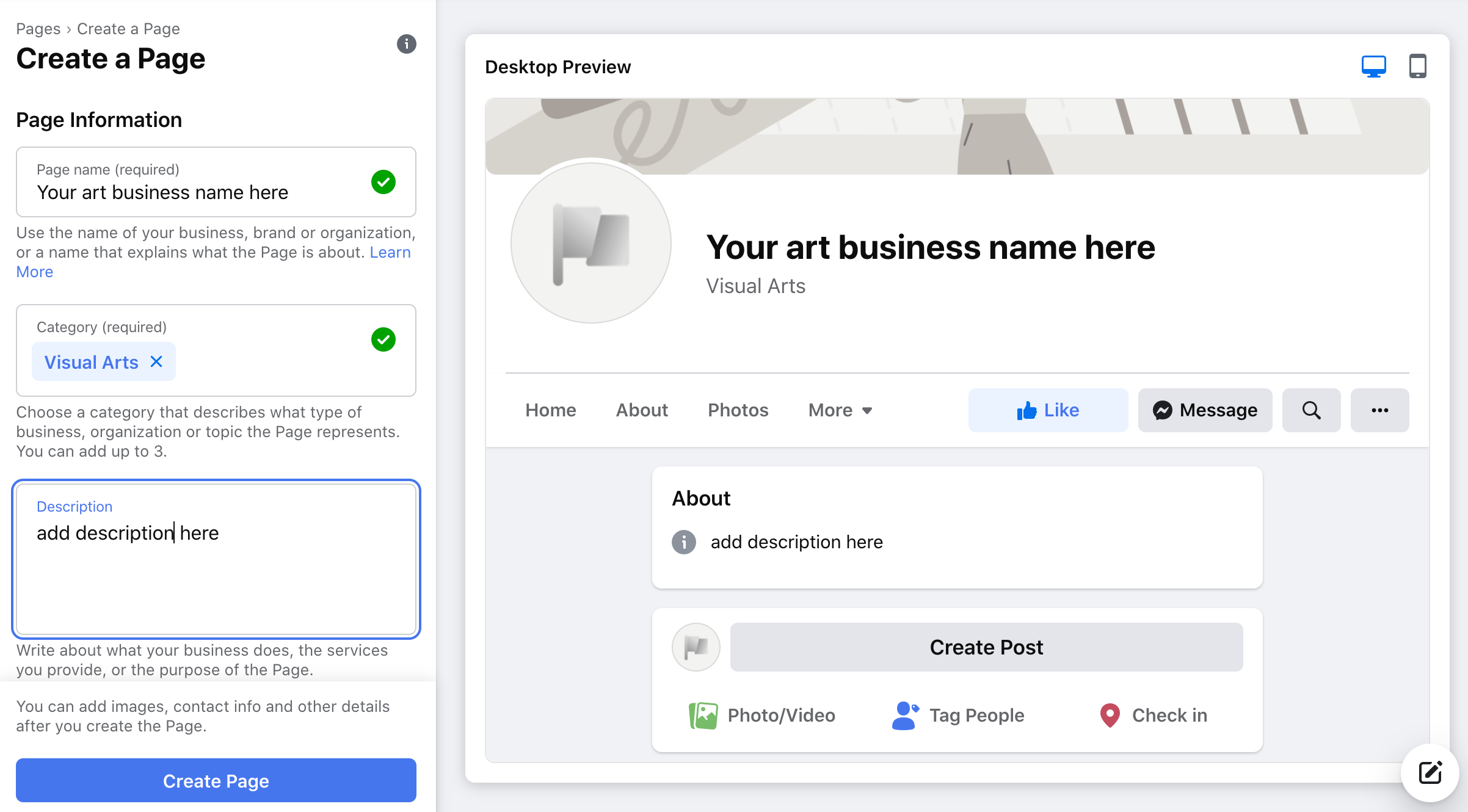
This is also a great How To guide from Hootsuite:
How to Create a Facebook Business Page in 7 Easy Steps
NOTE: Facebook makes changes on a regular basis without informing us. |
08192021