It's easy to get confused by these 2 features. Let's see if this helps.
Social Profile Icons (buttons)
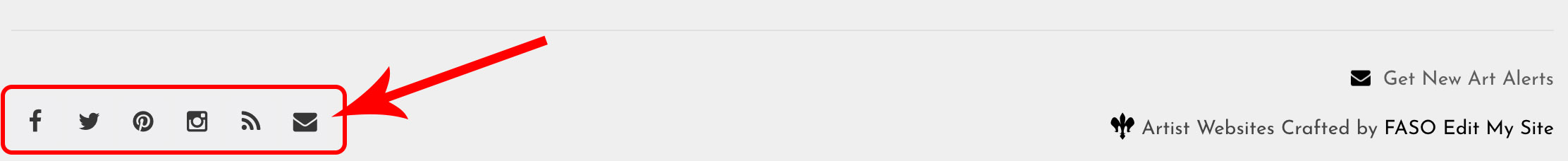
You have the ability to add social media buttons that link to your various social media profiles. This enables visitors to your website to easily find out more about you and your art by going to your social media profiles.
The following are supported:
- Twitter, now X
- Main RSS
- Daily Paintworks
- Tumblr
Add just the ones you want (those that you have an account with).
For How To, see this FAQ:
Add Icon Links for your Social Media Pages
Social Sharing Button Bar
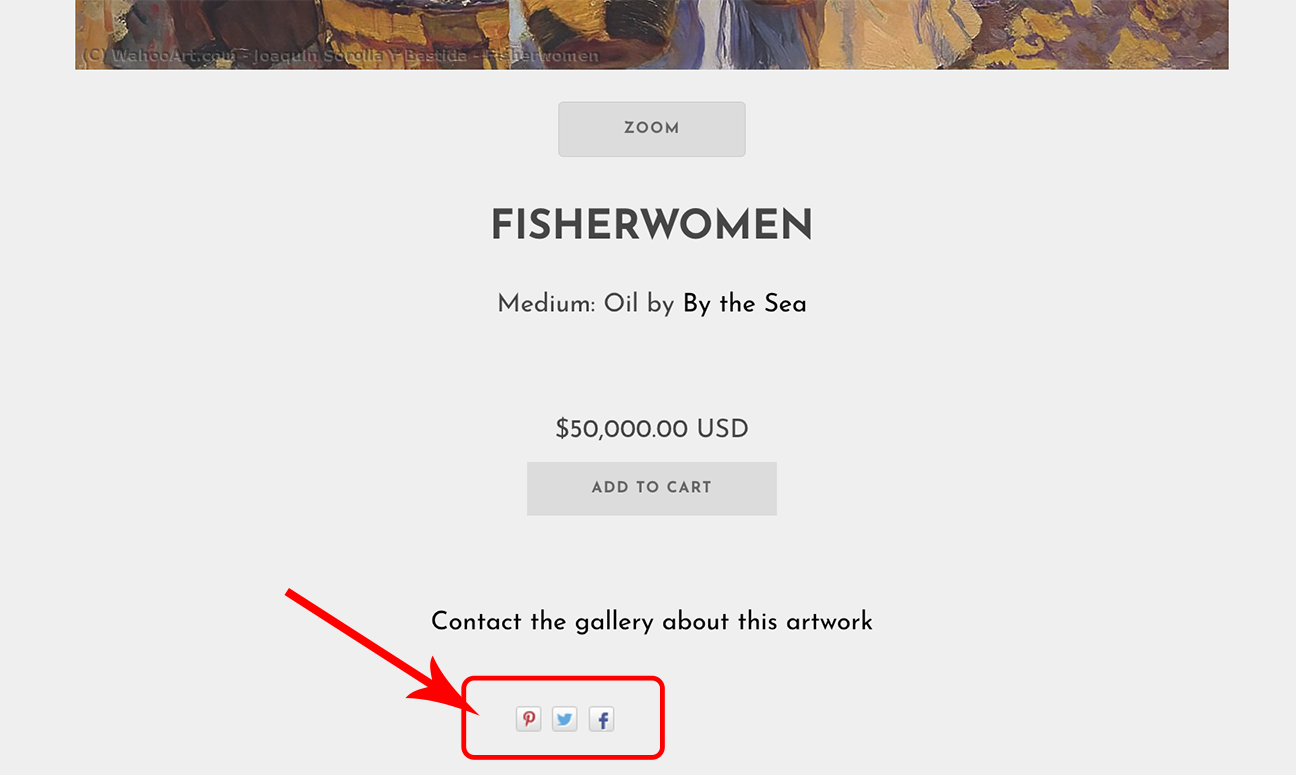
This is a bar of icons/buttons that will show to the side or below artwork images on your website that will enable your site visitors to like or share your work on their Facebook, Pinterest, and/or Twitter profiles.
For How To, see this FAQ:
Add Sharing Bar, Like Buttons or Widget
NOTE: Instagram is NOT included in the Social Sharing Bar because Instagram does not provide or allow sharing of images like the other platforms do. Instagram is not designed to share other people's images. It's made to only post your own photos and images.
02072023