If the thumbnail image of your video is not showing, edit the video and click on Use default thumbnail.
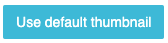
- from FASO control panel
- click Video icon (upper row)
- click Edit Video to the right of the video
- click Use default thumbnail
If your thumbnail still does not show, contact support.
05242022