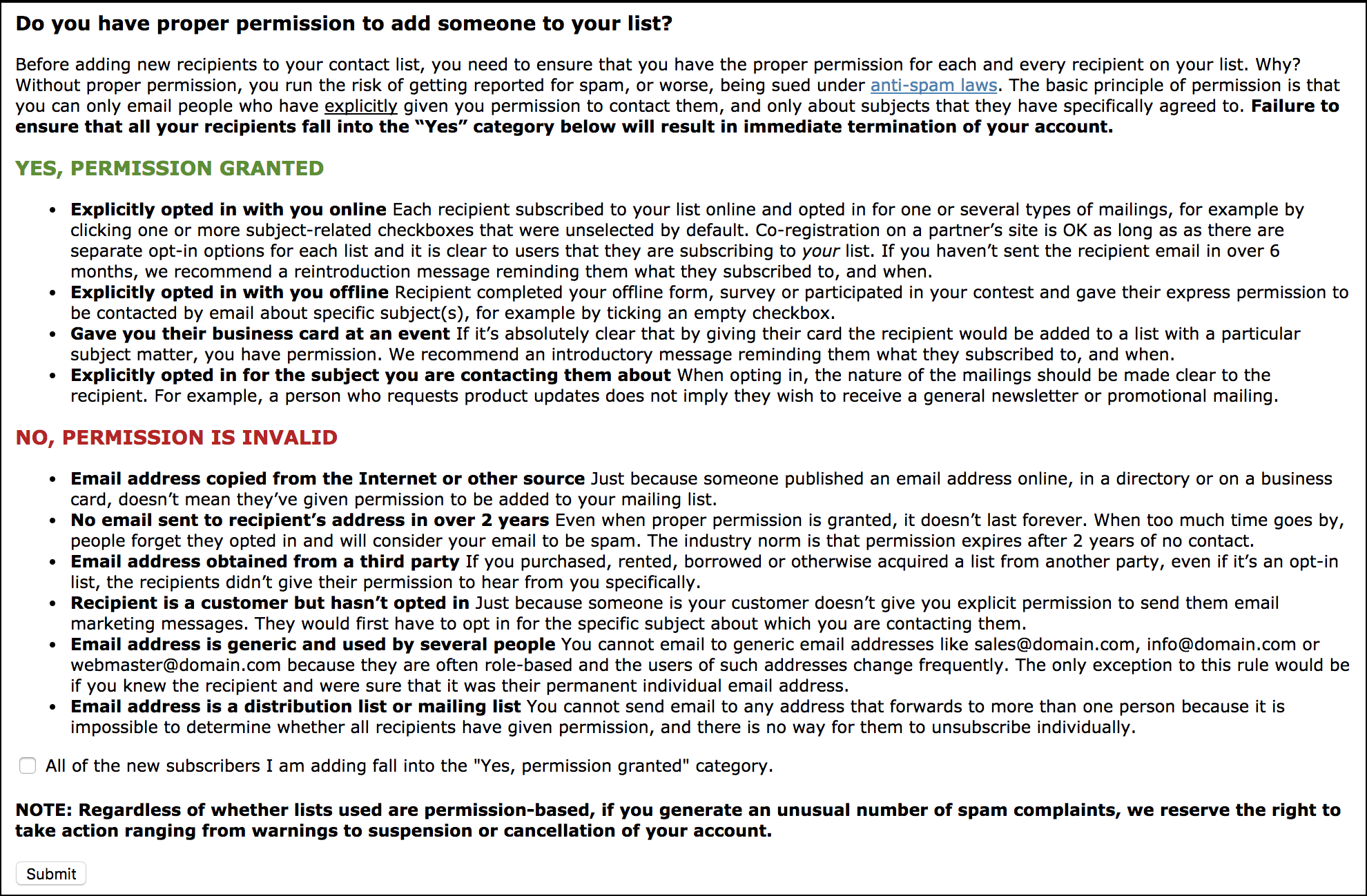Before adding new Subscribers and their email addresses to your Subscriber List, you need to ensure that you have the proper permission for each and every recipient on your list.
Without proper permission, you run the risk of getting reported for spam, or worse, being sued under anti-spam laws.
The basic principle of permission is that you can only email people who have explicitly given you permission to contact them, and only about subjects that they have specifically agreed to.
Failure to ensure that all your recipients fall into the “Yes” category will result in immediate termination of your account.
For More Info about anti-spam laws see:
CAN-SPAM Act: A Compliance Guide for Business
This document provides the permission info:
Do you have proper permission to add someone to your list?
You need to click on Submit (from the Newsletter Software in your FASO account control panel) in order to use the FASO Artful Mail Software.
screenshot of the Permission Doc:
06232022