- from FASO control panel
- click Artwork Icon (upper row)
- click on an image (left column) or the word Edit (right column)
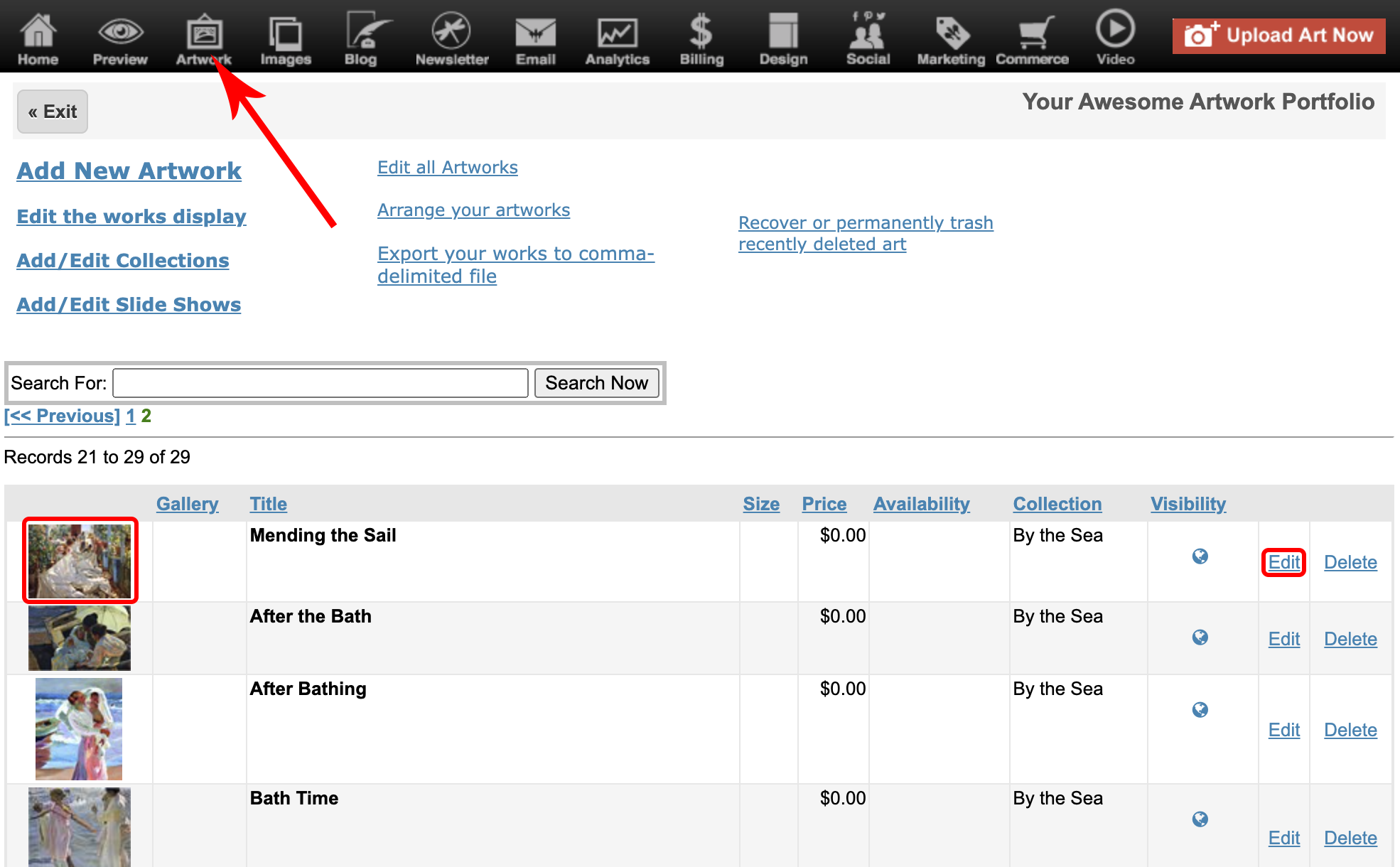
- click Artwork & Inventory Reports
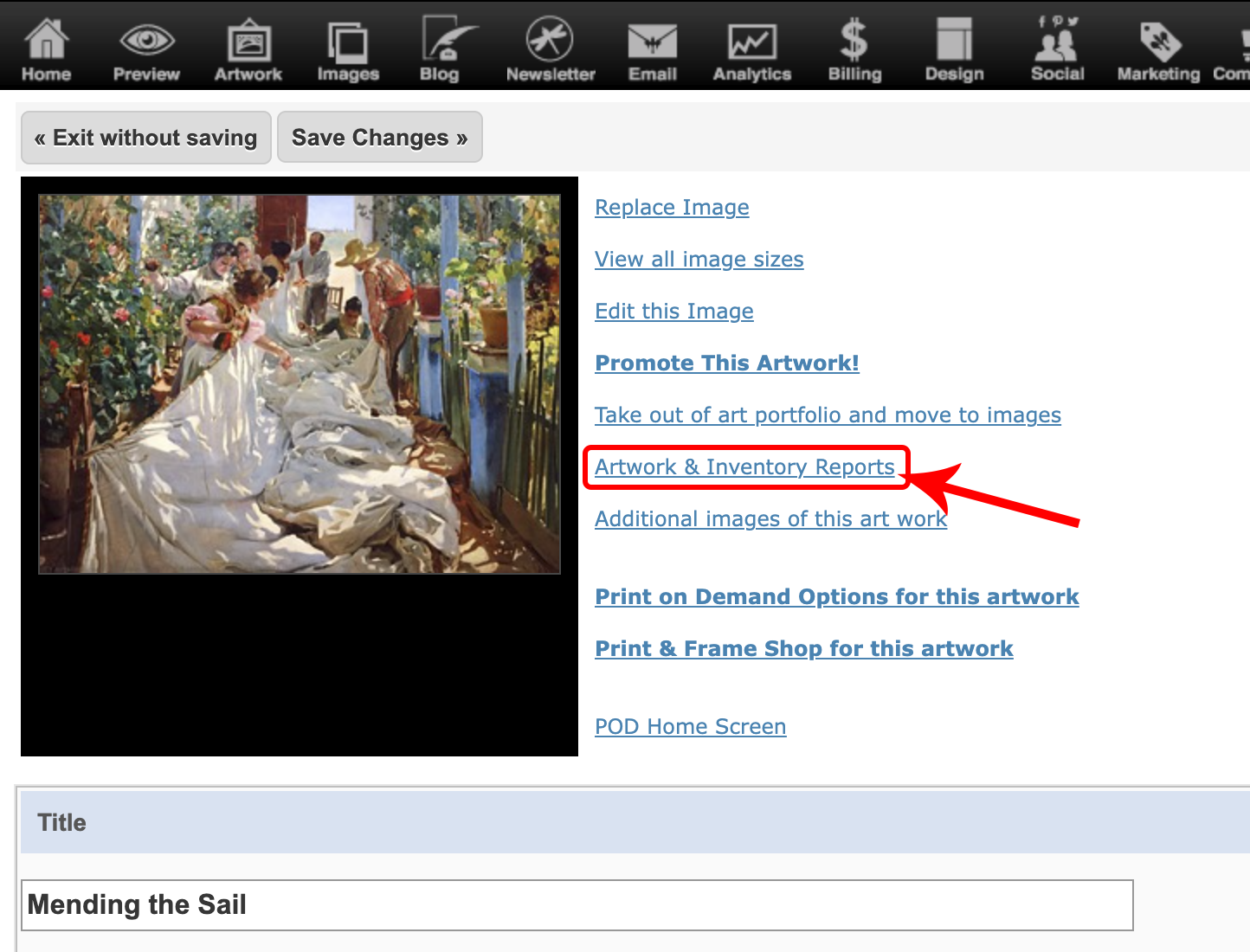
- click Wall Label
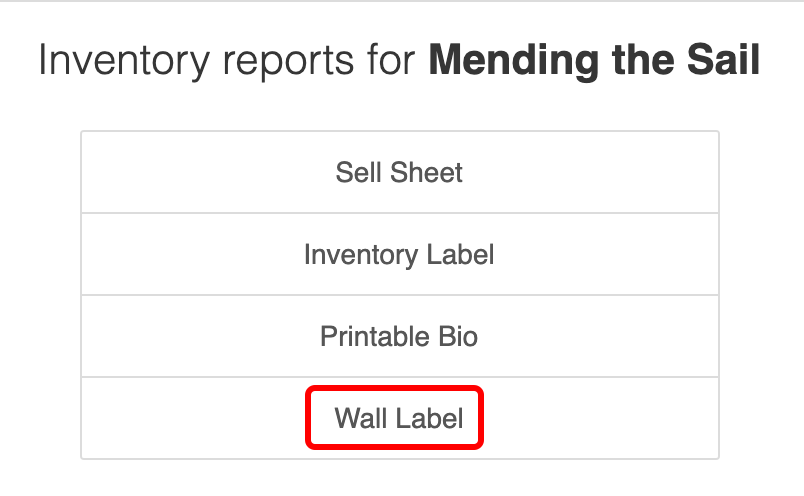
- click on Download PDF to print the label
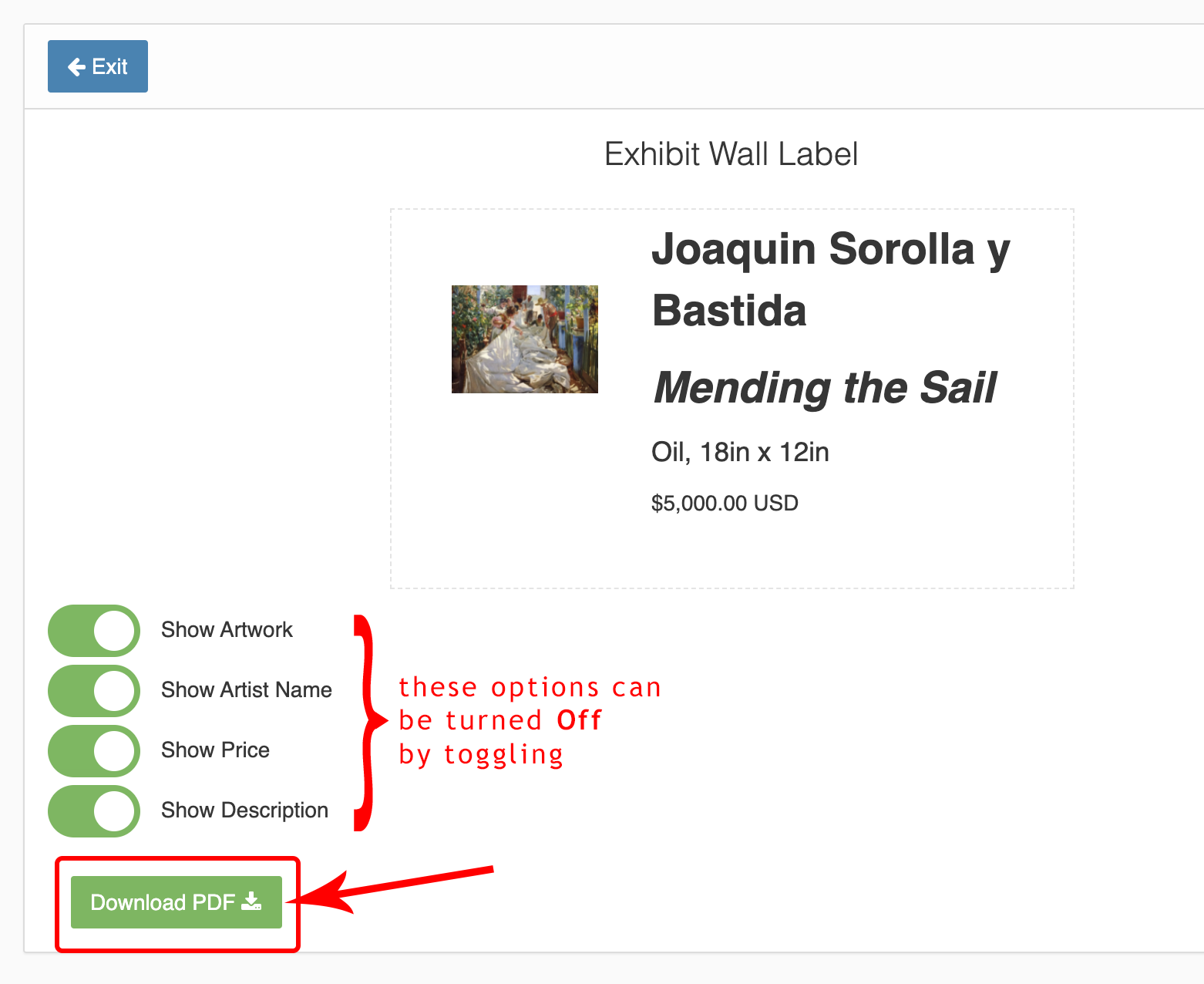
NOTE: Currently we can only generate wall labels and sell sheets individually. It is not possible to merge 2 or more artwork data onto 1 sheet of paper.
09292025