Using a Masonry-type template, you cannot control the order of your thumbnails 100% nor the number of images per row. The order will be close to what you choose but not exact (unless all the images are exactly the same size).
When hanging a gallery wall, you don't force the paintings into an order that you pre-determine, you hang them in the most aesthetically pleasing arrangement. Masonry does the same thing, although it keeps them in roughly the approximate order.
To control the order of artwork images, you have the following choices.
Rearrange by dragging and dropping:
- login to FASO Control Panel
- click Artwork icon (upper row)
- click Edit the works display
- for Default Works Display Order, select Display Sequence Number (if not already selected)
- Save Changes
- click Arrange your artworks (center top in blue)
- if you are using Collections, click on the individual Collection (left column)
- Rearrange by dragging and dropping
- click Save button (upper right)
- click OK
- when you are done with rearranging, click Done (upper right)
Arrange Alphabetically or Most Recent First (most recently uploaded):
- FASO control panel
- click Artwork icon (upper row)
- click Edit the works display
- for Default Works Display Order select one of the following:
- Display Sequence Number (default - works with option 1 above)
- Alphabetical
- Most Recent First
- Save Changes
|
If you are using Collections, you can also reorder images via the method described in this FAQ: How do I reorder, rearrange, the images in my collections? |
NOTE: If you land on this No Opportunity to Reorder Images screen:
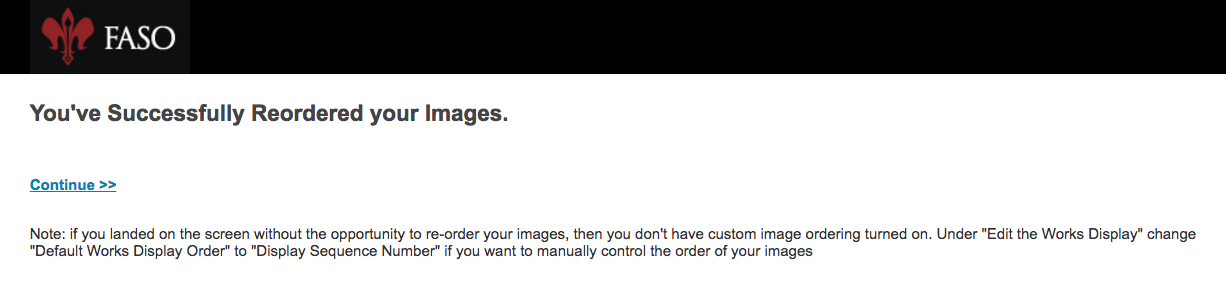
- click Continue (or your back button)
- click Edit the works display
- for Default Works Display Order field, use down arrow to select Display Sequence Number
- Save Changes
11292023