If your Medium or Substrate is not in our default drop-down list, follow these steps to add a new one.
- FASO Control Panel
- Click Artwork icon (upper row)
- Click on thumbnail (or click Edit on right)
- Click down arrow to the right of Medium
- Click Add
- Type in your Medium
(Do not use an ampersand "&" ) - Click save new Medium
(If you forget to click save new Medium, you'll have to start over) - Click Save Changes
Use the same steps for Substrate.
Once you add a custom Medium or Substrate, it will always be listed in the drop-down menu.
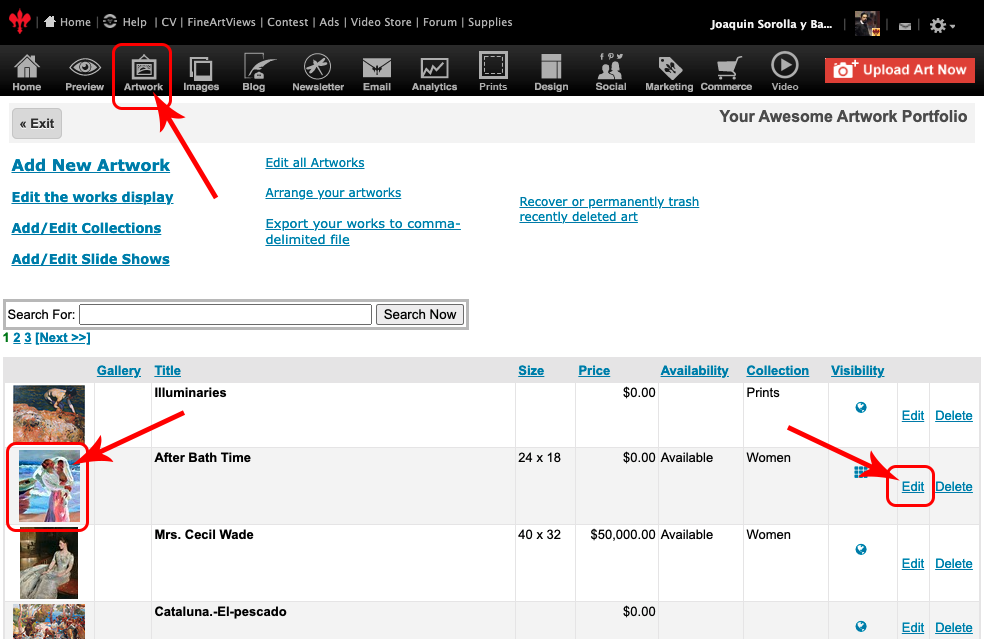
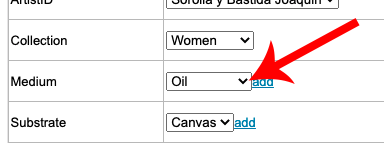
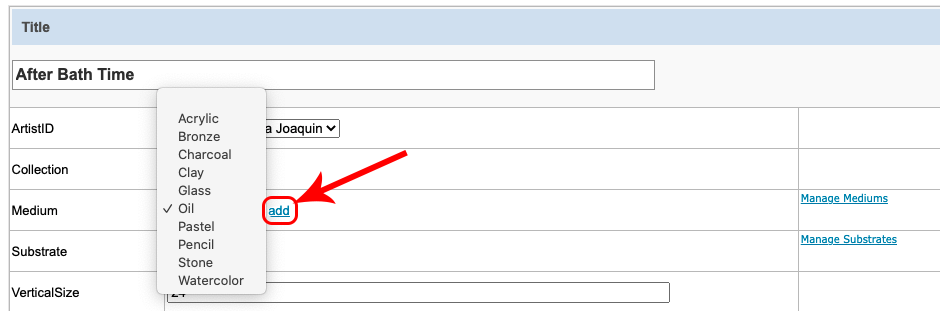
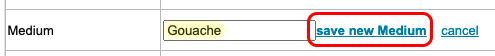
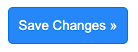
12012022