NOTE: These 3 features are not available on the Intro plan:
- View in Room feature, In Situ
- Zoom feature
- Multiple Artwork Images feature
These features work best for Silver and up.
The Zoom feature is a great way to show off brushstrokes, texture, and specific details.
Visitors to your website have the following ways to see a close up view of your artwork.
Zoom Feature on Portfolio Viewer
- click on magnifying glass with + sign icon (upper right corner)
- to go back to original size, click on magnifying glass with - sign icon (upper right corner)

Zoom Feature on Artwork Detail Page
from Portfolio Viewer (black background screen shown above)
- click More Info
- on the ZOOM button

- Move your cursor around to navigate to different areas of the zoom view.

- Click on the Close button to exit the zoom view screen.
Disable the Feature
- from FASO Control Panel
- click Gear icon (upper right corner)
- click Account Settings
- click Settings
- Under Artwork Viewing Experience, click on Edit to the right of Enable Zoom
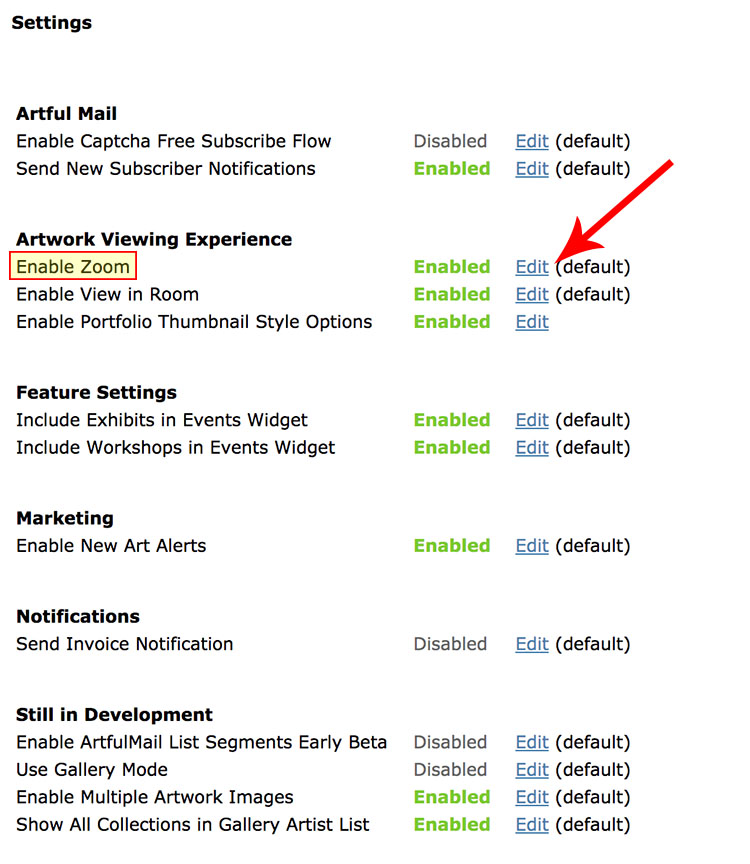
- select No
- click Submit
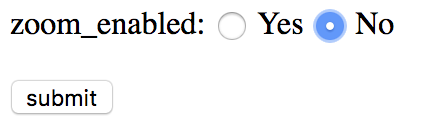
10062021