To view how your thumbnails will look on different templates:
- login to your FASO Control Panel
- click Design icon (upper row)
- click Site Template (red button)
- select a template from the drop down list
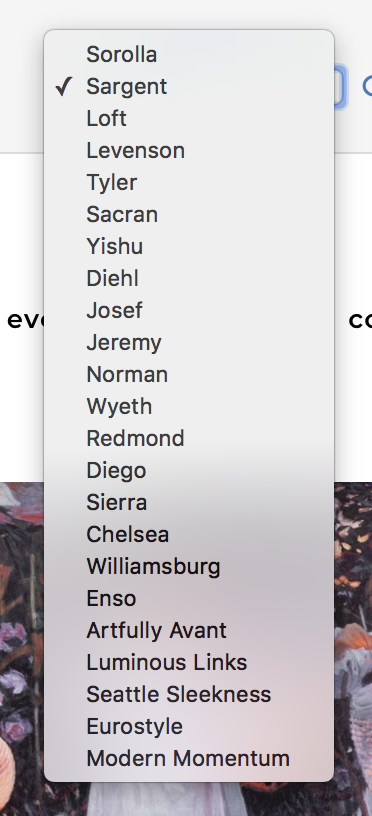
- click on Portfolio (in the Navigation Bar of the sample)
- to apply a template to your website, click the Apply TO YOUR SITE button (upper right corner)
See this FAQ for a quick comparison of image sizes per template:
Main Page Image, Thumbnail Image & Zoom Image Sizes per Template
See this FAQ for more info on Thumbnail Layout Styles:
Thumbnail Layout ~ Masonry, Row or Slideshow
06172019