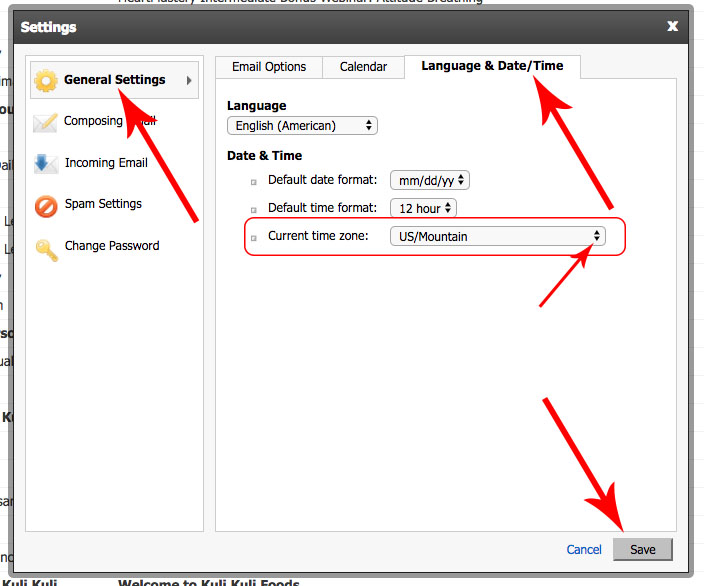Here are the instructions for changing the time zone setting in your personalized email account:
- Log in to your email account from your FASO control panel or from webmail.fineartstudioonline.com.
- Click the hamburger icon (upper right - to the right of your email address)

- Click Settings
- Click on Language & Date/Time tab
- For Current Time Zone, select your time zone
- Click Save