Edit Groups
Groups are simply listed among individual contacts in your contact list. There is no special folder that shows multiple groups you may have set up.
If you cannot easily find your group in your Contact List, you can do a search. Search for the name of the group.
When you click on the Group Name, you will see the group in the right column with a list of all member email addresses.
Set up Groups
- login to your branded email account
- click Contacts
- click Add Group
- follow the prompts (see screenshot)
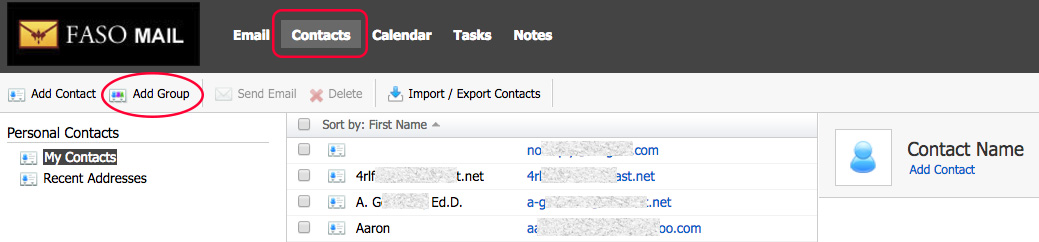
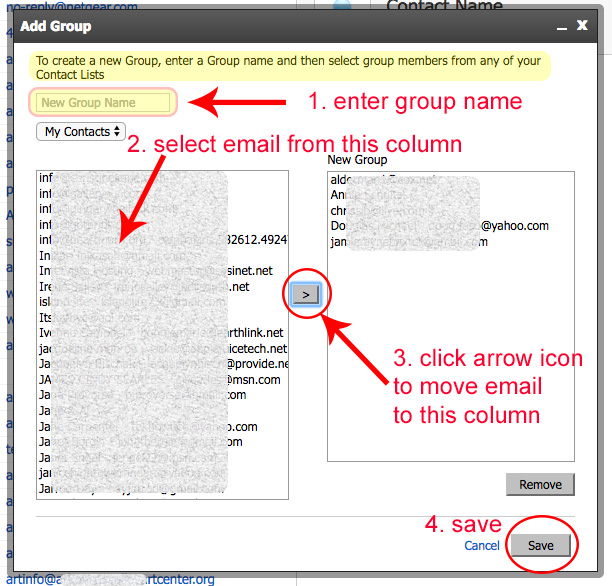
02262015-180151 08242017