You can use email filtering in your webmail account, webmail.fineartstudioonline.com, to automatically organize incoming email.
NOTE: This works from the webmail account, webmail.fineartstudioonline.com. |
To add a new filter:
- select the email you want to add a filter to
- click More (upper row)
- select Add New Filter
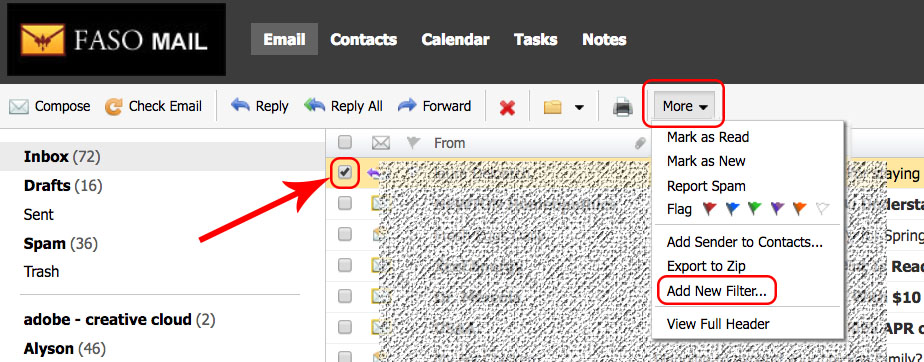
- enter a Filter Name
- enter Criteria
- select an Action
- click Save
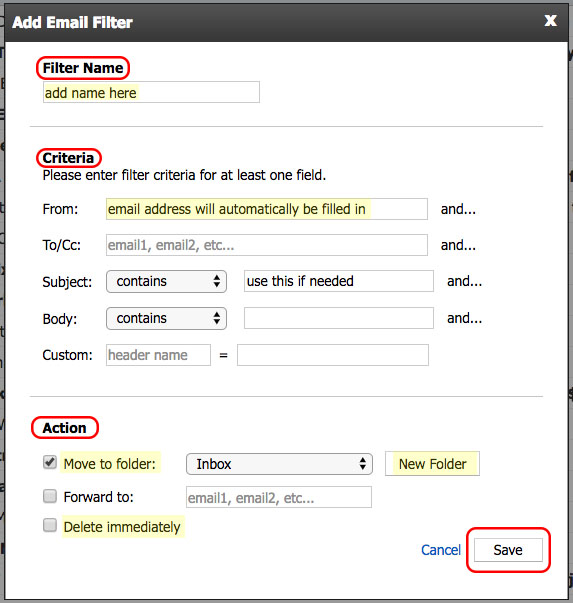
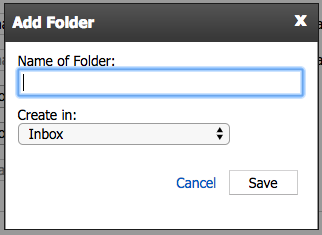
Note: If you use an email client like Outlook, Thunderbird , Eudora, etc. with a POP3 connection, your email software will only download emails from your Inbox folder. If you use email filters to move emails into another folder, those filtered emails will not be downloaded by a POP3 connection.
02142018