Remove URL
Hiding a link on your website doesn't mean that the URL is gone or inaccessible. Hiding it just takes it off your site so that site visitors are unable to click on it.
An example is if you remove the View Archived Works page the url of that page may still come up in a search.
The URL of any hidden link is still indexed by Google. There isn't anything we can do to remove the URL from their index.
Google offers instructions on how to log into your Google console and request removal of URLs from sites which you own. If you haven't done the Google site ownership verification for your domain, you would need to do that first.
This FAQ outlines how to do the Google site ownership verification:
Verify Site Ownership on Google Search Console
Once you have verified your site, click here for the Google help doc, Removals and SafeSearch reports Tool. It provides the steps on how to request the removal.
Remove Hidden Page
If you create a Page, choosing Unlisted (only visible to people with the direct link) for the Visibility setting, the URL will still be indexed by Google.
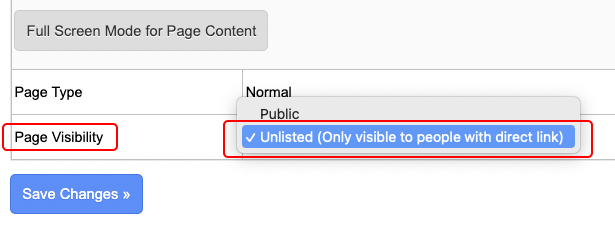
You can use meta tags on the page(s) to tell google not to index them.
The code is:
<meta name="robots" content="noindex">
To place it on an individual page:
- from FASO control panel
- click More Categories (left column)
- select Pages (right column)
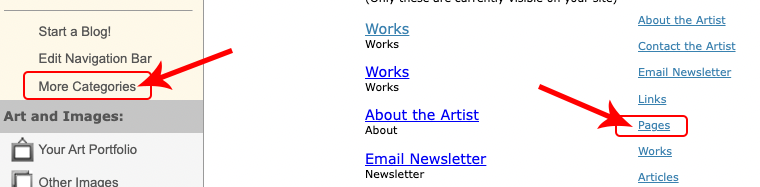
- Click Edit for the page you want to add it to
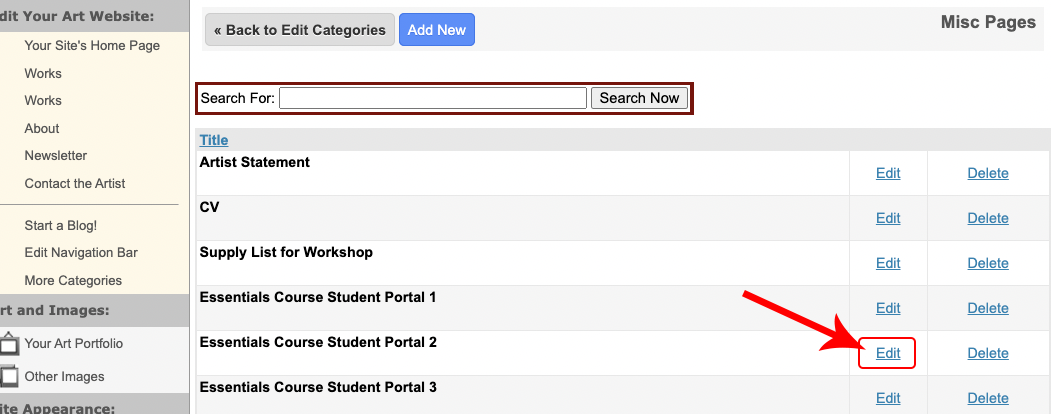
- Click Advanced SEO and Code (bottom right)

- Click Show Code Injection on this page
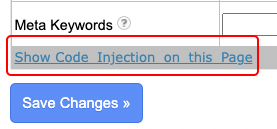
- Add
<meta name="robots" content="noindex">
to the Head Javascript text box
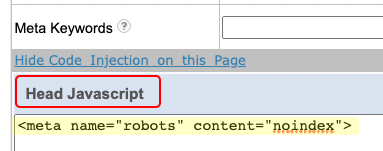
- Save Changes
Note: you can ask Support for assistance with adding the code to Head Javascript.
08032022-661116-568154