If someone signs up for your email newsletter using the same address they have associated with their Facebook account, then a Facebook profile will appear in your subscriber details. This includes their profile image, gender and birthday if they have included that info in their FB personal profile data.
If they subscribe to your newsletter using an email not associated with their Facebook account, this information will not be included.
This information is propagated directly from Facebook. There is no way to edit or add to it from the FASO software.
To see Facebook profiles in your subscriber list:
- from FASO account control panel
- click Newsletter icon (upper row)
- click Login to the Email Newsletter System.
- click Subscribers (left column)
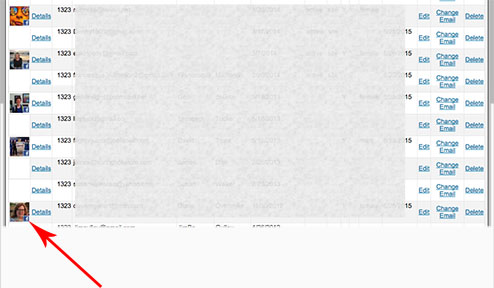
01222018